Looking at the i7-2600
What's the difference between the K, S and regular versions?
What's the difference between the K, S and regular versions?
Your thoughts, insights, and musings on this matter intrigue me
K has the unlocked multiplier (good if your overclocking)FloppY_ wrote:
Looking at the i7-2600
What's the difference between the K, S and regular versions?
I'll go with the regular then, Never bothered to OC my E8500 even though it has the potential to reach over 4Ghz per core...Little BaBy JESUS wrote:
K has the unlocked multiplier (good if your overclocking)FloppY_ wrote:
Looking at the i7-2600
What's the difference between the K, S and regular versions?
Regular is as it suggests, regular.
S is power saving.
I have an SSD, an OCZ one in fact and I haven't had any problems. Fantastic boot/load times, wouldn't go without an SSD now...
if you can justify spending the extra £20 on the 570, go for it.FloppY_ wrote:
Hmm, looking up parts to see what a new PC would cost me, though I think I'll hold off buying one to the new Nvidia GPUs and Intel CPUs come out.
Would like some advice on the following:
570 only costs ~€25 more than the 560ti 448core, benchmarks put the two at roughly the same bang for your buck, any suggestions on which to go for?
OCZ Vertex 3 SSD, can you live with 60GB or should I spend double and get the 120GB one? (I'll make sure to get a 6Gbit/s SATA capable motherboard to run it on)
Which CPU is at the golden pricepoint atm? The new suffix intel have begun using on the i5 and i7 series confuse me a little since I haven't kept up on them.
I will try to keep as much as possible ASUS, I have been eyeing eVGA since alot of BF2s-users seem to adore them, but their motherboards are quite costly if I remember correctly...
ssd caching allows you to use the ssd and hdd as a 'hybrid disk'. that is, the most oft-used files will be stored on the ssd and the rest on the hdd. just makes access/seek times quicker.FloppY_ wrote:
Don't care for SSD caching, I'd rather manually choose what I install on which disk...
Thx for the i5-2500 note, I don't want to mess with OC'ing but it is nearly as fast stock as the i7-2600 according to 3Dmark at 2/3rd the price, and I won't be doing much that can take proper advantage of the HT in the i7 anyway..
And I would rather make that decision manually than rely on software to choose what it thinks I use most often...Camm wrote:
ssd caching allows you to use the ssd and hdd as a 'hybrid disk'. that is, the most oft-used files will be stored on the ssd and the rest on the hdd. just makes access/seek times quicker.FloppY_ wrote:
Don't care for SSD caching, I'd rather manually choose what I install on which disk...
Thx for the i5-2500 note, I don't want to mess with OC'ing but it is nearly as fast stock as the i7-2600 according to 3Dmark at 2/3rd the price, and I won't be doing much that can take proper advantage of the HT in the i7 anyway..
FloppY_ wrote:
Goddamnit ASUS' website is a clusterfuck when you want to compare motherboards
Can someone give me the run-down of their Z68 motherboards?
I would like to have external and internal (for front panel) USB 3.0, x16 PCI-E 3.0 and 6Gbit/s SATA
O.C. functionality not necessary
gimme a minFloppY_ wrote:
FloppY_ wrote:
Goddamnit ASUS' website is a clusterfuck when you want to compare motherboards
Can someone give me the run-down of their Z68 motherboards?
I would like to have external and internal (for front panel) USB 3.0, x16 PCI-E 3.0 and 6Gbit/s SATA
O.C. functionality not necessary


















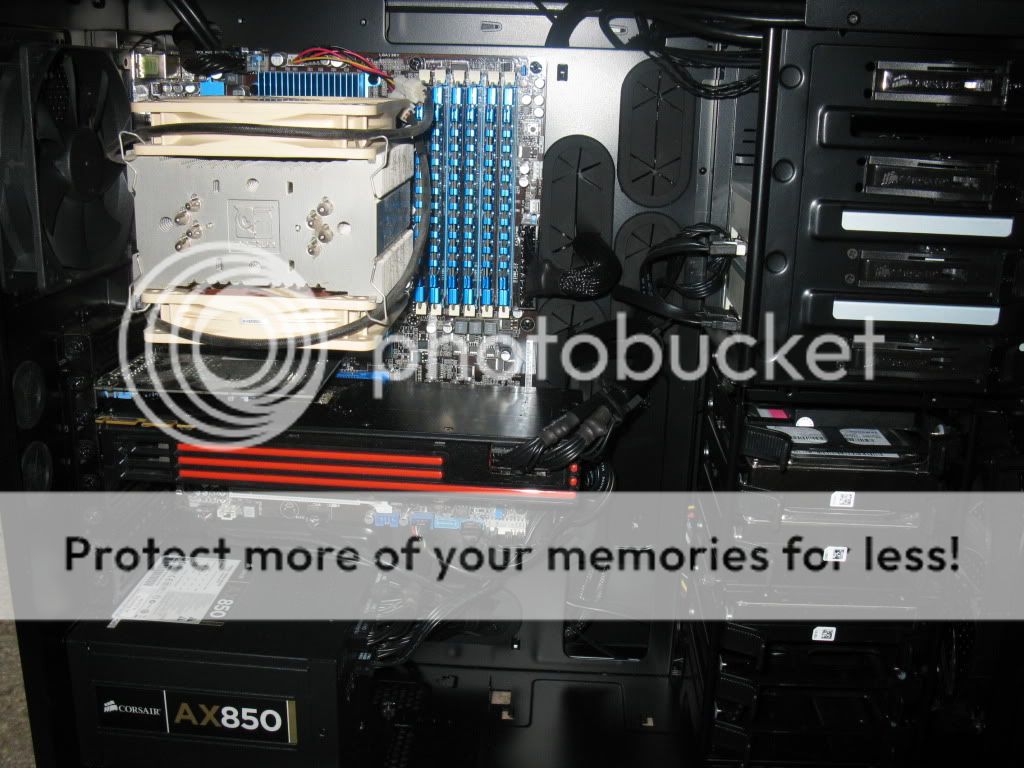
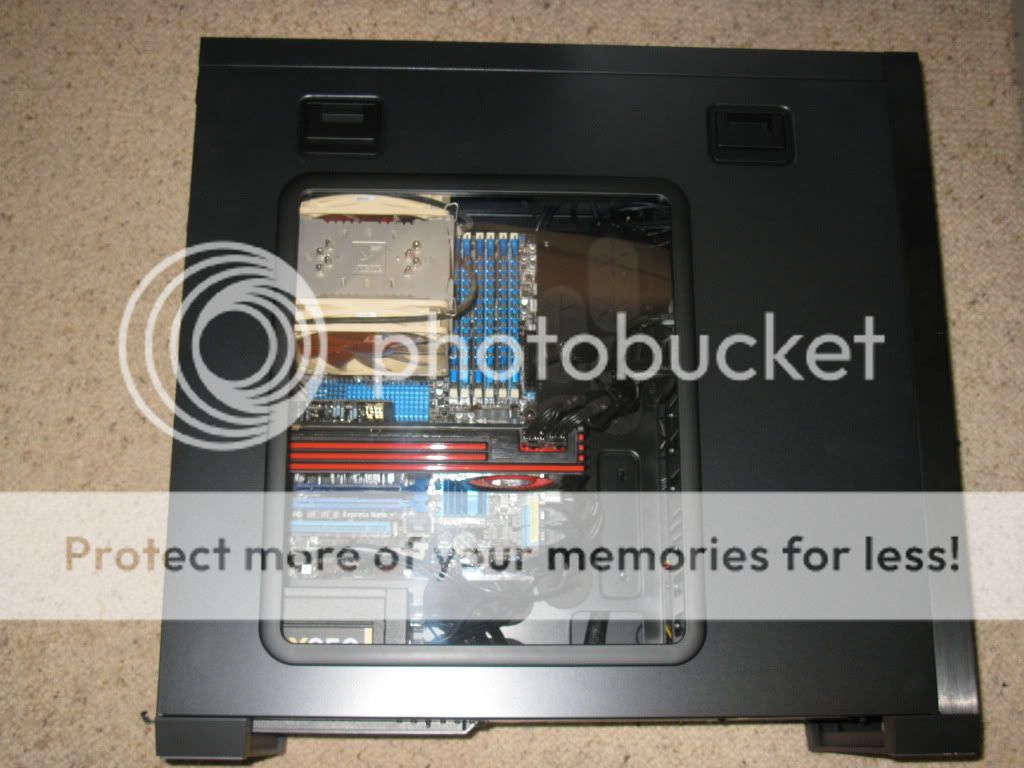
The one thing I don't like about that case and similar ones is how easy the rubber pops out of the cable routing sockets. It's a bitch to resocket.

One of the things I wish "cable routing" cases would implement are dedicated channels for cables along both sides of the drive bays. Routing everything behind the board can turn into a rats nest of a pain in the ass, and make things difficult to work on when something breaks. It's great to get the big bulky cables out of the way...but it all adds up pretty quickly.Little BaBy JESUS wrote:
But with 4 hard drives and 2 optical drives it does become difficult. I'll fix it one of these days, it's still 10x better than it was with my old case/PSU.
This is where I want one of those cases that has the each drive bay as a hot swap bay. Route the cable once and forget it. Something like the Lian Li Z60 or, especially handy in the PC-Q25 itx case.unnamednewbie13 wrote:
One of the things I wish "cable routing" cases would implement are dedicated channels for cables along both sides of the drive bays. Routing everything behind the board can turn into a rats nest of a pain in the ass, and make things difficult to work on when something breaks. It's great to get the big bulky cables out of the way...but it all adds up pretty quickly.Little BaBy JESUS wrote:
But with 4 hard drives and 2 optical drives it does become difficult. I'll fix it one of these days, it's still 10x better than it was with my old case/PSU.


Last edited by Beduin (2012-01-13 15:05:05)