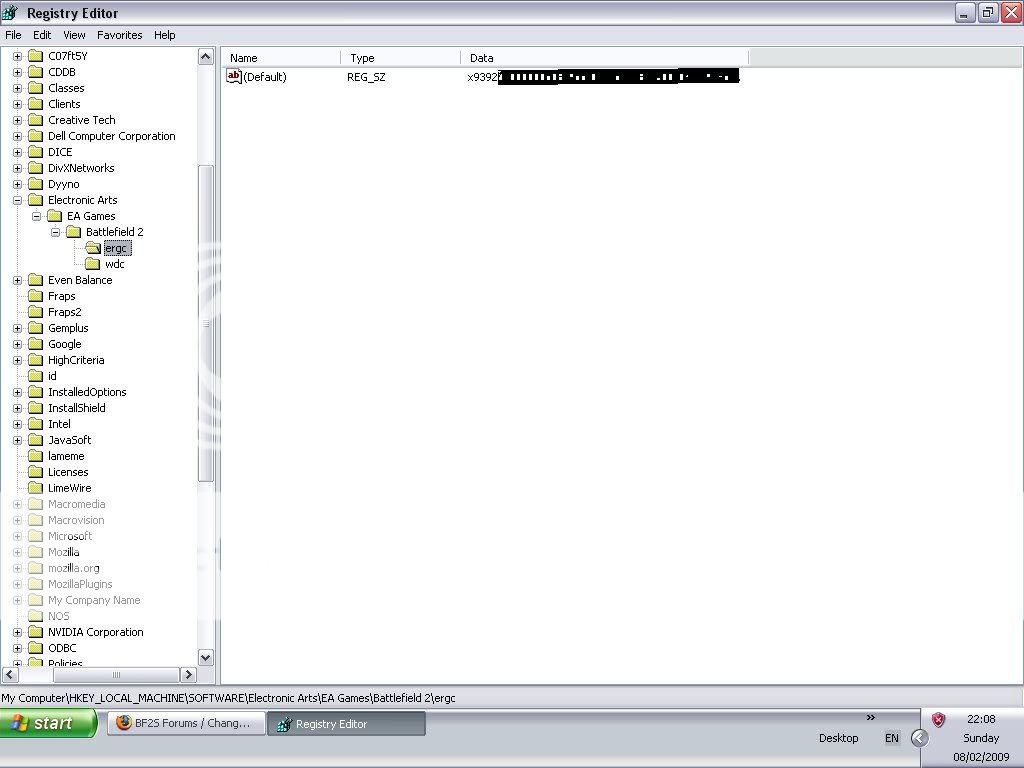[22:14] #Irishpride™<3: yo
[22:14] #Irishpride™<3: help me plz
[22:19] ! Josh™ <3: lol u got me while i was makin coffee
[22:19] ! Josh™ <3: wats up?
[22:19] #Irishpride™<3: cock
[22:19] #Irishpride™<3: editing
[22:19] #Irishpride™<3: my cd key
[22:19] #Irishpride™<3: so am unbanned
[22:19] #Irishpride™<3: Im here:L
[22:19] #Irishpride™<3:
http://forums.bf2s.com/viewtopic.php?pi … 6#p2503536[22:19] ! Josh™ <3: you did try and change it
[22:19] #Irishpride™<3: the fuck do I do/
[22:19] #Irishpride™<3: ye
[22:19] ! Josh™ <3: to a second legit key rite
[22:19] #Irishpride™<3: and failed
[22:19] #Irishpride™<3: then i tried to join server
[22:20] #Irishpride™<3: and it said CD key invaklid
[22:20] #Irishpride™<3: so I reinstalled
[22:20] #Irishpride™<3: repatched
[22:20] #Irishpride™<3: ect
[22:20] ! Josh™ <3: cos i bet
[22:20] #Irishpride™<3: no
[22:20] #Irishpride™<3: I just want to change my key so its not the current one
[22:20] #Irishpride™<3: any key
[22:20] #Irishpride™<3: I just want to change it
[22:20] ! Josh™ <3: OMG LOL SRSLY
[22:20] ! Josh™ <3: OMG LOL SRSLY
[22:20] #Irishpride™<3: so Im unbanned
[22:20] ! Josh™ <3: u need a legit key
[22:20] #Irishpride™<3: I got a legit key
[22:20] #Irishpride™<3: my one atm
[22:20] #Irishpride™<3: cant I like swap em no?
[22:21] ! Josh™ <3: you're banned from all the servers rite, thats done based on your original key
[22:21] #Irishpride™<3: yes
[22:21] ! Josh™ <3: if you want to be unbanned, you need to change the key to another legit one
[22:21] ! Josh™ <3: that works
[22:21] #Irishpride™<3: can i change my original key no?
[22:21] ! Josh™ <3: so you're saying you have 2 legit keys, rite?
[22:21] #Irishpride™<3: no
[22:21] #Irishpride™<3: I got 1 key
[22:21] ! Josh™ <3: facepalm.jpg
[22:21] #Irishpride™<3: the 1 I got since Day 1
[22:21] ! Josh™ <3: mate
[22:21] #Irishpride™<3: and its legit
[22:21] #Irishpride™<3: lol
[22:21] #Irishpride™<3: stuf.
[22:21] #Irishpride™<3: Im nub
[22:21] ! Josh™ <3: you need 2 keys
[22:21] #Irishpride™<3: @ PC
[22:21] ! Josh™ <3:
[22:21] #Irishpride™<3: kay
[22:21] ! Josh™ <3: LOLOL
[22:21] ! Josh™ <3: ps
[22:21] ! Josh™ <3: i'm posting this
[22:21] ! Josh™ <3: everywhere
[22:21] ! Josh™ <3: D:
[22:22] #Irishpride™<3: k, gogo fggt
[22:22] #Irishpride™<3: /fail much?
[22:22] ! Josh™ <3: k lulz
[22:22] ! Josh™ <3: ya fail
[22:22] ! Josh™ <3: um
[22:22] ! Josh™ <3: now you need to
[22:22] ! Josh™ <3: well
[22:22] #Irishpride™<3: /care, cuz I pwn u @ Bf2, post that too <3
[22:22] ! Josh™ <3: delete all registry keys to do with bf2
[22:22] #Irishpride™<3: no
[22:22] #Irishpride™<3: fuck it
[22:22] ! Josh™ <3: shutup i can't aim i have bad vision lulz
[22:22] #Irishpride™<3: its fine/
[22:22] ! Josh™ <3: you can play rite?
[22:22] #Irishpride™<3: yh
[22:22] #Irishpride™<3: now I can
[22:22] ! Josh™ <3: k lulz
LOLFAIL
<3