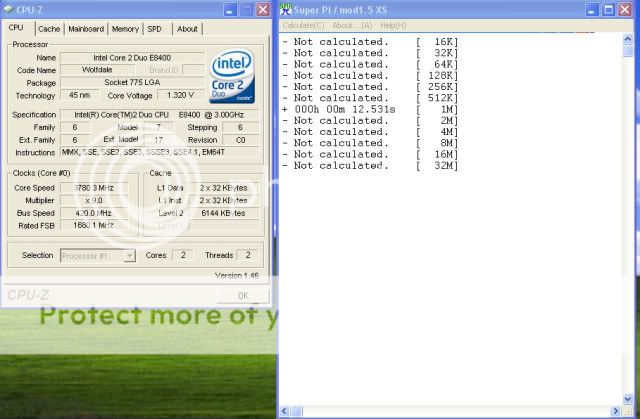
Intel - Mitch92uK - 12.531s - E8400 @ 3.8
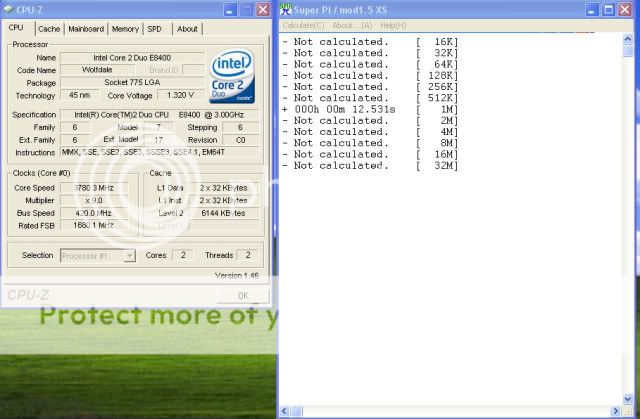
that background is creepy as hellDefiance wrote:
Intel 8400 3.5Ghz 13.265s

i think it's , got any more like it?Mutantsteak wrote:
that background is creepy as hellDefiance wrote:
Intel 8400 3.5Ghz 13.265s


Yes that is what it does. You have to disable it in the BIOS.Smithereener wrote:
28 seconds flat on a [email protected]. Sorry, I dunno how to disable Speedstep, I'm assuming that's the thing that clocks down the processor when not in use.
Eh, that's what I thought, dunno how to get to the BIOS on my notebook though. I think it's one of the F keys, but I can't really be arsed to try, unless more proof is needed or something.Defiance wrote:
Yes that is what it does. You have to disable it in the BIOS.Smithereener wrote:
28 seconds flat on a [email protected]. Sorry, I dunno how to disable Speedstep, I'm assuming that's the thing that clocks down the processor when not in use.

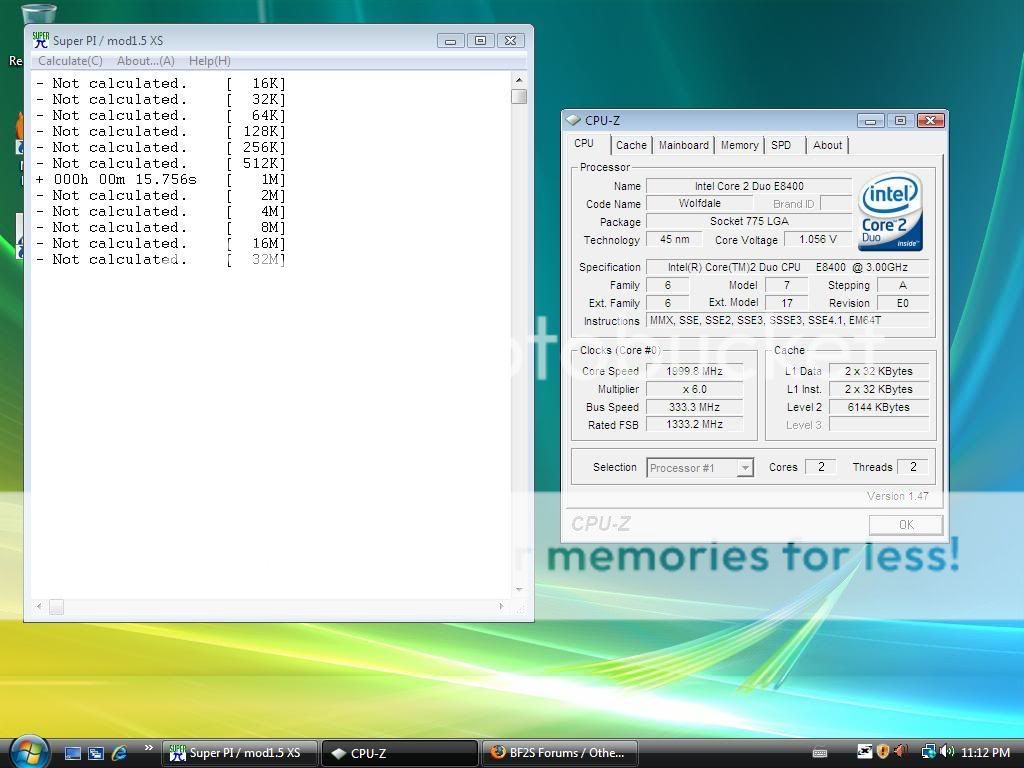
Which part of BIOS do I find this in? And is it actually called 'Speedstep' in there? I had a quick look and didn't find it.Defiance wrote:
Yes that is what it does. You have to disable it in the BIOS.Smithereener wrote:
28 seconds flat on a [email protected]. Sorry, I dunno how to disable Speedstep, I'm assuming that's the thing that clocks down the processor when not in use.
Look for something that says Speedstep, C1E, or EIST. Disable any of those you find.Mattimus wrote:
Which part of BIOS do I find this in? And is it actually called 'Speedstep' in there? I had a quick look and didn't find it.
Last edited by Defiance (2008-09-12 00:15:03)

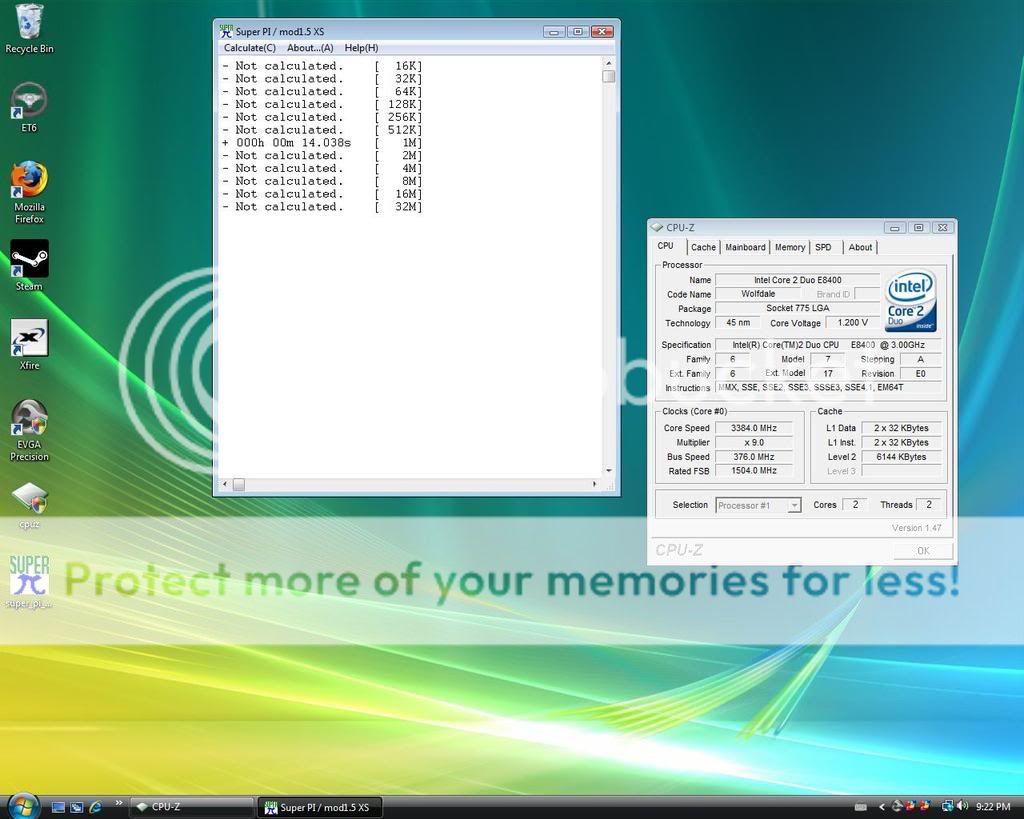 yeahz top 10
yeahz top 10
Read the rules.OxenBreeder wrote:
46.047s (1m) on an ancient P4 3.0ghz Prescott with 2gb/pc3200 although it looks to be correct according to similar syst's.


Last edited by Private_Adam (2008-09-14 00:05:18)
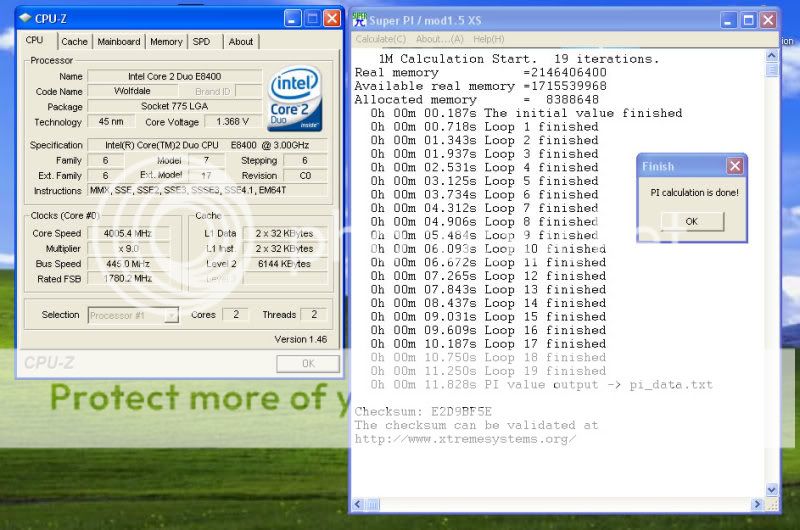

Last edited by max (2008-10-25 09:59:14)