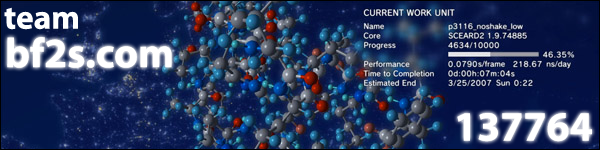
| Sydney's Linux Tutorial | Fold with Linux |
| Uniprocessor CPU Client | Fold using your CPU |
| GPU + SMP Client | Select the correct one for your card and OS. For the SMP client you should use the deino client for 32bit OSs and the MPICH client for 64bit OSs |
| Statistics | Official Stats (may be updating) |
| ExtremeOverclocking | Unofficial Stats |
| Kakao Stats | More Stats |
| [H]ardFolding | Even more stats |
| XCPUs | And one more for luck |
| foldingforums | For more help if you need it |
What is Folding@Home?
Folding@Home (also known as FAH or F@H) is a distributed computing project that studies protein folding when your PC is idle. The data that is produced from this project helps us understand how proteins work, why they sometimes they fail at folding properly and it will hopefully help us find cures for horrible diseases. The diseases that could be cured or at least better understood by this include Alzheimer's, Mad Cow (BSE), CJD, ALS, Huntington's, Parkinson's disease, and many Cancers and cancer-related syndromes. More info available at Stanford's official site.
Why not simply do the calculations on a supercomputer?
F@H is more than twice as powerful as the world’s current most powerful supercomputer (in terms of operations per second). So using a supercomputer would be a massive step backwards for the project. Even with that in mind, the project is still restricted by the power available to it and needs all the extra silicon it can get.
Folding is useless! I won't do it!
Read though this please.
What about trackr? Aren't we moving?
BF2s is scheduled to close at some point, and turn into a new forum called trackr. We do have a group over there - head over to trackr.net and request membership in the group. If you haven't been accepted, contact me (max) at either of the forums.
General Notes
This may look rather complicated, but once you read through everything and follow it through you'll find it really isn't!
When you join the team, simply enter a nickname and our team number (137764) into the client. From now on you and the team will get their points credited correctly:
- Check the last checkbox on the connection tab / allowing big work units. Bigger work units tend to give more points
- Add "-verbosity 9" to the additional client parameters under the advanced tab. It makes diagosing problems much easier
- Add "-advmethods" to the additional client parameters under the advanced tab. It allows you to run new cores and projects. Rarely a project will crash though, so you need to check up on the client every few days
- Theoretically folding@home should not take any resources away from your other apps. If a possible performance loss affects you, you can safely quit or pause the program (just right click the icon on your taskbar or press ctrl+C for the console clients)
- each instance of fah needs its own machine ID on your PC. Change it accordingly
- You don't need to enter a passkey
 FahMon - The Folding MonitorFahmon allows you to monitor the status and progress of your folding. It can also tell you how many points per day you make. Download fahmon from here and install. First step is to open the app and right click the white field. Select "add a new client". Give the process a name. The location is either the directory you installed to or for Vista:
FahMon - The Folding MonitorFahmon allows you to monitor the status and progress of your folding. It can also tell you how many points per day you make. Download fahmon from here and install. First step is to open the app and right click the white field. Select "add a new client". Give the process a name. The location is either the directory you installed to or for Vista:Code:
C:\Users\username\AppData\Roaming\Folding@home
Code:
C:\Documents and Settings\username\local settings\Application data\Folding@home
 Shutting Down Folding@HomeShutting down FAH is relatively easy:
Shutting Down Folding@HomeShutting down FAH is relatively easy:- right click the systray icon and select quit
- hit Ctrl + C with the window selected when you're running the command prompt
- stopping the service. To do this: hit the windows key + r. type "services.msc" without the quotes and press enter. Select the fah service and hit stop
If you don't stop fah by the methods described, you risk losing data up to your last checkpoint (which is created every 15min by default). Note: you can also stop the service by using a batch file with the net stop command.
Flags
You can set flags to change the way the client behaves. The most important ones are:
-configonly : allows you to change the config values like name, team number or machine ID
-verbosity x : where x is 1-9. Sets the amount of info recorded in the log. If you're having problems, set to 9 and post your log
-forceasm : force the client to use SSE/3Dnow! instructions if possible.
- smp : to run the smp client in smp mode
-advmethods : request new projects. May be buggy but can sometimes increase your score
-gpu x : where x is the number of your gpu, starting with 0. If you run a multi gpu rig, you'll need to set the flag to tell the client on which GPU it should run
Source + More info
To tell the application to run with the flags, you can change the shortcut, run it from the run command or edit the service.
Some info copied and pasted from folding@home, wiki and/or foldingforum. Most bits typed up by me. Feel free to pass the guide on, and last but not least happy folding.
27/2/09: OP redesigned and edited by Kyle
Last edited by max (2009-06-24 18:33:46)