Basic Photo Manip
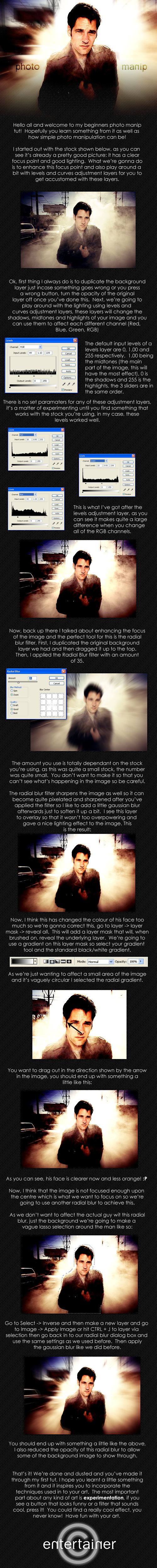
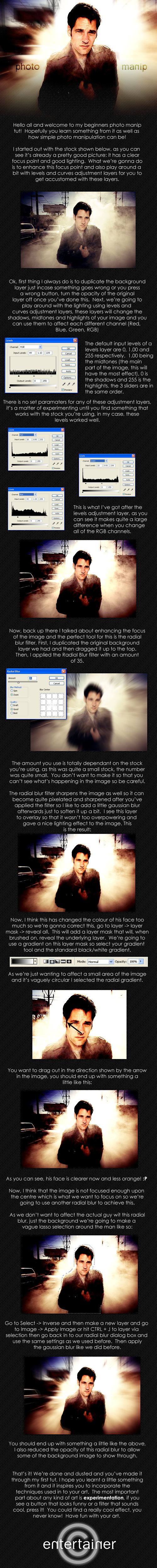
Last edited by R3v4n (2007-04-06 20:40:11)

Do itstryyker wrote:
Damn. I should dig up some of the old tutorials I made at school. There were some good ones in there.
Yeah, Bring out the...Tutorials! *Que Music* Dum Dum DuhhhhhhRyan wrote:
Do itstryyker wrote:
Damn. I should dig up some of the old tutorials I made at school. There were some good ones in there.
I to would love to see your tutorials!Gooners wrote:
Yeah, Bring out the...Tutorials! *Que Music* Dum Dum DuhhhhhhRyan wrote:
Do itstryyker wrote:
Damn. I should dig up some of the old tutorials I made at school. There were some good ones in there.
So? Make some more when you have timestryyker wrote:
Bleh. All my tutorials are on the fried hard drive. No es bueno.
Last edited by rabee2789b (2007-06-06 15:34:10)
im not sure, but bevel and emboss might work, its in layer styles as wellrabee2789b wrote:
Yes please, I really need some. I am improving for sure, but still.
Quick question. What's the best way to make the edges of a render, say a bf2 soldier as smooth as possible, when I add inner and outer glowing, it doesn't look any good.

Last edited by rabee2789b (2007-06-06 16:33:53)

Last edited by mkxiii (2007-06-06 15:48:07)
Yea I noticed that, I edited that sig and it looks much better. I always avoid cutting the renders, but couldn't find a sniper for this guy. Anyway, thanx for the help.Ryan wrote:
Remove the sniper. He totally ruins it.
And as for your question rabee:
It's easier just to go to planetrenders.com or any other render site and get one from there, so you don't have to cut it out yourself.
If you want to cut it out neatly, use either the magnetic lasso tool, or the magic wand. The wand selects colors outside the picture you are cutting out and removes them. You'll get the hang of it once you see.
Last edited by rabee2789b (2007-06-06 16:37:33)
I disagree about the magnetic lasso. It's pretty tricky and sometimes inaccurate to use, especially if the thing you are trying to cut out blends into its background. I think the pen tool is the best for cutting out, it takes time but makes for really clean and accurate renders. Here's a good tut for the pen tool: http://www.melissaclifton.com/tutorial-pentool.htmlRyan wrote:
use either the magnetic lasso tool, or the magic wand.
Yeah, magnetic lasso does fail.Home wrote:
I disagree about the magnetic lasso. It's pretty tricky and sometimes inaccurate to use, especially if the thing you are trying to cut out blends into its background. I think the pen tool is the best for cutting out, it takes time but makes for really clean and accurate renders. Here's a good tut for the pen tool: http://www.melissaclifton.com/tutorial-pentool.htmlRyan wrote:
use either the magnetic lasso tool, or the magic wand.
Wrong! Use the pen tool.Ryan wrote:
If you want to cut it out neatly, use either the magnetic lasso tool, or the magic wand.
I iz use tablets for good cuttingz.Entertayner wrote:
Wrong! Use the pen tool.Ryan wrote:
If you want to cut it out neatly, use either the magnetic lasso tool, or the magic wand.
Llz me tooz. o/\oSarrk wrote:
I iz use tablets for good cuttingz.Entertayner wrote:
Wrong! Use the pen tool.Ryan wrote:
If you want to cut it out neatly, use either the magnetic lasso tool, or the magic wand.
