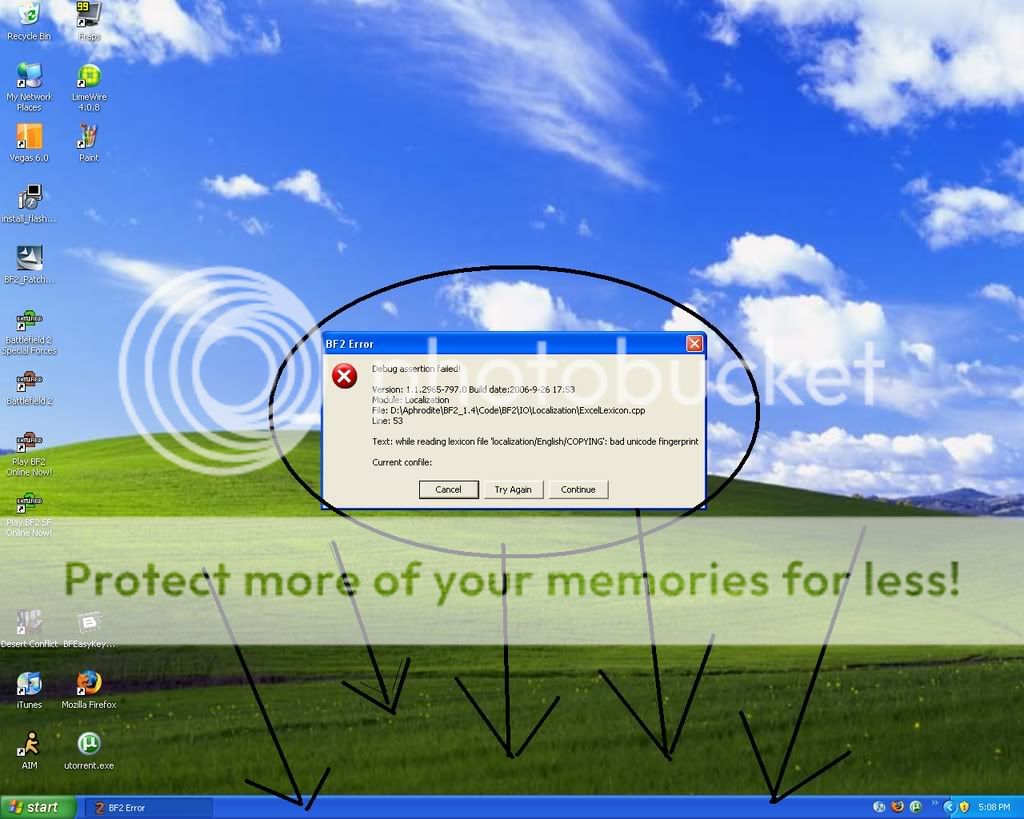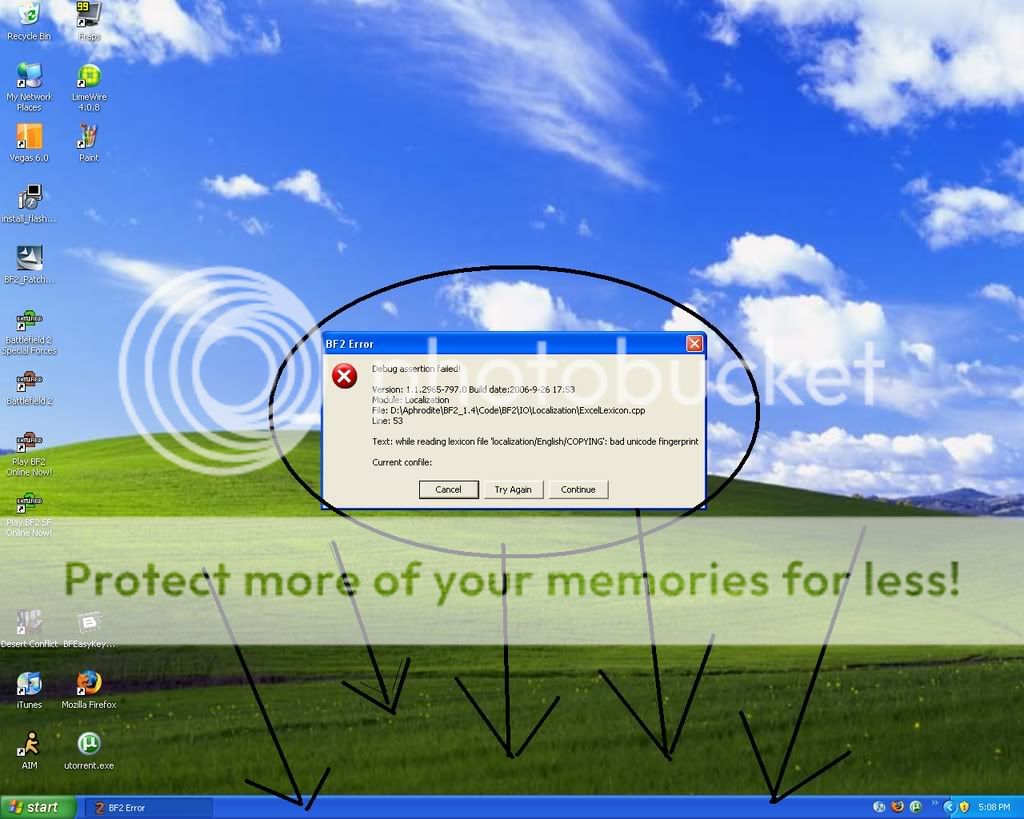Here's the fix...
1.) First, uninstall everything BF2 related. (which you've done.)
2.) Next, delete ANY and all folders located on your PC that refer to BF2. There may be more than one now, so you may need to do some looking around. Do this BEFORE you reinstall.
3.) See if there's an Aphrodite folder somewhere and delete the hell outta that! (It looks like something about the patch is all F'd up.) Someone or something tried to mess with the files it's looking like.
4.) This is scary, but you need to go into the registry and do a FIND for anything BF2 related and delete those as well. Go to START, RUN, and type in REGEDIT. Do a find for BF2, Battlefield*, Aphrodite, etc.
5.) Once you think you've cleared is ALL out. Reinstall. If there's anything residual left... you'll get the same thing. Those patch files and old game files need to be wiped.
Hope that helps!