After your map is loaded you see on the top left press join game or press esc press esc.
- Index »
- Games »
- Battlefield Series »
- Battlefield 2 »
- Game News and Updates »
- ====1.30 patch fix here :D Look bifore posting=====
Ok i have a problem after the new patch. I cant select x4 anti aliasing in the video options in the game when i do and hit apply they automatically go back to off. Ive installed the latest drivers as well for my card.
Try thisChuckles wrote:
I need some help folks. I've done a complete reinstall, full patch download, and punkbuster update and yet it still crashes to desktop when I try to join a server. When you say to hit ESC, when do you hit it? When you click on the server or as the server is loading, or what?
When you answer, speak slowly and use small words. I'm not the sharpest tool in the shed. Thanks in advance.
http://forums.bf2s.com/viewtopic.php?id=26078
Peace Boris
I went to EA site today and EA said its a beta patch... thier still working on it guys... have some patients and it will be fixed and stop complaning
I got the same error message, Jade. I discovered (likely) that is was a bad patch download that did not get completely installed or some of the code was corrupted during my DL (damn McAfee downloaded during the process). Either way, I suspect my DL of the Full Patch from a Gamershell mirror was not good. I re-dled a patch from elsewhere (turned the stinkin' McAfee off), patched, problem solved. You may want to try re-dl'ing / patching to see if that solves your problem. Good luck.Jade Falcon wrote:
This one...
Mods/Bf2/Shaders/Lightning.FX not found _DO_ check your working directory _AND_ sync your shaders before calling upon your local rendering prgrammer/go (really!)
It's mentioned in the sticky at the top of the board, but I still don't know what to do to solve it.
I really don't want to have to reinstall the game.
Even if it comes down to that, I'm not quite sure what to do. First off would I remove the game using the control panel Add/Remove, or the Battlefield Eraser tool that EA has?
Then what would the sequence of installation be, I assume it would be BF2--Special Force--Euro Forces--Patch 1.3.
Personally, I'm beginning to wish I'd never patch it, as 1.22 was working fine for me.
The thing is, should we really have to be doing this? It's like all I hear is, Install this, don't install that, patch this, patch that, remove this, remove that, edit this but don't edit that, update this, update that, press this, press that. How about we wait for a fix, I paid for this game and I expect it to work, not mess around with files and settings, and basically doing the stuff that the game makers forgot to do, look I don't know why the patch is so messed up, maybe EA pressured Dice into getting the patch out at a certain time. All I know is, I wont be playing online much now, at least not until something is done. Patch 1.3.1 anyone?
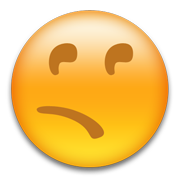
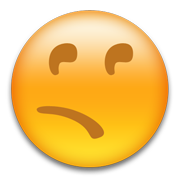
Hear hear, I queried EA about this and got a mostly useless response.Citizen One wrote:
The thing is, should we really have to be doing this? It's like all I hear is, Install this, don't install that, patch this, patch that, remove this, remove that, edit this but don't edit that, update this, update that, press this, press that. How about we wait for a fix, I paid for this game and I expect it to work, not mess around with files and settings, and basically doing the stuff that the game makers forgot to do, look I don't know why the patch is so messed up, maybe EA pressured Dice into getting the patch out at a certain time. All I know is, I wont be playing online much now, at least not until something is done. Patch 1.3.1 anyone?
http://creativebits.org/files/images/smiley_puzzled.png
I told them that I had BF2, SF and Euro Forces and asked the order to install IF that was needed, while at the same time saying that I didn't want to do that if there was another way.
There reply, like most others is little more than semi-automated garbage that doesn't help. It suggests moving the BF2 folder in My Documents to Desktop and trying. If that doesn't work, it says to reinstall BF2, install the latest patch, install SF then install the patch again????
It doesn't even address the fact that I've got Euro Forces. I've no real faith in their so called technical support.
Well , now BF2 is loading into the browser fine and dandy with no problems.
Still, I can't get a damned game though.
EVERY server brings up a message about "Unmodified Content" and reverting to the previous version.
What the hell is up here. I'm personally sick of EA using us as a bunch of unpaid Beta testers. From what I read, 1.3 has done nothing to help us, the Tiger in Euro Forces still flies like a brick, the red name tag bug is still present, rockets are still going through armour, but as long as cars are airdroppable thats ok.
Still, I can't get a damned game though.
EVERY server brings up a message about "Unmodified Content" and reverting to the previous version.
What the hell is up here. I'm personally sick of EA using us as a bunch of unpaid Beta testers. From what I read, 1.3 has done nothing to help us, the Tiger in Euro Forces still flies like a brick, the red name tag bug is still present, rockets are still going through armour, but as long as cars are airdroppable thats ok.
this is a bunch of bullshit...
if BF dont work, try taking out your memory...
if it still dont work, try taking out your harddrive...
if it still dont work, try unplugging your computer...
etc.,etc.etc.
T H I S I S N O T A " F I X "
if BF dont work, try taking out your memory...
if it still dont work, try taking out your harddrive...
if it still dont work, try unplugging your computer...
etc.,etc.etc.
T H I S I S N O T A " F I X "
When ur ready loading, just wait like 5-10 secs before pressing Join Now otherwise it crashes, or just press ESC...
but i've had it a couple of times that it was just ready loaded, i pressed esc right away and it also crashed, so i just everytime wait 5-10 secs and no problem then, no matter what i press...
but i've had it a couple of times that it was just ready loaded, i pressed esc right away and it also crashed, so i just everytime wait 5-10 secs and no problem then, no matter what i press...
Uninstall the full BF2 Game and all content including BF2 folder in My Documents then reinstall.Jeret03 wrote:
i seem to be having no problems with crashes so far. my problem is that i can't get co-op mode to show up, and yes i'm sure i'm going to the right place........
i first installed with the incremental, but i had battleracers mod on (which i hear can cause some problems) so anyways, i uninstalled the mod and dled the full patch and repatched it and i still can't get co-op mode to work.
any suggestions?
ORDER OF INSTALLATION
1. Install BF2
2. Install full patch 1.3
3.Install SF
4.Install EF
I have not tried but you should be able to reverse the order of 3 and 4
If you install SF after 1.3 patch, it would patch back to 1.0, shouldn't it be install BF2, SF, EF and then the 1.3 full patch.JG1567JG wrote:
Uninstall the full BF2 Game and all content including BF2 folder in My Documents then reinstall.
ORDER OF INSTALLATION
1. Install BF2
2. Install full patch 1.3
3.Install SF
4.Install EF
jees people stop talking non sense!
wait a bit and all of it will be finished
take a look at the version its not 1.3 but 1.28!!!
wait a bit and all of it will be finished
take a look at the version its not 1.3 but 1.28!!!
OK 1st off, After installing the 1.3 patch, not the full one I had a shit load of CTD everytime I would hit join game!!!
2nd, I tried the Esc button and it worked.......untill I updated my ati video drives from 6.2 to 6.5. Now Esc will not even work now! I haven't tried the full DL yet, I guess thats the only thing left... But what I dont understand is it WAS working fine with using "Esc".
3rd, my friend has installed the full version of the patch and everytime a server loads it CTD everytime. He doesnt even get a chance to hit the Esc button... Some help would be nice
2nd, I tried the Esc button and it worked.......untill I updated my ati video drives from 6.2 to 6.5. Now Esc will not even work now! I haven't tried the full DL yet, I guess thats the only thing left... But what I dont understand is it WAS working fine with using "Esc".
3rd, my friend has installed the full version of the patch and everytime a server loads it CTD everytime. He doesnt even get a chance to hit the Esc button... Some help would be nice
Last edited by Crypto_420 (2006-05-28 20:47:23)
Heres the best... you can wait until the real bf2 1.3 patch comes out!!
You just have to find another game mean while bud...
You might make it worse by doing something wrong if you read all of the topic...
I'd play another game if I were you...
You just have to find another game mean while bud...
You might make it worse by doing something wrong if you read all of the topic...
I'd play another game if I were you...
I too are having a full Crash back to desktop after doing all the things CHUCKLES did................... I am running 2x 7800 cards in SLI mode and i do not think this should effect anything..........Any suggestions after all i have installed the 1.3 full patch!
I crash to desktop upon hitting the "Join Game" button. Not everytime, but most of the time. I did rescale my graphic settings and screen resolution, but with no success. I still crash. I'll test the "Escape" button. If that doesn't help, I'll install the newest ATI drivers. If that doesn't help, I'll try a reinstall of BF2 and update with 1.3 full.
But I'd rather not do the full reinstall, because I also have SF and EF, and I can see account issues at the horizon when I try to reinstall...
I also hope EA might issue a hotfix for 1.3. Let's hope for the best.
But I'd rather not do the full reinstall, because I also have SF and EF, and I can see account issues at the horizon when I try to reinstall...
I also hope EA might issue a hotfix for 1.3. Let's hope for the best.
I managed to get my BF2 flying again.
Basically, all it required was a clean install of windows, fresh install of bf2, then special forces, then patch 1.3 (full), then euroforces, then patch 1.3 (full) again to update the EF maps, then suddenly I'm loading maps in about 50% it was taking after doing the incrementals and not one CTD (so far). Also the disk thrashing I was getting for about the first 30-60 seconds of each round (particularly on the special forces night maps) is gone.
I did a windows reinstall, in prep for migrating to XP 64 bit. Partitioned a dual-boot with XP 64 bit edition on the primary partition which I'll be using exclusively when I can get some replacement hardware for some old devices which aren't supported (e.g. have an internal adsl modem->no drivers, oldish soundcard->no drivers).
I doubt it was fragmentation causing the disk thrashing, because regularly do a full defrag with powerful software, and have a background defrag running when I'm not in BF2. I usually run full defrag and get down to 0 fragmented files once every few weeks, plus defrag free space and more. I also shutdown every process not critical for system operation, except the AV which I run on performance mode. And I'm using SATA RAID striped.
Still have the odd disconnect, usually from servers dying, and for some reason changing gunner weapons in the chopper seems to completely destroy my fps for about a half second (i.e. fraps goes red < 10fps), which I don't remember being so bad before.
EDIT: And just have to say, as a programmer I am well aware that the absolute laziest, crappiest way to handle errors is with a catch all exception block which just dumps the user out of the program with no message. It's worth noting that a dialog box pops up for many of the BF2 CTDs if you run it in window mode, so clearly they have decided that in 'production' (e.g. fullscreen mode) it is inappropriate to show users execution exception messages.
Basically even firefox (a free application) has an error reporting system which takes a dump of where the error occured and important information at the time of crash and offers the user a chance to send this information to the developers to assist with a speedy solution to the problem. Basically, as far as I can tell, the developers have intentionally avoided triggering the windows exception handler (which sends the reports to Microsoft) but failed to implement an alternative which redirects crash reports to them. Basically, if free software is able to manage crash reporting, what the hell is up with these CTDs? A computer is a closed system, and the only way that an application can simply disappear like that is if the programmers put that functionality into their code. </rant>
Basically, all it required was a clean install of windows, fresh install of bf2, then special forces, then patch 1.3 (full), then euroforces, then patch 1.3 (full) again to update the EF maps, then suddenly I'm loading maps in about 50% it was taking after doing the incrementals and not one CTD (so far). Also the disk thrashing I was getting for about the first 30-60 seconds of each round (particularly on the special forces night maps) is gone.
I did a windows reinstall, in prep for migrating to XP 64 bit. Partitioned a dual-boot with XP 64 bit edition on the primary partition which I'll be using exclusively when I can get some replacement hardware for some old devices which aren't supported (e.g. have an internal adsl modem->no drivers, oldish soundcard->no drivers).
I doubt it was fragmentation causing the disk thrashing, because regularly do a full defrag with powerful software, and have a background defrag running when I'm not in BF2. I usually run full defrag and get down to 0 fragmented files once every few weeks, plus defrag free space and more. I also shutdown every process not critical for system operation, except the AV which I run on performance mode. And I'm using SATA RAID striped.
Still have the odd disconnect, usually from servers dying, and for some reason changing gunner weapons in the chopper seems to completely destroy my fps for about a half second (i.e. fraps goes red < 10fps), which I don't remember being so bad before.
EDIT: And just have to say, as a programmer I am well aware that the absolute laziest, crappiest way to handle errors is with a catch all exception block which just dumps the user out of the program with no message. It's worth noting that a dialog box pops up for many of the BF2 CTDs if you run it in window mode, so clearly they have decided that in 'production' (e.g. fullscreen mode) it is inappropriate to show users execution exception messages.
Basically even firefox (a free application) has an error reporting system which takes a dump of where the error occured and important information at the time of crash and offers the user a chance to send this information to the developers to assist with a speedy solution to the problem. Basically, as far as I can tell, the developers have intentionally avoided triggering the windows exception handler (which sends the reports to Microsoft) but failed to implement an alternative which redirects crash reports to them. Basically, if free software is able to manage crash reporting, what the hell is up with these CTDs? A computer is a closed system, and the only way that an application can simply disappear like that is if the programmers put that functionality into their code. </rant>
Last edited by UnOriginalNuttah (2006-05-29 05:27:30)
I still have problems after installing Patch 1.3. I had to resort to installing the full installation rather than the incremental to fix most, but I still have a problem with my Soundblaster Audigy ZS. I have updated to the latest drivers and reinstalled the full patch, but I still get NO SOUND with Hardware/EAX selected. (other than beep's when selecting from menu.... bizarre...). Workaround is to select software/EAX, but why rest with that when it worked before... Don't really want to rollback driver (not tested if this will work now...)
I've been trawling through the forums and not much luck. Any help appreciated, otherwise it's a BF2 full installation and patch but that should be a last resort?
I've been trawling through the forums and not much luck. Any help appreciated, otherwise it's a BF2 full installation and patch but that should be a last resort?
Using patch 1.3, I would CTD when clicking the Join button after the map loaded. Now, after installing the latest ATI video drivers, I CTD whenever selecting a server in the server list (not highlight - choose to join). I have tried deleting the Battlefield 2 folder under "my documents" as well as changing direct x audio settings. Just thought everyone should know this may be a video issue or some issue with settings/hardware change as the result of a driver change.
edit: used incremental patch, but didn't think anything of the join game ctd until now, where i can't even load.
edit: used incremental patch, but didn't think anything of the join game ctd until now, where i can't even load.
Last edited by Y0URDAD (2006-05-29 19:54:21)
Cmon Can't You Guys Stop!!! Its All Bullshit That Ea Made Dice Get The Patch Out And We All Know It Have Some Patience And It Will Come!! We All Know It So Why Trying To Find Reasons To Make It Work!!!!!!!! Play Another Game!!
I have noticed that once it CTD about the 3 or 4th time of joinning random servers it finally loads with out a CTD. Providing i start the game with the Esc key, then every other map load I click join game, then next time i hit Esc. So far I have managed to run the game for about 3 hours with out a crash doing this techneic.
Just remember after you try to load the first couple of servers it will CTD, try, try again. It will work it just takes a few tries. Make sure you start the pattern by using the Esc key first, followed by the clicking join game button there afterwards.
good luck!!!
Just remember after you try to load the first couple of servers it will CTD, try, try again. It will work it just takes a few tries. Make sure you start the pattern by using the Esc key first, followed by the clicking join game button there afterwards.
good luck!!!
This "delete the shader cache" thingy worked for me, too.[CANADA]_Zenmaster wrote:
I deleted my shaders and that fixed my CTD when I clicked join game.
Tried nearly every tip from this forums to fix these CTDs, finally deleting the shader cache did it.
Now leaving CTD Station, next stop Connection Problems ... whenever i get one, they occur each join attemp - directly after clicking join game (or hitting ESC) and until restarting BF2 (so it seems to be a client prob) ...
@UnOriginalNuttah
In fact BF2 writes memdumps - try a search on My Documents\Battlefield2 for .dmp files.
Looks like minidump of the crashing stackframe
Doesn't pop up a handler though or send the message on to the developers. As far as the user is concerned it just bails to desktop, there is no option to pass the memdump on to the developers, which is standard practice these days. They handle the error in the most basic way possible and exit without telling the user what happened. Games are just as capable of error reporting to the developers as any other application. Just saying it's impolite and avoidable to CTD.eMPerOr wrote:
@UnOriginalNuttah
In fact BF2 writes memdumps - try a search on My Documents\Battlefield2 for .dmp files.
Looks like minidump of the crashing stackframe
delete shader cache ? How do I do that ?eMPerOr wrote:
This "delete the shader cache" thingy worked for me, too.[CANADA]_Zenmaster wrote:
I deleted my shaders and that fixed my CTD when I clicked join game.
Tried nearly every tip from this forums to fix these CTDs, finally deleting the shader cache did it.
Now leaving CTD Station, next stop Connection Problems ... whenever i get one, they occur each join attemp - directly after clicking join game (or hitting ESC) and until restarting BF2 (so it seems to be a client prob) ...
@UnOriginalNuttah
In fact BF2 writes memdumps - try a search on My Documents\Battlefield2 for .dmp files.
Looks like minidump of the crashing stackframe
- Index »
- Games »
- Battlefield Series »
- Battlefield 2 »
- Game News and Updates »
- ====1.30 patch fix here :D Look bifore posting=====