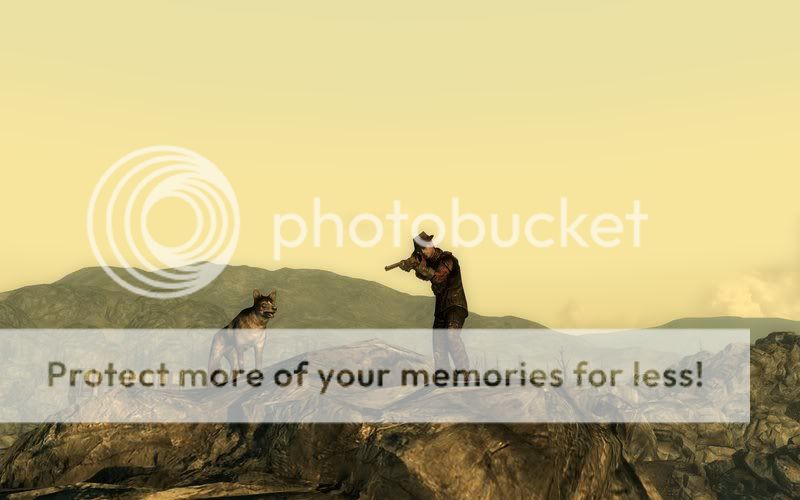Simple, post screenshots of your character or just anything cool you may have come across!



and my favorite...




and my favorite...





The last one was hilarious. I can't take screenshots on my 360OmniDeath wrote:
Simple, post screenshots of your character or just anything cool you may have come across!
http://i85.photobucket.com/albums/k56/O … hot128.jpg
http://i85.photobucket.com/albums/k56/O … hot120.jpg
http://i85.photobucket.com/albums/k56/O … Shot90.jpg
and my favorite...
http://i85.photobucket.com/albums/k56/O … hot101.jpg
How did you get that sepia tone effect?
That whole part of the game is like that.globefish23 wrote:
How did you get that sepia tone effect?
When you get to that quest (Tranquility Lane) you'll see.globefish23 wrote:
How did you get that sepia tone effect?
Spoiler (highlight to read):OmniDeath wrote:
When you get to that quest (Tranquility Lane) you'll see.globefish23 wrote:
How did you get that sepia tone effect?

Spoiler (highlight to read):cowami wrote:
Spoiler (highlight to read):OmniDeath wrote:
When you get to that quest (Tranquility Lane) you'll see.globefish23 wrote:
How did you get that sepia tone effect?
how'd you kill ms.henderson
i owned her by playing with her oven then asking her to bake me a pie, lel
do you need to have good karma to get the dog?OmniDeath wrote:
Simple, post screenshots of your character or just anything cool you may have come across!
http://i85.photobucket.com/albums/k56/O … hot128.jpg
http://i85.photobucket.com/albums/k56/O … hot120.jpg
http://i85.photobucket.com/albums/k56/O … Shot90.jpg
and my favorite...
http://i85.photobucket.com/albums/k56/O … hot101.jpg
nopesMAGUIRE93 wrote:
do you need to have good karma to get the dog?OmniDeath wrote:
Simple, post screenshots of your character or just anything cool you may have come across!
http://i85.photobucket.com/albums/k56/O … hot128.jpg
http://i85.photobucket.com/albums/k56/O … hot120.jpg
http://i85.photobucket.com/albums/k56/O … Shot90.jpg
and my favorite...
http://i85.photobucket.com/albums/k56/O … hot101.jpg

Spoiler (highlight to read):Stimey wrote:
Spoiler (highlight to read):cowami wrote:
Spoiler (highlight to read):OmniDeath wrote:
When you get to that quest (Tranquility Lane) you'll see.
how'd you kill ms.henderson
i owned her by playing with her oven then asking her to bake me a pie, lel
I dropped the chandelier the first time.
Last edited by OmniDeath (2008-11-12 00:58:28)
Screenshot mode?bennisboy wrote:
How do you even get to screenshot mode!
For most operating systems the generic directory iszeidmaan wrote:
dammit where are the screenshots saved at? I checked every possible directory, my administrator account, "All users" account, program files... wtf...!!! Halp!!! Halp!!!
Last edited by OmniDeath (2008-11-12 13:27:57)

But how does the OP get cool angles on his ss?Sydney wrote:
Screenshot mode?bennisboy wrote:
How do you even get to screenshot mode!
Just hit print screen and it will save it to your main fallout 3 directory IIRC.
switch to 3rd person view, than hold right mouse button and move the camera around. Mouse wheel to zoom in/out.bennisboy wrote:
But how does the OP get cool angles on his ss?Sydney wrote:
Screenshot mode?bennisboy wrote:
How do you even get to screenshot mode!
Just hit print screen and it will save it to your main fallout 3 directory IIRC.
Last edited by zeidmaan (2008-11-13 05:39:12)
Open the command console and type "tm" to toggle the menus on and off (removes the HUD). Then press and hold the scroll wheel or "F" to move the camera around your character.bennisboy wrote:
But how does the OP get cool angles on his ss?Sydney wrote:
Screenshot mode?bennisboy wrote:
How do you even get to screenshot mode!
Just hit print screen and it will save it to your main fallout 3 directory IIRC.






fixedkrazed wrote:
hold reload for a while