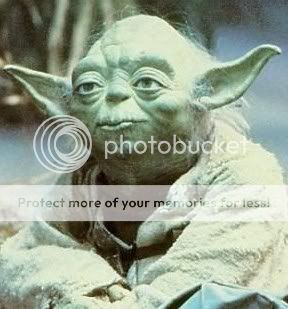Specs:
Q9300
GA-P35-DS4
7900GT 265MB
4GB OCZ SLi RAM
Windows Vista Ultimate x64
CPU
I assume the CPU is a natural starting point. I've gathered that I need to do it in the BIOS, but tbh, I'll need quite detailed steps on how to do it. Not "up the FSB a little", but rather "put the FSB to x, do this to test, and report the results here", then tell me what to do next.
CoreTemp specs:
CPU: Q9300
Frequency: 2333.33MHz (333.33 x 7)
Cooler: Zalman 9700 LED
Idle temps: ~40*c
Load temps: ~51*c
3DMark06 CPU score: 4057
GFX
I assume the graphics are next, and I'm guessing that's what's bringing my 3DMark score down (4928). The temps are currently ~40*c idle, 67* load, but I'm planning on buying an Arctic Cooling Accelero for my GFX.
GPU-Z specs:
Name: NVidia GeForce 7900GT
Memory type: DDR3
Memory size: 256 MB
GPU Clock: 450MHz
Memory Clock: 660MHz
3DMark06 SM2.0: 1808
3DMark06 SM3.0: 1807
RAM
I have absolutely no idea about ram. Not how to check temps or anything.
If you guys walk me through this, I will be forever greatful! Sorry about the need for detail, but I have a bad habit of fucking things up when I try something I'm not good at
Last edited by Jenspm (2008-05-20 09:12:08)
 Pic taken from tomshardware
Pic taken from tomshardware