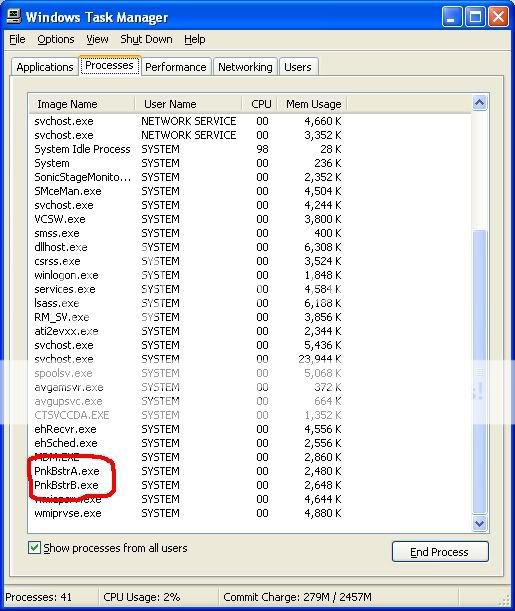OMG YOU ALL NOOBS, no affence
IT - IS - YOUR - FIREWALL PEOPLE!!!!!!!!!
Bah, countless forums.......
Open you firewall, i use Zone Alarm.....
In you Program Control, or whatever..... Find PnkBstrB.exe, If you cant find it, search for it, it is located in 2 places....
C:\Program Files\EA GAMES\Battlefield 2\pb\PnkBstrB.exe
C:\WINDOWS\system32\PnkBstrB.exe
MAKE SURE YOU ALLOW BOTH OF THESE TO ACCESS THE INTERNETZ!!!!!
THE REASON YOU ARE BEING KICKED IS BECAUSE YOUR FIREWALL IS DOIN THE OL' STFU AND GIVING YOU THE FINGER, AND NOT ALLOWING THESE TO CONNECT!!!! OVERWRIGHT IT!!!!
These apps open automagically everytime you Startup, if they dont, make them, either open them manually, or put a shortcut in your startup folder.... Start>All Programs>Startup
Thankyou
EDIT: If you cant find them, update. Then The firewall
Last edited by tazz. (2007-11-27 20:27:18)