you have to open your minimap in PS... then resize it from 2048x2048 to 512x512... then name it... ingameMap and save in that folder and overwrite...
then save it again and name it... commanderMap and overwrite the one in your minimap fodler... then name it...commanderMicromap
and overwrite the one in the minimap folder
these 3 files can be found in the folder below...
C:\Program Files\EA GAMES\Battlefield 2\mods\yourmodsname\levels\yourmapsname\Hud\Minimap

also i noticed in the tutorial that it doesnt mention changing the layer type from 0 to a 1...(picture below)
great tutorial overall though...
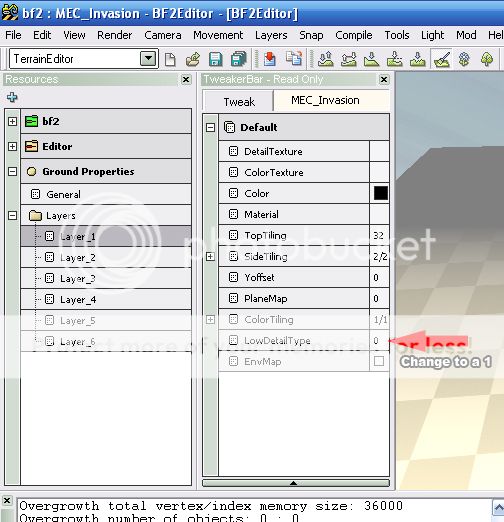
and to get cool water... just copy and paste a water.con and the water folder from a regular BF2 map into your map... instant water... just raise it or lower the level to your liking...
and a great way to paint your whole map including surrounding terrain in 30 seconds is called BFTpaint... then you can use the editor and the other 3 layers to tweak the terrain texture colors...
http://files.filefront.com/bf2+tpaint+v … einfo.html
t
then save it again and name it... commanderMap and overwrite the one in your minimap fodler... then name it...commanderMicromap
and overwrite the one in the minimap folder
these 3 files can be found in the folder below...
C:\Program Files\EA GAMES\Battlefield 2\mods\yourmodsname\levels\yourmapsname\Hud\Minimap

also i noticed in the tutorial that it doesnt mention changing the layer type from 0 to a 1...(picture below)
great tutorial overall though...
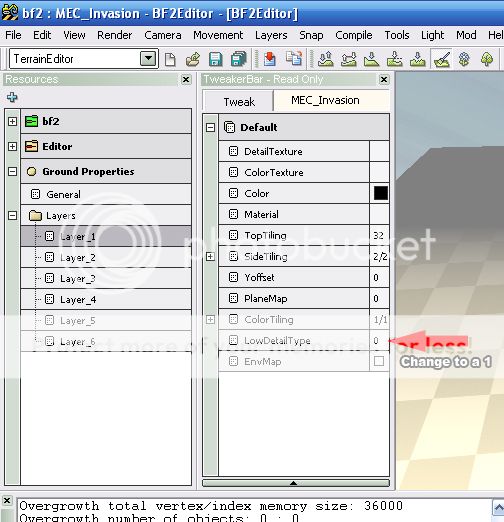
and to get cool water... just copy and paste a water.con and the water folder from a regular BF2 map into your map... instant water... just raise it or lower the level to your liking...
and a great way to paint your whole map including surrounding terrain in 30 seconds is called BFTpaint... then you can use the editor and the other 3 layers to tweak the terrain texture colors...
http://files.filefront.com/bf2+tpaint+v … einfo.html
t
Last edited by [TUF]Catbox (2007-08-06 21:37:27)
Love is the answer


