Does anyone know how to get a copy of the textures this game uses. Without screen shotting in the editor. What I need is the standard grass texture and the standard asphalt texture.
Ive found how to do it. However they are more basic than I thought, instead ive made some myself with PS, can you gimme some advice on how to improve them.
concrete from the game files...

my lighter concrete shade

grass

my camo

concrete from the game files...

my lighter concrete shade

grass

my camo

Last edited by Vilham (2007-07-23 02:42:14)
I'd say make them sharper... Overlay a layer covered in brush patterns (like grunge etc.)to add some... Stuff...
Yeah been reading up on doing textures, some tuts recommend up to 30 layers to make it realy detailed.
Anyway heres something ive been working on in the mean while. Started it earlier, about an hour or two ago.


Anyway heres something ive been working on in the mean while. Started it earlier, about an hour or two ago.


And 3 hours later....
Mesh image

Mesh image

Surface image, different colours for different groups of objects.

Realistic surface colours.

Im also half way through UV mapping it.
Having trouble UV mapping the butt though... tricky bit.
Mesh image

Mesh image

Surface image, different colours for different groups of objects.

Realistic surface colours.

Im also half way through UV mapping it.
Having trouble UV mapping the butt though... tricky bit.
Here is it nearly finished.


shit, that's not half bad
quite good.
What format do you want them in? For the game itself they are .dds and you can open them in photoshop with the .dds plugin from nvidiaVilham wrote:
Does anyone know how to get a copy of the textures this game uses. Without screen shotting in the editor. What I need is the standard grass texture and the standard asphalt texture.
http://developer.nvidia.com/object/phot … ugins.html .dds plugin for photoshop
http://developer.nvidia.com/object/dds_ … iewer.html .dds thumbnail viewer
you can open them in PS and save as a jpeg or whatever... they are 512x512... all the BF2 textures are multiples of 2... 256x2048 512x2048 512x512...
all the terrain textures are in the commonclient.zip/terrain/textures
theres also a cool app that will texture a whole map in less than 30 sec if you want... BFTpaint
BF2 uses a colormap and a detailmap together for the ground terrain... with a generation of lowdetailmaps in the editor
Last edited by [TUF]Catbox (2007-08-02 21:09:54)
Love is the answer
Nah dont worry, i know how to use apps like terragan.
I also found out about the .dds plugin, thanks anyway.
I also found out about the .dds plugin, thanks anyway.
bryce 5.5 is a lot easier to use than terragen and makes really cool heightmaps...
http://www.download.com/Bryce/3000-6677_4-10696717.html
and then BFTPaint for the first 3 layers... then you can tweak by hand with the other 3 layers
http://www.bfpirates.com
http://www.download.com/Bryce/3000-6677_4-10696717.html
and then BFTPaint for the first 3 layers... then you can tweak by hand with the other 3 layers
http://www.bfpirates.com
Last edited by [TUF]Catbox (2007-08-02 21:11:10)
Love is the answer
yeah i heard about that too, aparently its not as good as terragen, but terragen is pretty fucking complicated and requires tons of steps, i might check out bryce. but tbh BFTpaint sucks the ass, having 3 layers sucks, it may save time on a 1024x1024 map but it aint worth while on a city 256x256 map, like the one im currently developing, it probs would have been good for my last map if i had heard about it soon enough, 512x512 + all the surrounding terrain took ages to paint.
I am gonna make a photo tut on making a bryce heightmap for the bfeditor website to show how easy it is
... I tried Terragen and it made my head hurt... lol
3dmax was easier...
Heres a site that has a bunch of heightmaps(sat maps)
you just have to open your heightmapPrimary.raw in photoshop and put one of these on top... a little gaussian blur then flatten layers... then save and overwrite the heightmapPrimary.raw in your maps folder... then open the editor and check it out... and adjust as necessary
you can also use your own 3 textures for BFTpaint... in the data folder.... low.tga steep.tga and high.tga You can make a snow one... desert one... etc... then you can tweak the tiling in the editor to make it look like a BF2 terrain... the default settings in the editor are pretty wacked...
I checked out a terrain.con from a BF2 map and use that as a guideline... changed the far side tiling from 32 to 6 or 8...
BRYCE htmap
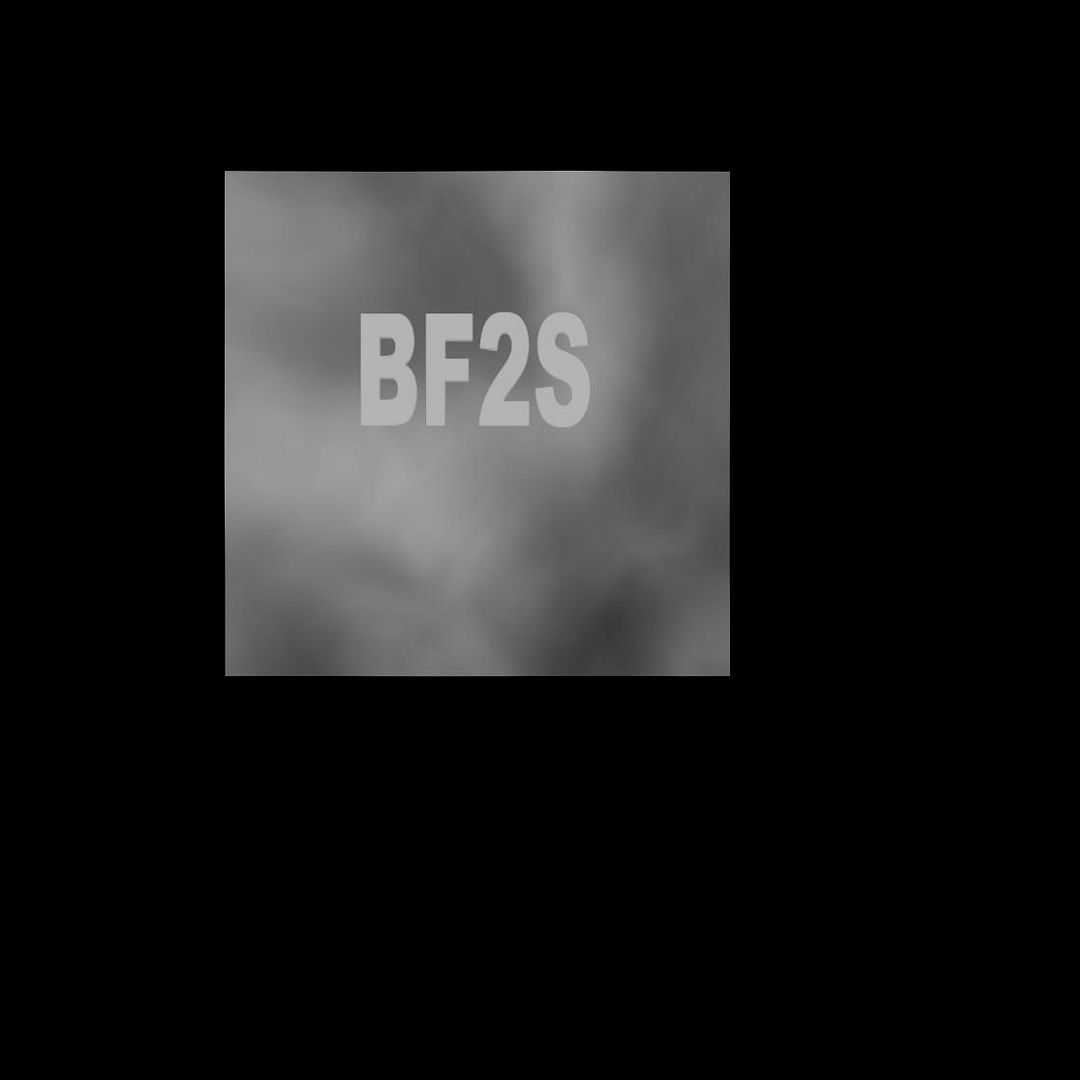

... I tried Terragen and it made my head hurt... lol
3dmax was easier...
Heres a site that has a bunch of heightmaps(sat maps)
you just have to open your heightmapPrimary.raw in photoshop and put one of these on top... a little gaussian blur then flatten layers... then save and overwrite the heightmapPrimary.raw in your maps folder... then open the editor and check it out... and adjust as necessary
you can also use your own 3 textures for BFTpaint... in the data folder.... low.tga steep.tga and high.tga You can make a snow one... desert one... etc... then you can tweak the tiling in the editor to make it look like a BF2 terrain... the default settings in the editor are pretty wacked...
I checked out a terrain.con from a BF2 map and use that as a guideline... changed the far side tiling from 32 to 6 or 8...
BRYCE htmap
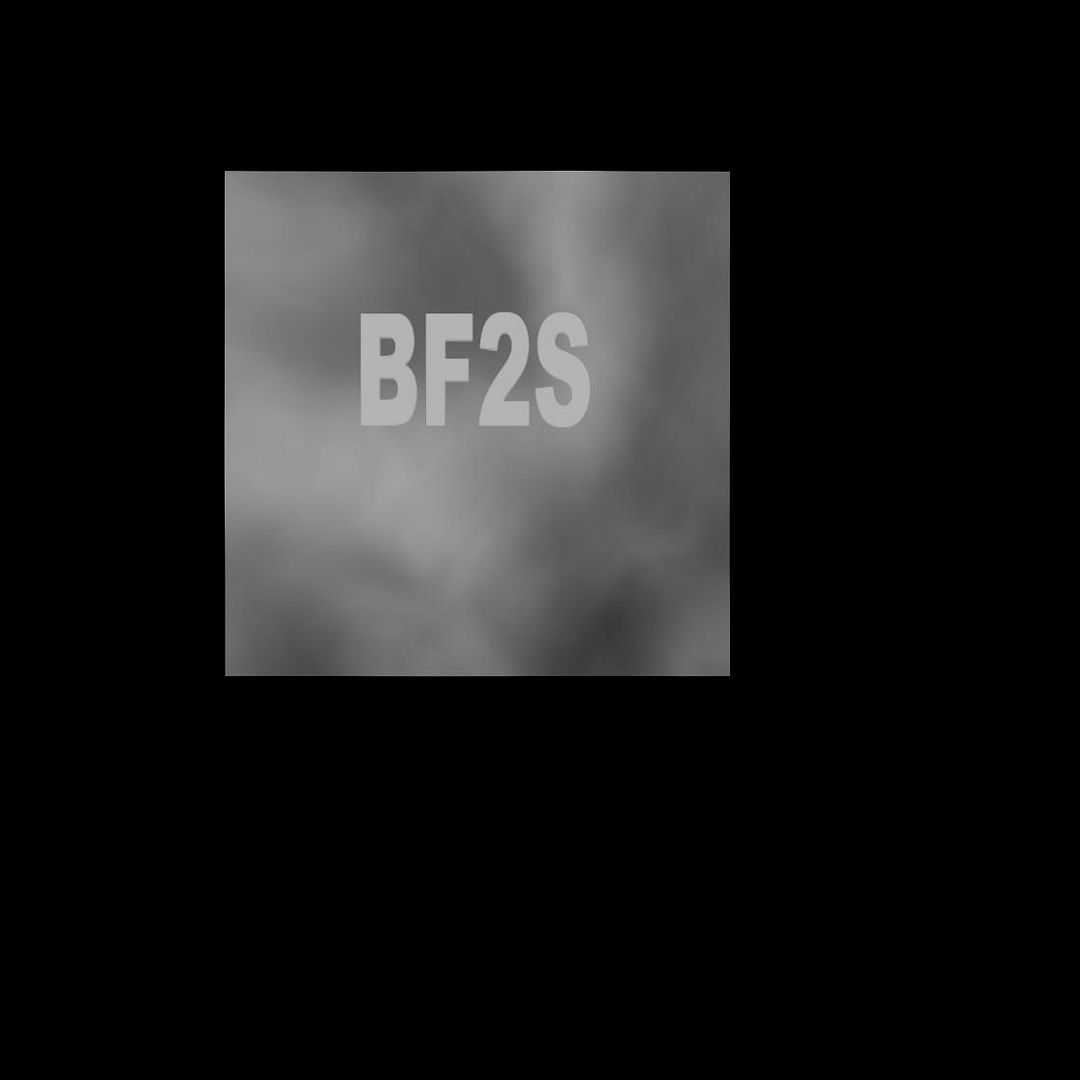

Last edited by [TUF]Catbox (2007-08-02 21:48:51)
Love is the answer
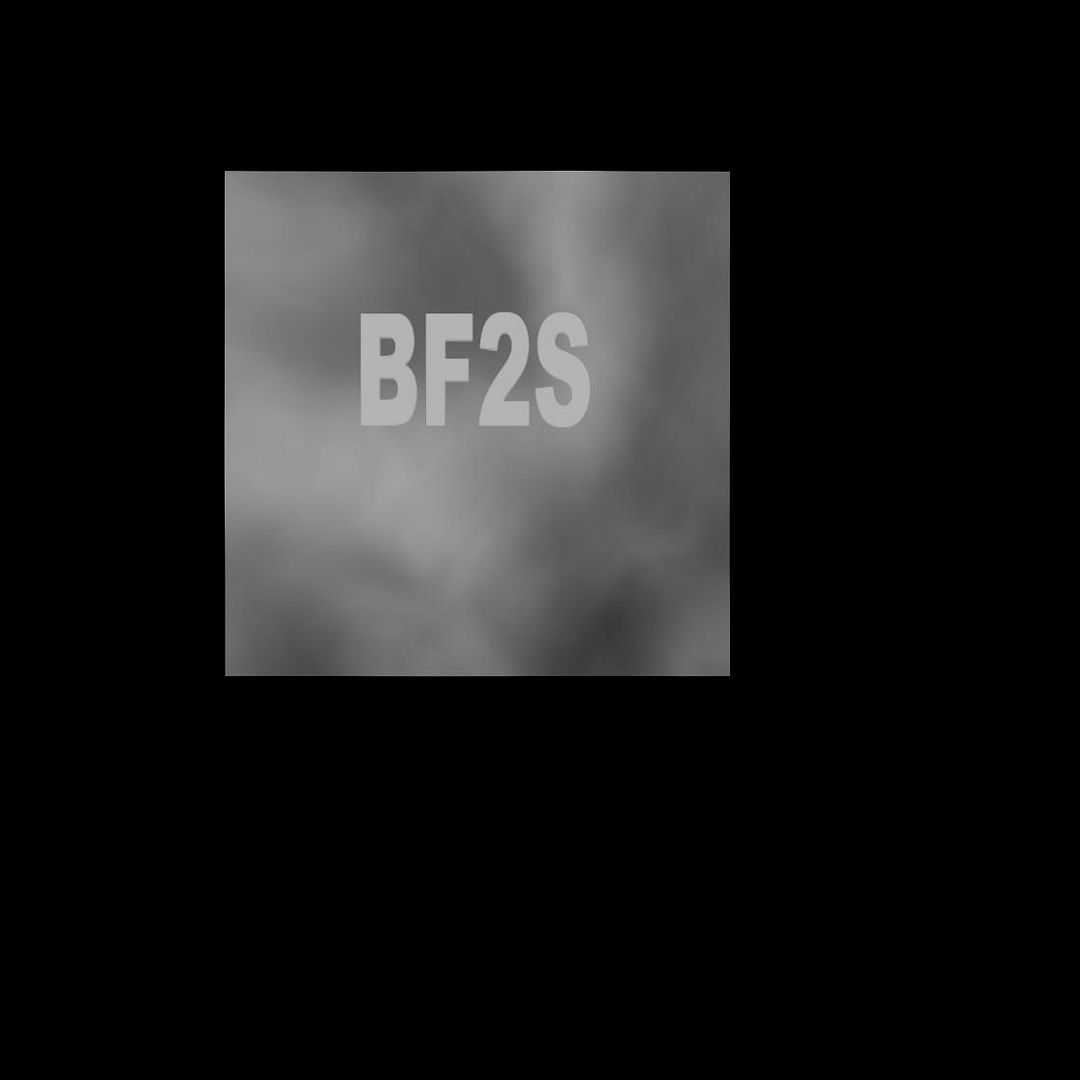
You could do that in PS in 1 minute... Time me.
Ok, my PS crashed, 2 secs.
Ok, Start from 9:50
09:52 (I had to upload it too )

Point proven.
Last edited by Entertayner (2007-08-03 01:52:24)
yes you can... that was just a quick example... when i make more detailed heightmaps... Bryce is really cool... then i tweak it in PS...
and can you preview how the heightmap looks in PS?
and can you preview how the heightmap looks in PS?
Last edited by [TUF]Catbox (2007-08-03 01:54:38)
Love is the answer
Can you 'eck.
not sure why your being a jerk? I was just trying to help out vilham... I use Bryce because it makes really detailed heightmaps...
yes any tard can hit clouds in PS and make a pretty unplayable map terrain wise...
you use PS and ill use Bryce... lol
heres your PS heightmap in the editor

and heres a heightmap in bryce that you can see and edit in real time...
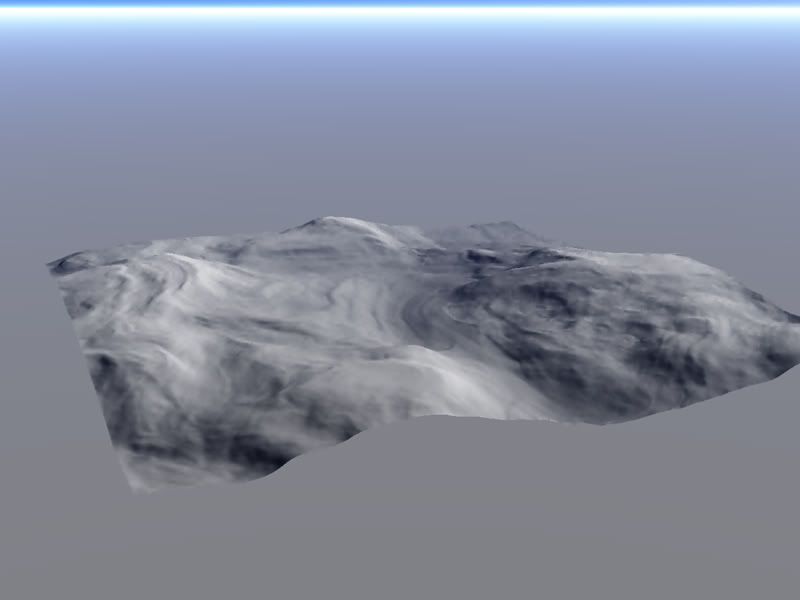
yes any tard can hit clouds in PS and make a pretty unplayable map terrain wise...
you use PS and ill use Bryce... lol
heres your PS heightmap in the editor

and heres a heightmap in bryce that you can see and edit in real time...
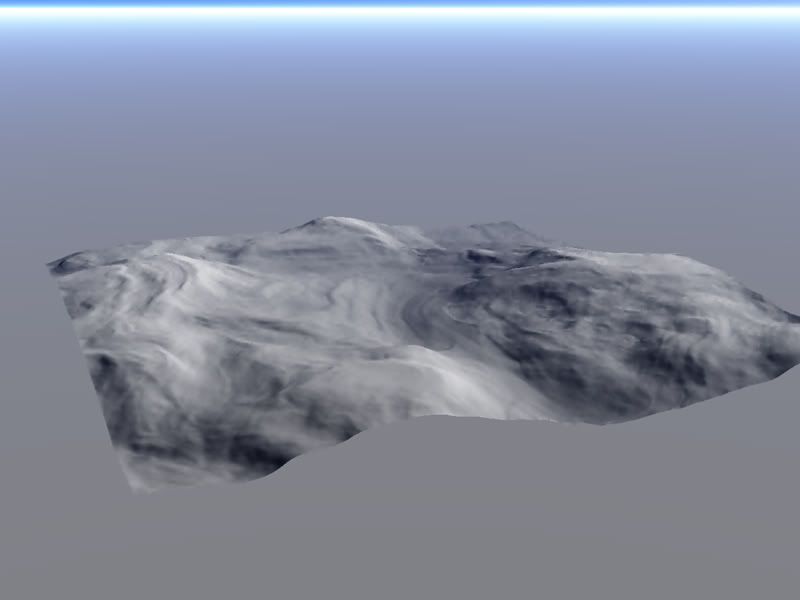
Love is the answer
I don't really give a flying shit about heightmaps, I'm just messing with you.
Yeh but i just do that in PS anyway. Using the good old white = highest black = lowest, percentage method. That how I leveled my latest city map to have exactly the right hieghts.[TUF]Catbox wrote:
yes you can... that was just a quick example... when i make more detailed heightmaps... Bryce is really cool... then i tweak it in PS...
and can you preview how the heightmap looks in PS?
If bryce just does what heightmaps like PS I can do that without the extra program anyway.
Although that 3D preview does own...
Last edited by Vilham (2007-08-03 06:15:12)
sounds cool... Vilham... I dont work for Bryce... just a lot of game modders use it... The Dice guys used Worldbuilder i believe also... hard to explain why its cool... just gotta use it... peace...
Love is the answer