FILES ARE PATCH 1.25 READY!
THESE FILES ARE NO LONGER BEING UPDATED! SEE BOTTOM OF POST FOR MORE INFORMATION!
"It's Spiffy" - SargeV1.4
"Even better than the last!" - fatherted13
Awarded the 'BF2s Crew Pick' Award
Thanks to:
superfly_cox
Bernadictus
jsnipy
liquidat0r
After a few updates which brought the release version up to V1.07, a bigger, more professional change was needed. The change was only in beta concept, whenever the files were awarded both a sticky in one of the upcoming largest section on the forum and a rare 'BF2s Crew Pick' award. Now, with many changes. The modifications are up to V1.11, available in three different formats!
__________________________________________________________________________
Type: Basic
Description: Built for those who want a small, low-key modification to the files.
Modifications:
# Changed 'Team Damage' and 'Team Vehicle Damage' to 'Friendly Fire! [-1]'
# Changed 'You Killed #PLAYER#' to 'You Killed #PLAYER# [+1]'
# Added Support Value for Neutralize/Capture Silo/Flag
# Added Support Value for Healing
# Added Support Value for Repair
# Added Support Value for Ammo Giving
# Added Support Value for Silo Defense / Flag Defense
# Added Support Value for Destroying Stategic Objects
# Added the Teamkiller's Weapon
EXE (Self-Install) - NO LONGER BEING UPDATED
RAR - NO LONGER BEING UPDATED
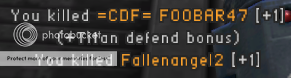
__________________________________________________________________________
Type: Premium
Description: Built for those who want a more detailed modification to the files.
Modifications:
# Changed 'You Killed #PLAYER#' to 'You Killed #PLAYER# [+1]'
# Added Support Value for Neutralize/Capture Silo/Flag
# Added Support Value for Healing
# Added Support Value for Repair
# Added Support Value for Ammo Giving
# Added Support Value for Silo Defense / Flag Defense
# Added Support Value for Destroying Stategic Objects
# Added Point Value for Pins
# Added Point Value for Ribbons
# Added Point Value for Badges
# Added the Teamkiller's Weapon
EXE (Self-Install) - NO LONGER BEING UPDATED
RAR - NO LONGER BEING UPDATED
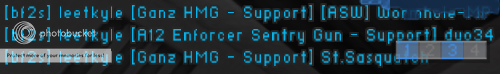

__________________________________________________________________________
Type: Professional (As recommended by Bernadictus - Concept Designer of Version: Professional)
Description: Built for those who want a minimalist but very professional theme modification to the files.
Modifications:
# Changed 'Team Damage' and 'Team Vehicle Damage' to 'Friendly Fire! [-1]'
# Changed 'You Killed #PLAYER#' to 'Killed #PLAYER# [+1]'
# Added Support Value for Healing and changed it to 'Healing Point [+1]'
# Added Support Value for Repair and changed it to 'Repair Point [+1]'
# Added Support Value for Ammo Giving and changed it to 'Ammo Giving Point [+1]'
# Added Support Value for Silo Defense / Flag Defense and changed it to 'Silo / Flag Defense [+1]'
# Added Support Value for Destroying Stategic Objects and changed it to 'Destruction Point [+1]'
# Added Support Value for Neutralize/Capture Silo/Flag and changed it to 'Silo Capture [+1]' etc
# Added Point Value for Pins
# Added Point Value for Ribbons
# Added Point Value for Badges
# Added the Teamkiller's Weapon
EXE (Self-Install) - NO LONGER BEING UPDATED
RAR - NO LONGER BEING UPDATED
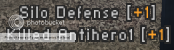

__________________________________________________________________________
Type: Default
Description: No modifications have been made to these files. These are the original files, and have only been uploaded in case you lose your original files.
Modifications:
# None
EXE (Self-Install)
RAR
__________________________________________________________________________
Here's a very short guide on how to modify your own. I will add more information into this guide as time goes on, but for now - here's the guide! :
Modifing your localization isn't as difficult as it looks. Granted, it looks a lot harder than the Battlefield 2 Modification files at first but in reality it isn't that hard. I recommend that you use Microsoft Excel for the modifications. Each part is dedicated to one cell, and in Notepad it is a lot more complicated and you may also get a PunkBuster Error. All modifications are done in English only for this, meaning all your modifications are made in Column B.
Let's start with modifying the 'You Killed' message. Do a search (Ctrl + F) for 'You Killed' (bar the quotation marks). Once you have found it, click on it. Don't change the #PLAYER# bit, just the message before. You can change it to anything you want, such as 'You pwnt #PLAYERNAME#' or 'You Killed #PLAYERNAME# [+1]' - save it and go try it out!
You can also change the colour of the player's name to orange like in the above screenshots, by changing it to this:
'You Killed |C1001#PLAYERNAME#|C1001 [+1]'
The code '|C1001' puts it in orange. You just need to put it where you want it to start, then whatever it is you want in orange, and then you put '|C1001' at the end again. This will make it turn the snazzy orange colour.
You can do this with any part, such as 'You got a Revive Score! |C1001[+1]|C1001' will put the [+1] in orange. If you need any help with this, you can PM me here on BF2s or catch me on XFire (leetkyle).
__________________________________________________________________________
For those who enjoyed my previous 1.20 Localization Files, while they are no longer stickied, you can still download them in .EXE format! Click here for more information! I am no longer modifying these files as the new versions are now released!
Enjoy!
- Kyle.
FINAL RELEASE IS JUST THE PROFESSIONAL 'STRINGS.CSV' FILE!
To install the latest version, simply go to the directory {default} 'C:\Program Files\Electronic Arts\Battlefield 2142\mods\bf2142\Localization' and replace the 'strings' file with this new one here!
CLICK HERE FOR THE FINAL RELEASE (Professional)
THESE FILES ARE NO LONGER BEING UPDATED! SEE BOTTOM OF POST FOR MORE INFORMATION!
"It's Spiffy" - SargeV1.4
"Even better than the last!" - fatherted13
Awarded the 'BF2s Crew Pick' Award
Thanks to:
superfly_cox
Bernadictus
jsnipy
liquidat0r
"These Localization Files add clarity to the gameplay. Not so much in seeing what the in-game values are for things like kills, support actions etc, but also the values of various awards, which appear in the end game summary as well. It also freshens up the look and feel." - jsnipyInitial concepts for the modification to the files included detailed descriptions of weapons and vehicles, but in beta testing this proved to be too cluttered.
The files were originally built for the 1.19b patch on Battlefield 2142. However, with the release of 1.20 just around the corner, I held back the release date so that they would be ready for patch 1.20. After a flower of work in Excel, they were patch 1.20 ready within just 24 hours of the patch release. A few minor updates were applied before the original release on 22 February, 2007. The initial release was a success better than expected. I recieved many comments complimenting me on the files, and some offering advice on how to improve them.After many different formats for the files, a chic but professional look was applied to the files so that a user would not be intimidated by the descriptions, but still caught the user's eye when necessary.
After a few updates which brought the release version up to V1.07, a bigger, more professional change was needed. The change was only in beta concept, whenever the files were awarded both a sticky in one of the upcoming largest section on the forum and a rare 'BF2s Crew Pick' award. Now, with many changes. The modifications are up to V1.11, available in three different formats!
__________________________________________________________________________
Type: Basic
Description: Built for those who want a small, low-key modification to the files.
Modifications:
# Changed 'Team Damage' and 'Team Vehicle Damage' to 'Friendly Fire! [-1]'
# Changed 'You Killed #PLAYER#' to 'You Killed #PLAYER# [+1]'
# Added Support Value for Neutralize/Capture Silo/Flag
# Added Support Value for Healing
# Added Support Value for Repair
# Added Support Value for Ammo Giving
# Added Support Value for Silo Defense / Flag Defense
# Added Support Value for Destroying Stategic Objects
# Added the Teamkiller's Weapon
EXE (Self-Install) - NO LONGER BEING UPDATED
RAR - NO LONGER BEING UPDATED
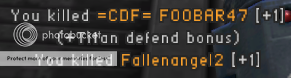
__________________________________________________________________________
Type: Premium
Description: Built for those who want a more detailed modification to the files.
Modifications:
# Changed 'You Killed #PLAYER#' to 'You Killed #PLAYER# [+1]'
# Added Support Value for Neutralize/Capture Silo/Flag
# Added Support Value for Healing
# Added Support Value for Repair
# Added Support Value for Ammo Giving
# Added Support Value for Silo Defense / Flag Defense
# Added Support Value for Destroying Stategic Objects
# Added Point Value for Pins
# Added Point Value for Ribbons
# Added Point Value for Badges
# Added the Teamkiller's Weapon
EXE (Self-Install) - NO LONGER BEING UPDATED
RAR - NO LONGER BEING UPDATED
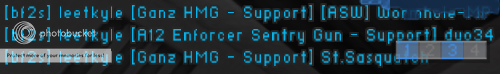

__________________________________________________________________________
Type: Professional (As recommended by Bernadictus - Concept Designer of Version: Professional)
Description: Built for those who want a minimalist but very professional theme modification to the files.
Modifications:
# Changed 'Team Damage' and 'Team Vehicle Damage' to 'Friendly Fire! [-1]'
# Changed 'You Killed #PLAYER#' to 'Killed #PLAYER# [+1]'
# Added Support Value for Healing and changed it to 'Healing Point [+1]'
# Added Support Value for Repair and changed it to 'Repair Point [+1]'
# Added Support Value for Ammo Giving and changed it to 'Ammo Giving Point [+1]'
# Added Support Value for Silo Defense / Flag Defense and changed it to 'Silo / Flag Defense [+1]'
# Added Support Value for Destroying Stategic Objects and changed it to 'Destruction Point [+1]'
# Added Support Value for Neutralize/Capture Silo/Flag and changed it to 'Silo Capture [+1]' etc
# Added Point Value for Pins
# Added Point Value for Ribbons
# Added Point Value for Badges
# Added the Teamkiller's Weapon
EXE (Self-Install) - NO LONGER BEING UPDATED
RAR - NO LONGER BEING UPDATED
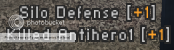

__________________________________________________________________________
Type: Default
Description: No modifications have been made to these files. These are the original files, and have only been uploaded in case you lose your original files.
Modifications:
# None
EXE (Self-Install)
RAR
__________________________________________________________________________
Here's a very short guide on how to modify your own. I will add more information into this guide as time goes on, but for now - here's the guide! :
Modifing your localization isn't as difficult as it looks. Granted, it looks a lot harder than the Battlefield 2 Modification files at first but in reality it isn't that hard. I recommend that you use Microsoft Excel for the modifications. Each part is dedicated to one cell, and in Notepad it is a lot more complicated and you may also get a PunkBuster Error. All modifications are done in English only for this, meaning all your modifications are made in Column B.
Let's start with modifying the 'You Killed' message. Do a search (Ctrl + F) for 'You Killed' (bar the quotation marks). Once you have found it, click on it. Don't change the #PLAYER# bit, just the message before. You can change it to anything you want, such as 'You pwnt #PLAYERNAME#' or 'You Killed #PLAYERNAME# [+1]' - save it and go try it out!
You can also change the colour of the player's name to orange like in the above screenshots, by changing it to this:
'You Killed |C1001#PLAYERNAME#|C1001 [+1]'
The code '|C1001' puts it in orange. You just need to put it where you want it to start, then whatever it is you want in orange, and then you put '|C1001' at the end again. This will make it turn the snazzy orange colour.
You can do this with any part, such as 'You got a Revive Score! |C1001[+1]|C1001' will put the [+1] in orange. If you need any help with this, you can PM me here on BF2s or catch me on XFire (leetkyle).
__________________________________________________________________________
For those who enjoyed my previous 1.20 Localization Files, while they are no longer stickied, you can still download them in .EXE format! Click here for more information! I am no longer modifying these files as the new versions are now released!
Enjoy!
- Kyle.
FINAL RELEASE IS JUST THE PROFESSIONAL 'STRINGS.CSV' FILE!
To install the latest version, simply go to the directory {default} 'C:\Program Files\Electronic Arts\Battlefield 2142\mods\bf2142\Localization' and replace the 'strings' file with this new one here!
CLICK HERE FOR THE FINAL RELEASE (Professional)
Last edited by leetkyle (2007-05-07 03:09:12)