Hello. If you are wondering how to make a Waib server on BF2 then here it is......
What is What?
antispawncamp.zip: When a player spawns on a spawn point, a 5 second timer runs. If the player gets killed before this time is up then it counts as a spawnrape kill. 4 Spawnrapes and you are kicked from the server (on the fourth). If you get killed after 5 seconds then it
does not count as a spawnrape.
Karkand_flags_WAIB.zip: A file which changes the flag layout of the 16 Player Karkand Map Size. Instead of MEC having Hotel, Square and Market at the beginning of the game and USA having the uncap on the hill, MEC start at USA's normal uncap position and USA start by having Market. Market is also an uncap. Square and Hotel start as neutral. 32 and 64 Player sizes are not supported.
BF2Oldschool.zip BF2 Oldschool is a Battlefield 2 python script made for few things:
- Restrict some weapons on server
- Kick or kill player for using restricted weapon
- Kick commander (or just throw info)
- Manage script via rcon
At First
1. Create a new folder in your documents and call it something like 'Waib Server Files'
2. Download the 'antispawncamp.zip' into the folder you created.
3. Download the 'Karkand_flags_WAIB.zip' into the folder you created.
4. Download the 'BF2Oldschool.zip' into the folder you created.
5. Stop your Battlefield 2 Server.
To access the files, PM me.
Installation
Installing the 'BF2Oldschool.zip'
1. Extract the 'BF2Oldschool.zip' in your 'Waib Server Files' folder in your documents.
2. Go to the following directory in your BF2 Server:
/mods/bf2/python/game/
3. Paste there the following which was included in your 'BF2Oldschool.zip' file:
'bf2_oldschool.py'
4. Edit the '__init__.py' file in the directory mentioned in your BF2 Server Files and add the two lines:
import bf2_oldschool
bf2_oldschool.init()
5. To configure the script once placed in the correct directory (to create auto admin), read the bf2_oldschool.py which is located in the 'BF2Oldschool.zip' file.
6. Delete the files you extracted from 'BF2Oldschool.zip' in your 'My Documents/Waib Server Files' on your computer. This decreases confusion for later.
Installing the 'Karkand_flags_WAIB.zip'
1. Extract 'Karkand_flags_WAIB.zip' in your Waib Server Files folder in your documents.
2. Go to the following directory in your BF2 server:
/mods/bf2/Levels/Strike_at_Karkand
3. Make a back up of the 'Strike_at_Karkand' folder just in case something goes wrong.
4. Paste in your BF2 Server in the directory mentioned above, the 'server.zip' which was included in the 'Karkand_flags_WAIB.zip' file download.
NOTE: Overwrite the server.zip that is currently there with the one included in the' Karkand_flags_WAIB.zip' file download.
5. Delete the files you extracted from ''Karkand_flags_WAIB.zip' in your 'My Documents/Waib Server Files' on your computer. This decreases confusion for later.
NOTE: Launch the server as you normally would, with the map size selected as the 16 Player Map size. 32 and 64 Player sizes are not supported.
Installing the 'antispawncamp.zip'
1. Extract the 'antispawncamp.zip' in your Waib Server Files folder in your documents.
2. Go to the following directory in your BF2 Server:
/mods/bf2/python/game/
3. Paste there the following which was included in your 'antispawncamp.zip' file:
'antispawncamp.zip'
4. Edit the '__init__.py' file in the directory mentioned in your BF2 Server Files and add the two lines:
import spawnrape
spawnrape.init()
5. If you like, delete the files you extracted from 'antispawncamp.zip' in your 'My Documents/Waib Server Files' on your computer.
NOTE: Don't forgot the file '__init__.py' in your /mods/bf2/python/game/ on your BF2 server used to configure the 'antispawncamp.zip' is the same one used to configure the 'BF2Oldschool.zip' file. Therefore I have included a screen shot on what it should look like at the end of this tutorial:
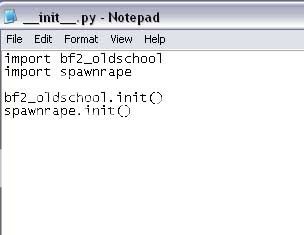
--------------------------------------------------------------
Please credit the makers of these files and follow the licence at all times.
Please give a great thankyou to Titch for helping out with the 'antispawncamp.zip' . Please speak to me if you have any concerns over this.
"Waib Infantry by InQursion Gaming Powered by Rackage.com"
www.inq-gaming.com
X.Mod|^uk.
What is What?
antispawncamp.zip: When a player spawns on a spawn point, a 5 second timer runs. If the player gets killed before this time is up then it counts as a spawnrape kill. 4 Spawnrapes and you are kicked from the server (on the fourth). If you get killed after 5 seconds then it
does not count as a spawnrape.
Karkand_flags_WAIB.zip: A file which changes the flag layout of the 16 Player Karkand Map Size. Instead of MEC having Hotel, Square and Market at the beginning of the game and USA having the uncap on the hill, MEC start at USA's normal uncap position and USA start by having Market. Market is also an uncap. Square and Hotel start as neutral. 32 and 64 Player sizes are not supported.
BF2Oldschool.zip BF2 Oldschool is a Battlefield 2 python script made for few things:
- Restrict some weapons on server
- Kick or kill player for using restricted weapon
- Kick commander (or just throw info)
- Manage script via rcon
At First
1. Create a new folder in your documents and call it something like 'Waib Server Files'
2. Download the 'antispawncamp.zip' into the folder you created.
3. Download the 'Karkand_flags_WAIB.zip' into the folder you created.
4. Download the 'BF2Oldschool.zip' into the folder you created.
5. Stop your Battlefield 2 Server.
To access the files, PM me.
Installation
Installing the 'BF2Oldschool.zip'
1. Extract the 'BF2Oldschool.zip' in your 'Waib Server Files' folder in your documents.
2. Go to the following directory in your BF2 Server:
/mods/bf2/python/game/
3. Paste there the following which was included in your 'BF2Oldschool.zip' file:
'bf2_oldschool.py'
4. Edit the '__init__.py' file in the directory mentioned in your BF2 Server Files and add the two lines:
import bf2_oldschool
bf2_oldschool.init()
5. To configure the script once placed in the correct directory (to create auto admin), read the bf2_oldschool.py which is located in the 'BF2Oldschool.zip' file.
6. Delete the files you extracted from 'BF2Oldschool.zip' in your 'My Documents/Waib Server Files' on your computer. This decreases confusion for later.
Installing the 'Karkand_flags_WAIB.zip'
1. Extract 'Karkand_flags_WAIB.zip' in your Waib Server Files folder in your documents.
2. Go to the following directory in your BF2 server:
/mods/bf2/Levels/Strike_at_Karkand
3. Make a back up of the 'Strike_at_Karkand' folder just in case something goes wrong.
4. Paste in your BF2 Server in the directory mentioned above, the 'server.zip' which was included in the 'Karkand_flags_WAIB.zip' file download.
NOTE: Overwrite the server.zip that is currently there with the one included in the' Karkand_flags_WAIB.zip' file download.
5. Delete the files you extracted from ''Karkand_flags_WAIB.zip' in your 'My Documents/Waib Server Files' on your computer. This decreases confusion for later.
NOTE: Launch the server as you normally would, with the map size selected as the 16 Player Map size. 32 and 64 Player sizes are not supported.
Installing the 'antispawncamp.zip'
1. Extract the 'antispawncamp.zip' in your Waib Server Files folder in your documents.
2. Go to the following directory in your BF2 Server:
/mods/bf2/python/game/
3. Paste there the following which was included in your 'antispawncamp.zip' file:
'antispawncamp.zip'
4. Edit the '__init__.py' file in the directory mentioned in your BF2 Server Files and add the two lines:
import spawnrape
spawnrape.init()
5. If you like, delete the files you extracted from 'antispawncamp.zip' in your 'My Documents/Waib Server Files' on your computer.
NOTE: Don't forgot the file '__init__.py' in your /mods/bf2/python/game/ on your BF2 server used to configure the 'antispawncamp.zip' is the same one used to configure the 'BF2Oldschool.zip' file. Therefore I have included a screen shot on what it should look like at the end of this tutorial:
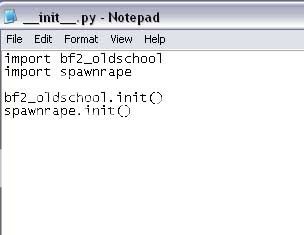
--------------------------------------------------------------
Please credit the makers of these files and follow the licence at all times.
Please give a great thankyou to Titch for helping out with the 'antispawncamp.zip' . Please speak to me if you have any concerns over this.
"Waib Infantry by InQursion Gaming Powered by Rackage.com"
www.inq-gaming.com
X.Mod|^uk.
Last edited by X.Mod|^uk (2008-10-19 08:26:37)