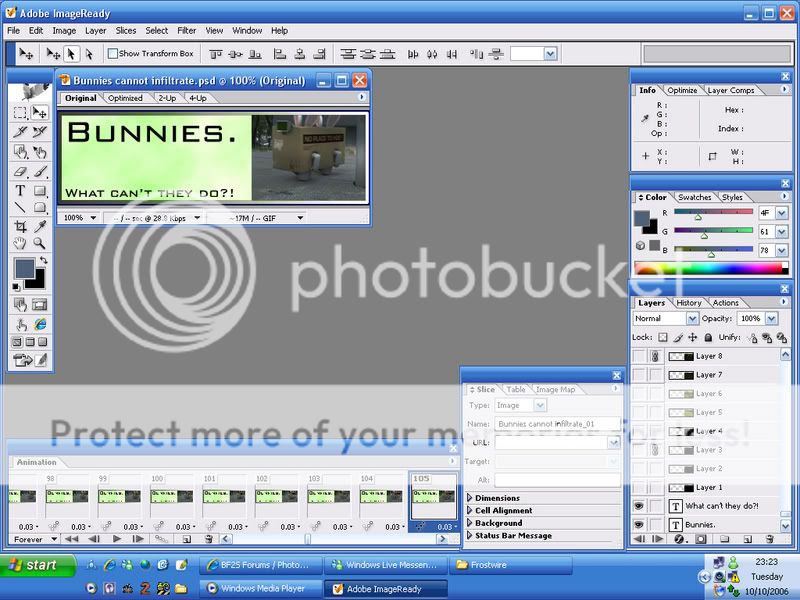ok, title was actually ment to be imageready help...
ok, does anyone know if there is a quick way to link all layers in Photoshop CS/the imageready that comes with photoshop cs?
cos i'm at the minute making a movie gif sig, and resizing is a bitch as i have to manually link all layers, and linking them is boring and time wasting.
so, does anyone know if there is a quicker way of doing this?
ok, does anyone know if there is a quick way to link all layers in Photoshop CS/the imageready that comes with photoshop cs?
cos i'm at the minute making a movie gif sig, and resizing is a bitch as i have to manually link all layers, and linking them is boring and time wasting.
so, does anyone know if there is a quicker way of doing this?
Last edited by FFLink13 (2006-10-10 14:42:25)