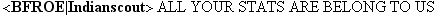1: Go to C:\Program Files\EA Games\Battlefield 2\mods\bf2\settings
2: Open usersettings.con in notepad
3: Change the value of the line "SettingsManager.floatset GSDefaultLatencyCompensation 0.0XX, where XX is your ping
so, ping of 30:
SettingsManager.floatset GSDefaultLatencyCompensation 0.030
ping of 100:
0.1
This will affect where you have to aim to hit moving targets. If you tweak this to properly match your ping, you will find that you can actually aim AT moving targets and still hit them.
Command number two:
SettingsManager.U32Set GSInterpolationTime ?
I have absolutely no clue about this command. Nobody can actually say what it does, and there is no consistent difference. However, some like it, even if its a placebo.
default value is 100. What works better, I don't know.
These commands can also be entered in your console ingame. You must properly capitalise the commands, or they wont work. If you type them in correctly a 1 will appear in your console.
2: Open usersettings.con in notepad
3: Change the value of the line "SettingsManager.floatset GSDefaultLatencyCompensation 0.0XX, where XX is your ping
so, ping of 30:
SettingsManager.floatset GSDefaultLatencyCompensation 0.030
ping of 100:
0.1
This will affect where you have to aim to hit moving targets. If you tweak this to properly match your ping, you will find that you can actually aim AT moving targets and still hit them.
Command number two:
SettingsManager.U32Set GSInterpolationTime ?
I have absolutely no clue about this command. Nobody can actually say what it does, and there is no consistent difference. However, some like it, even if its a placebo.
default value is 100. What works better, I don't know.
These commands can also be entered in your console ingame. You must properly capitalise the commands, or they wont work. If you type them in correctly a 1 will appear in your console.
Last edited by SargeV1.4 (2007-06-03 11:12:26)