Anyone know what could be wrong with my desktop? When I first turn on the computer, it takes probably around 2-3 minutes for the computer to get through the mobo splash screen and start doing its usual boot up routine. After booting up, the computer works completely normally, but it is kind of bothersome to turn on my computer, go use the bathroom, come back and still not have it ready to go.
much love me bredas
much love me bredas