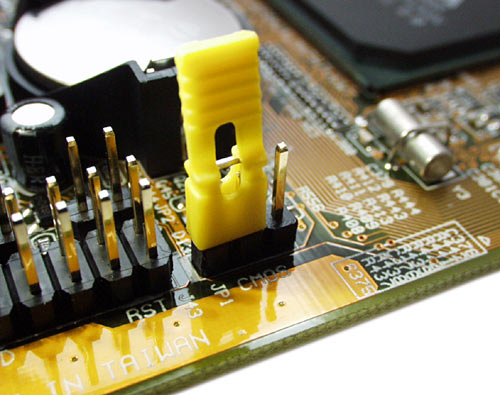ok find the book for your motherboard.. no book? right
if you do have the book search for "clearing the cmos" and it should show u the location of the jumpers
first turn off the psu
unplug the psu
open the case
earth yourself on the case (touch it)
search the motherboard for a sticking out plastic object which looks something like this

or this
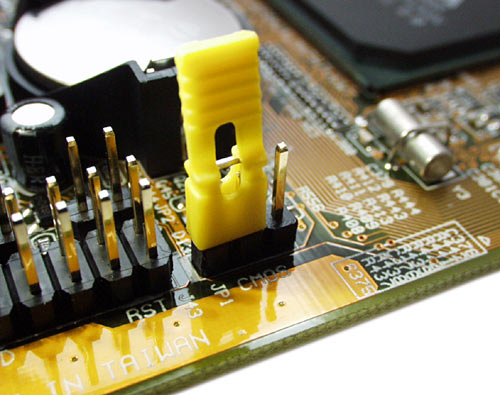
or possibly this

That image shows the battery too
with cmos reset or clrcmos written in small white writing next to it
there will likely be 3 pins
it will be on 2 of them, move it so it covers the centre pin and the pin that was uncovered
now look for the flat "hearing aid"battery and carefully remove it, it's important that you DO NOT touch both flat sides at once if you can help it, this can and will short it.
leave the battery out for a minimum of about 30 seconds,
replace battery,
put the plastic thing back on the 2 pins it was originally on
replace the side panel
plug psu back in
turn psu on
hit the power switch
if nothing displays on the monitor, turn off the pc
plug the monitor into the other display out
turn on the pc
still no luck.. report back here and we'll see what we can do
IMPORTANT: DO NOT BOOT THE SYSTEM WHILE THE JUMPER IS MOVED AS IT CAN/WILL SCREW THE MOTHERBOARD
Last edited by SuB (2006-05-24 09:23:22)