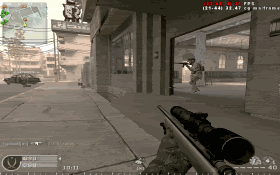I made this animation a while ago http://515.neonatus.net/arhiv/Sup/Animations/Plane2.gif
But I'd like to put a name of my friend and pic in the last couple frames. I have a PSD file but its been a while since i was working with animations and i can't seem to make it right.
If anyone is willing to help me-click me on xfire please.
Thanks
But I'd like to put a name of my friend and pic in the last couple frames. I have a PSD file but its been a while since i was working with animations and i can't seem to make it right.
If anyone is willing to help me-click me on xfire please.
Thanks