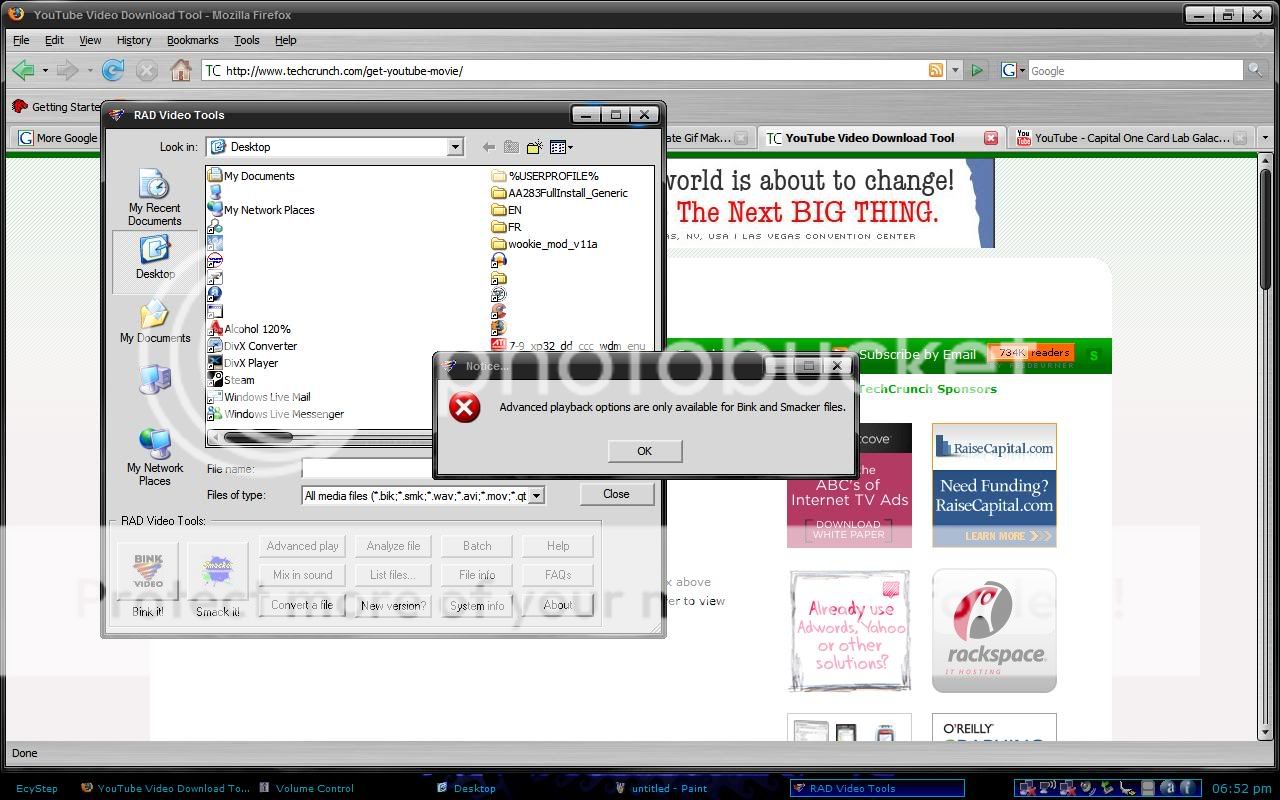Finally, A usefull post by Mitch!
-
How to make animated Gif images from Youtube videos.
Programs you will need:
Rad Video Tools
Gif Movie Gear
Windows Movie Maker
Links you will need:
Youtube video downloader
Step 1: Locate your youtube video URL
Step 2: Paste your url in the youtube video downloader site and download the flv file.
Step 3: Open Rad Video Tools and browse ro your FLV file. You might need to select "All files'' under ''Files of type''. Then with your file selected click the 'Convert a file' button. Click 'Output type' and select AVI. Click Convert.
Step 4: Take your new AVI file and load it into Windows Movie Maker. Use Windows Movie Maker to edit the video and select only the piece you want to make into a Gif. This doesn't have to be perfect! Just get as close as possible to the desired clip and go to File - Save movie file - and save it.
Step 5: Open Rad video tools again and find your new clip you just made in Windows MM. Now click 'Convert a file' again and this time for the output, choose 'Gif Images' You may want to click 'Browse' and make sure your saving in the proper folder, because this is going to create a lot of Gif images. (Depending on the clip size, expect 50 to 200) Click Convert. Wait.
Step 6: Open Gif Movie Gear and click 'Open file'. Select the frames you want (or just all of them) and click OK. Make sure you try to select them in the right order or your gunna have a fucking mess, trust me. Your gif will automatically start playing when you load it. Play around with the speed, and frames, its pretty simple to use. When your ready click File - Save gif animation as
Step 7: Profit???
Note: If you would like to resize your Gif image, use this place.
Example:
http://forums.bf2s.com/viewtopic.php?pid=1997920
Love, Mitch
EDIT:
If this happens:
http://forums.bf2s.com/viewtopic.php?pi … 8#p1998008
Do this:
http://forums.bf2s.com/viewtopic.php?pi … 5#p1998065
-
How to make animated Gif images from Youtube videos.
Programs you will need:
Rad Video Tools
Gif Movie Gear
Windows Movie Maker
Links you will need:
Youtube video downloader
Step 1: Locate your youtube video URL
Step 2: Paste your url in the youtube video downloader site and download the flv file.
Step 3: Open Rad Video Tools and browse ro your FLV file. You might need to select "All files'' under ''Files of type''. Then with your file selected click the 'Convert a file' button. Click 'Output type' and select AVI. Click Convert.
Step 4: Take your new AVI file and load it into Windows Movie Maker. Use Windows Movie Maker to edit the video and select only the piece you want to make into a Gif. This doesn't have to be perfect! Just get as close as possible to the desired clip and go to File - Save movie file - and save it.
Step 5: Open Rad video tools again and find your new clip you just made in Windows MM. Now click 'Convert a file' again and this time for the output, choose 'Gif Images' You may want to click 'Browse' and make sure your saving in the proper folder, because this is going to create a lot of Gif images. (Depending on the clip size, expect 50 to 200) Click Convert. Wait.
Step 6: Open Gif Movie Gear and click 'Open file'. Select the frames you want (or just all of them) and click OK. Make sure you try to select them in the right order or your gunna have a fucking mess, trust me. Your gif will automatically start playing when you load it. Play around with the speed, and frames, its pretty simple to use. When your ready click File - Save gif animation as
Step 7: Profit???
Note: If you would like to resize your Gif image, use this place.
Example:
http://forums.bf2s.com/viewtopic.php?pid=1997920
Love, Mitch
EDIT:
If this happens:
http://forums.bf2s.com/viewtopic.php?pi … 8#p1998008
Do this:
http://forums.bf2s.com/viewtopic.php?pi … 5#p1998065
Last edited by Mitch (2008-03-26 19:47:29)
15 more years! 15 more years!