i love my kill message, i got it off of this halo video:
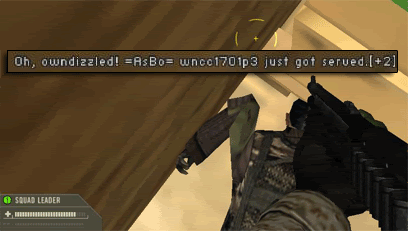
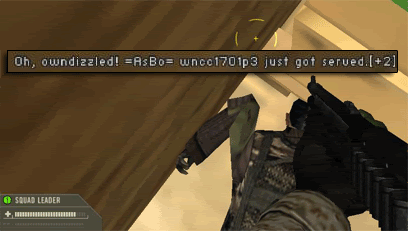
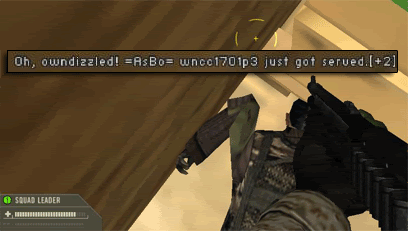
Last edited by djphetal (2007-01-10 20:21:07)
Last edited by =]-[f= ig88 (2007-01-10 20:30:38)
It makes the game a little more entertaining, just like customizing your car.MurdererOfNoobs wrote:
if u need anything other than what weapon someone tked with, you suck at bf2 and have no memory
Last edited by [CANADA]_Zenmaster (2007-04-26 15:23:54)
You're the first one to have this problem but I think we can resolve it.datamunk wrote:
so, first let me say great fuckin tut's... made me actually pretty damn good at flying. also, from an older file set, they went bad (i think when i installed SF) so i just reinstalled everyhting, installed the new localization files, and they dont do everything you show...
the main reason i want it, is for the stuff to show up in the middle on the left when i kill someone, and its not
i did the copy paste into my C: of the Program Files folder, and have tried doin it twice just incase...
any ideas? anyone else have any problems?
Last edited by [CANADA]_Zenmaster (2007-05-25 10:51:08)
Wow, get a life tard. I made these files before you contributed anything to this community. Keep your pretentious ass in your own fucking thread.leetkyle wrote:
Hatred:
- Awful 'street tags' added to weapon kill descriptions (gaymore, smirnoff vodnik? they are awful);
- Hate the large writing, are you blind or something? (in all the messages and stuff);
- You hate DICE so much? Too bad. You don't get whine priviledges, because you didn't make BF2. Your awful 'play 4 lag' signs and crap? You don't like the game? DON'T PLAY IT. You do like it? STOP BASHING IT.
These are, by far, some of the worst files I've seen.. ever - and to those who know me and of my files, you know that's a lot.
Oh look, you answered yourself, you clever boy!leetkyle wrote:
You don't like the game files? DON'T PLAY IT. You do like it? STOP BASHING IT.
Congratulations you're ePenis has shrunk 7 inches. People like you make me post less and less on BF2s. Seriously, go join in on the DST threads, you'd fit right in.leetkyle wrote:
and to those who know me and of my files, you know that's a lot.
I need to know specifically what doesn't work to help you but maybe you can figure it out:datamunk wrote:
yea ive tried adding them manually. in fact, thats what i did first...
everything for the files works, pretty much. it says all the stuff it should, like when people get kicked its big at the top etc. and when people kill me, its even big when people kill me in the middle. what would i look for in which file to ensure its there?
also, the DONT CLICK thing for the refresh button didnt work but thats not really a problem for me ;P
thanks for your help man. hows this karma shit, ill give u like 9235 for the amount of stuff u contribute
You've gotta give me more info here. Look at my last reply to yours; you gotta look in your files to see whats going on:datamunk wrote:
yea ive redownloaded them and stuff... no idea man why its just me
the one thing that isnt working for me that i want primarily is You killed __________ (+2). that was in the middle on the left, like in the older version.
i installed the localization files after installing bf2 and special forces and all updates
Now we are getting somewhere. I have never honestly seen that before where everything works but the kill message.datamunk wrote:
sorry, i just didnt bother looking because i dont care about the refresh button ;P i didnt know what to look for for the YOU KILLED____ message so yea...
HUD_CHAT_YOUGOTAKILLSCORE §3You §C1001killed§C1001 §3#PLAYERNAME#§3 (§C1001+2§C1001)
this is my bf2 English folder and all the files
http://www.slankeykrew.com/localization … /files.JPG
here is the actual file what it shows inside
http://www.slankeykrew.com/localization … nglish.JPG
i dont get it when i kill
http://www.slankeykrew.com/localization … n/kill.JPG
i get the message when i die
http://www.slankeykrew.com/localizationlocation/die.JPG
Last edited by [CANADA]_Zenmaster (2007-05-26 17:57:26)
Mad ad did it. He did it by putting in enough spaces to shift it all the way over there lol. I believe it only works just right on a 1280x1024 resolution, though I could be wrong. All you have to do is open your file, find the entry and space it over until you get it just right.AirForceOne1 wrote:
cool files zen. I really like how you moved "The server will start in blah blah" right under the map. I was just wondering how you did that cause that would come in handy.
YOUR WHERE COMMANDER STUPID HEADdatamunk wrote:
sorry, i just didnt bother looking because i dont care about the refresh button ;P i didnt know what to look for for the YOU KILLED____ message so yea...
HUD_CHAT_YOUGOTAKILLSCORE §3You §C1001killed§C1001 §3#PLAYERNAME#§3 (§C1001+2§C1001)
this is my bf2 English folder and all the files
http://www.slankeykrew.com/localization … /files.JPG
here is the actual file what it shows inside
http://www.slankeykrew.com/localization … nglish.JPG
i dont get it when i kill
http://www.slankeykrew.com/localization … n/kill.JPG
i get the message when i die
http://www.slankeykrew.com/localizationlocation/die.JPG
Last edited by TehMyke (2007-05-26 18:56:46)
lmfao.. wowTehMyke wrote:
YOUR WHERE COMMANDER STUPID HEADdatamunk wrote:
sorry, i just didnt bother looking because i dont care about the refresh button ;P i didnt know what to look for for the YOU KILLED____ message so yea...
HUD_CHAT_YOUGOTAKILLSCORE §3You §C1001killed§C1001 §3#PLAYERNAME#§3 (§C1001+2§C1001)
this is my bf2 English folder and all the files
http://www.slankeykrew.com/localization … /files.JPG
here is the actual file what it shows inside
http://www.slankeykrew.com/localization … nglish.JPG
i dont get it when i kill
http://www.slankeykrew.com/localization … n/kill.JPG
i get the message when i die
http://www.slankeykrew.com/localizationlocation/die.JPG