Tried searching really can't find it but is there a guide on how to do this sorry about making the thread mod can close this when I can get the link.
Pages: 1
- Index »
- Games »
- Battlefield Series »
- Battlefield 2 »
- How to play old patches aswell as 1.41?
You install BF2. Then patch it up to what ever version you wish to play on.
Aye I know that but theres a magical way where you can keep the versions seperate and play the old and the new.
The Best version is 1.2
Pretty sure you just need to copy the BF2 folder then make the new one BF2_1.3 or whatever and then patch to that folder.
1.re-install
2.patch to whatever version you want other than 1.41
3.copy and paste your whole bf2 folder on your C: into another folder
4.patch game to 1.41
5.install SF/AF/EF
6.patch to 1.41 again
now you will have a copy of 1.41 in its original location and another copy of an older version in whatever folder you copied the game into during step three
2.patch to whatever version you want other than 1.41
3.copy and paste your whole bf2 folder on your C: into another folder
4.patch game to 1.41
5.install SF/AF/EF
6.patch to 1.41 again
now you will have a copy of 1.41 in its original location and another copy of an older version in whatever folder you copied the game into during step three
On step 3 all you have to do is rename the folder like in the pic below.straz_mataz wrote:
1.re-install
2.patch to whatever version you want other than 1.41
3.copy and paste your whole bf2 folder on your C: into another folder
4.patch game to 1.41
5.install SF/AF/EF
6.patch to 1.41 again
now you will have a copy of 1.41 in its original location and another copy of an older version in whatever folder you copied the game into during step three
After that you can go into the version you want to play (i.e. 1.03) and create shortcuts to the versions you want. Here is a pick of the shortcuts and my C:\Program Files\Ea Games... I have the original disk version of BF2 on an external drive for quick copy and past access.
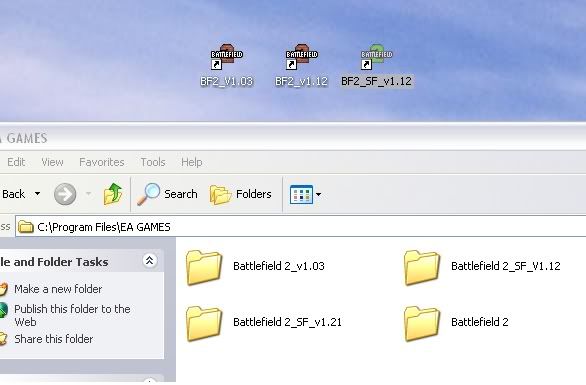
1. Re-install BF2
2. Go to C:\Program Files\EA Games\ and make copy of BF2
Now you have 2 folders in your EA Games folder "Battlefield 2" and "Copy of Battlefield 2"
3. Patch to the version you want. This will only patch the "Battlefield 2" folder not the copy folder
4. Rename the "Battlefield 2" folder to something like "Battlefield 2_Vx.xx where the x's are the version #
5. Rename the "Copy of Battlefield 2" back to "Battlefield 2" and patch to 1.41
6. install Booster and Expansion packs.
7. Patch to 1.41 again.
8. Go to C:\Program Files\EA Games\Battlefield 2_Vx.xx folder and find the "BF2" file and right click and create shortcut. Rename the shortcut to something like BF2_vx.xx. Drag this shortcut to the desktop for easy access.
Last edited by JG1567JG (2007-03-31 18:49:45)
Thank you all so much! I expected flaming and omg noob search even though you said in your post you searched!
Pages: 1
- Index »
- Games »
- Battlefield Series »
- Battlefield 2 »
- How to play old patches aswell as 1.41?