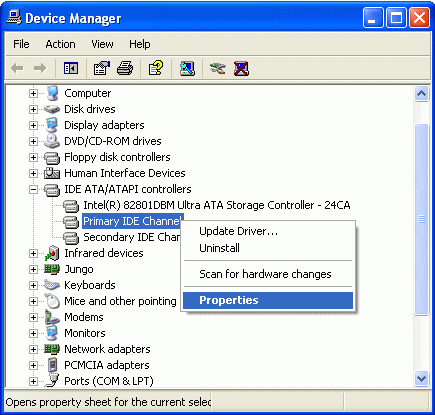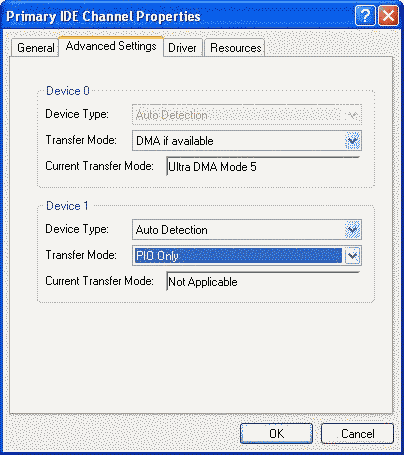Hey all, first post here..
(im copying this post from a place where i posted it earlier)
I had this bf2 slow loading problem earlier which i didnt sort out so I just dropped in a raptor that I had lying around in my pc (36gb).. and i installed bf2 and patched (on the raptor of course).. but it still takes 6 mins to load.. I downclocked proc to 2.73ghz and i loosened the mem timings a bit and my 7900gto is running @ 700/800 but now im at a loss as to whats going on.. I want to get back to playing bf2 but im put off because of the insanely long loading time.. I ran a complete registry clean w/ registry mechanic, only bf2 is installed on the raptor which was put in today so no defragging needed... the C:\ drive is already defragged but still no go.. it wants to take as long as possible to load.. and the settings are all maxed out @ 1280x1024 ( i dont want to force the 1440x900 rez yet cuz of the loading problem ) audio settings are medium and EAX is disabled and VOIP is also disabled..
I just timed the loading of the dalian plant 16 player singleplayer map and that took 6 mins and 36 seconds.. then i quit that and when i joined a server online, it started the same process ( no use of the map loading already done ) it pauses @ 14%, 15%, jumps in steps to 47% and then slowly crawls to 62% where it just takes 3+ mins to load beyond that...
I put all the settings in absolute low w/ 800x600 rez and the game took 40 seconds to load single player.. its still BAD.. ppl are getting 20second load w/ maxed gfx w/ raptors
O and btw .. all this is on a fresh install of windows XP.. which i did after posting this elsewhere..
System:
Cooler Master Centurion 5 | Enermax Whisper II 535W | AMD Opteron 165 CCBBE 0610 316x9 1.4v | Asus A8N-SLi | 2 GB Corsair XMS TwinX 2.5-3-3-5 | EVGA 7900GTO 715/840 (Trying to run 7900gto+7900gt512 vmodded in SLi ) | Deskstar 160G SATAII | 2x Barracuda 7200.10 SATAII 250G | Logitech Clavier / G5 | DCLCD DCL9AW | Creative P7800 / Logitech PS2 USB Headset / Altec Lansing VS2321(in univ)
(im copying this post from a place where i posted it earlier)
I had this bf2 slow loading problem earlier which i didnt sort out so I just dropped in a raptor that I had lying around in my pc (36gb).. and i installed bf2 and patched (on the raptor of course).. but it still takes 6 mins to load.. I downclocked proc to 2.73ghz and i loosened the mem timings a bit and my 7900gto is running @ 700/800 but now im at a loss as to whats going on.. I want to get back to playing bf2 but im put off because of the insanely long loading time.. I ran a complete registry clean w/ registry mechanic, only bf2 is installed on the raptor which was put in today so no defragging needed... the C:\ drive is already defragged but still no go.. it wants to take as long as possible to load.. and the settings are all maxed out @ 1280x1024 ( i dont want to force the 1440x900 rez yet cuz of the loading problem ) audio settings are medium and EAX is disabled and VOIP is also disabled..
I just timed the loading of the dalian plant 16 player singleplayer map and that took 6 mins and 36 seconds.. then i quit that and when i joined a server online, it started the same process ( no use of the map loading already done ) it pauses @ 14%, 15%, jumps in steps to 47% and then slowly crawls to 62% where it just takes 3+ mins to load beyond that...
I put all the settings in absolute low w/ 800x600 rez and the game took 40 seconds to load single player.. its still BAD.. ppl are getting 20second load w/ maxed gfx w/ raptors
O and btw .. all this is on a fresh install of windows XP.. which i did after posting this elsewhere..
System:
Cooler Master Centurion 5 | Enermax Whisper II 535W | AMD Opteron 165 CCBBE 0610 316x9 1.4v | Asus A8N-SLi | 2 GB Corsair XMS TwinX 2.5-3-3-5 | EVGA 7900GTO 715/840 (Trying to run 7900gto+7900gt512 vmodded in SLi ) | Deskstar 160G SATAII | 2x Barracuda 7200.10 SATAII 250G | Logitech Clavier / G5 | DCLCD DCL9AW | Creative P7800 / Logitech PS2 USB Headset / Altec Lansing VS2321(in univ)
Last edited by WinXPSux (2007-02-07 22:11:23)