Hey.
I started playing on my brothers PC yesterday.
P4 3Ghz
Radeon 9800 XT (Latest Catalyst Drivers) 128mb
1gb RAM
Win XP Home
He had all the graphics on medium, and resolution set to 800x600 60Hz. I changed the res to 1280x1024 85 Hz and changed some of the Catalyst settings, AI and stuff, and started playing.
It looked fine for about 10 seconds, the screenshots show my view from the deck of the ship on Oman.
It's not like that all the time, but it goes perfect and then look a different direction and it happens again. Sometimes only the buildings get like that, sometimes the ground dissappears etc etc.
I changed ALL the settings back how they were, except the resolution which I decremented to the one just below. Same thing, decremented again, same thing. Changed the refresh rate to 75Hz and same thing. I even deleted all the shaders between each attempt and the same result. I refuse to go back to 800x600 60Hz as I doubt its the cause anyway. Anyone have any ideas???



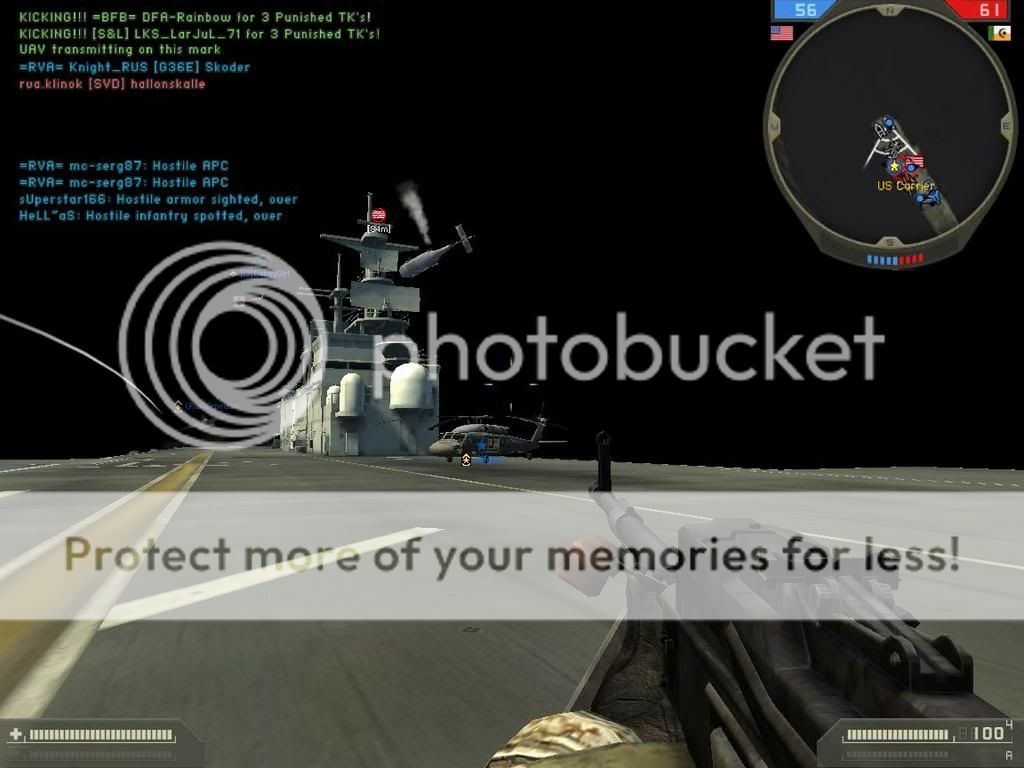

Any help would be greatly appreciated...
I started playing on my brothers PC yesterday.
P4 3Ghz
Radeon 9800 XT (Latest Catalyst Drivers) 128mb
1gb RAM
Win XP Home
He had all the graphics on medium, and resolution set to 800x600 60Hz. I changed the res to 1280x1024 85 Hz and changed some of the Catalyst settings, AI and stuff, and started playing.
It looked fine for about 10 seconds, the screenshots show my view from the deck of the ship on Oman.
It's not like that all the time, but it goes perfect and then look a different direction and it happens again. Sometimes only the buildings get like that, sometimes the ground dissappears etc etc.
I changed ALL the settings back how they were, except the resolution which I decremented to the one just below. Same thing, decremented again, same thing. Changed the refresh rate to 75Hz and same thing. I even deleted all the shaders between each attempt and the same result. I refuse to go back to 800x600 60Hz as I doubt its the cause anyway. Anyone have any ideas???



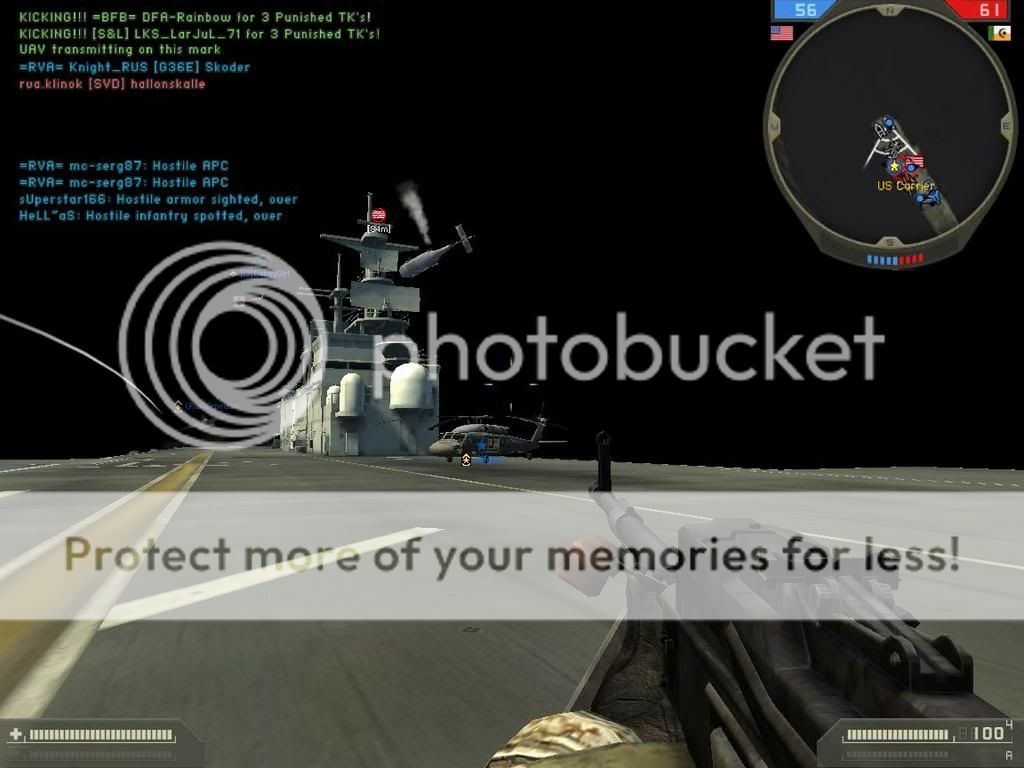

Any help would be greatly appreciated...
Last edited by c0ldfyr3 (2006-11-26 06:38:09)