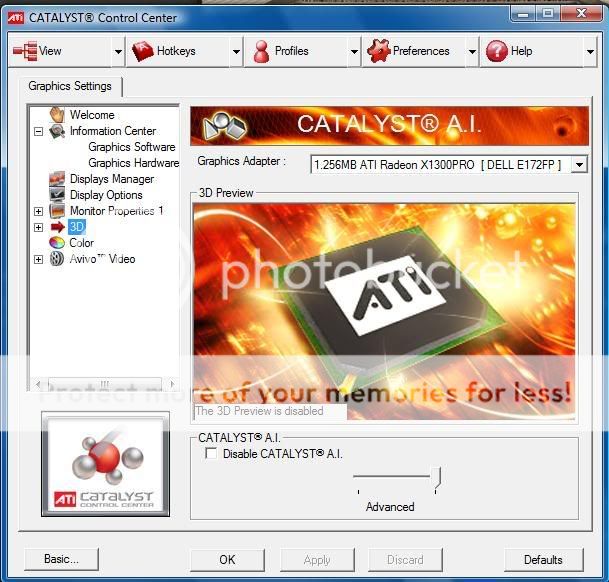leetkyle wrote:
First and foremost, I'm sure you've seen all these "my cpu temp is 8c!" - these are extremist coolers, and you should never be concerned about getting your processor temperature to that low. Yes, lower is better but anything under 50c is generally fine.
Case FansFans come in three main sizes. There are others, but the main sizes are 80, 92 and 120. There are other fans sizes, from as low as 40mm to as big as 250mm. 40 in today's component world is generally not enough, and 250mm does not fit in 90% of cases out today:
80mm - Generally found in cheap cases, although there are some high power 80mm fans that work very well. Don't move as much airflow as others, but are still fine. Not recommended if you are buying new fans unless your case cannot accept them!
92mm - Now we're getting better! These move more airflow than 80mm, but they can be louder. Some cases cannot accept 92mm by default, and this should be noted if you purchase your cooling.
120mm - Now we're into the 21st century. 120mm can generally be very loud, but they can move a lot of air. With this in mind, and if your case allows them, if you are purchasing new fans, 120mm is indeed the way to go! More on this later.
Into more technicality, RPM dB and CFM. - in layman's terms, how fast the fan turns, and how loud it is. This is usually overlooked when purchasing a fan when it really shouldn't be! RPM is short for 'Rotations per Minute' - how quickly it turns. Generally, fans range from 800RPM to 2000RPM. As gussed, 2000RPM is quite loud! Fast, silent fans are not cheap which is why you should comprimise unless you have the money to do so otherwise.
dB is short for decibals - in otherwords, how loud it is to the human ear. Generally you want a fan under 28dB. Anything under 18 is usually almost inaudble in a case. CFM stands for 'Cubic feet per minute', a standard of airflow measurement. More is better as guessed, but sound may be an issue. Generally, anything over 400CFM shouldn't let you down too much.
Processing (Heatsinks and) FansCPU (Central Processing Unit), GPU (Graphics..Unit) and rarely, SPU (Sound..Unit). In reality, you should only be concerned about your CPU and GPU. For yor CPU, your temperature should be less than 50C. Ideally anything under 40C will keep your CPU in good shape, but this is not mandatory. Ad for the GPU, as long as it is under 65C you should not be concerned about your cooling. Graphics Cards can run very hot, but they are designed to! You shouldn't worry too much about this.
CPU and GPU coolers use a 'heatsink and fan' (HSF) - some are combined, some aren't. When you buy a cooler, most come with what is required, ie it DOES come with a heatsink. Generally speaking, a good HSF setup will cost you cerca £30 ($50-60). Remember that you don't always need to upgrade your CPU or GPU cooler, only if you are experiencing bad temperatures (see Thermal Paste section before this, however) or you want to have lower temperatures and yes, bragging rights!
Whenever I go to buy a new cooler, I always read reviews. Just search in Google "'your cooler' review" and you should get quite a few legit reviews. You can always check over with some of the BF2s Tech
freaks people (did I just insult myself? I'll leave that one up to you) and they'll be glad to help. Generally, you shouldn't need to get a new GPU fan unless you really are quite concerned!
WatercoolingSomeone needs to hold a sign saying 'Enthusiasts only!' whenever you read this. Watercooling is
not necessary, unless you overclock. Water does work very well for cooling, yes, but like fans, the good ones are expensive. I won't have much to say here because unless you overclock or are a serious cooling enthusiast, air will do fine.
PassiveBasically means 'not doing anyway' - a heatsink only cooler is passive, it makes no noise but only a few work quite work.
Thermal Paste (or Grease)Thermal Paste conducts heat from the CPU surface to the heatsink surface, which then dissipates the heat. Thermal Paste comes in 3 forms - Ceramic, Silicone and Metal.
Silicone - Usually pre-applied paste (which still works fine). When you take your HSF fan off though, it becomes useless sometimes because the paste no longer works the way it is meant to.
Ceramic - Works well for GPU surfaces etc. Ceramic is chosen above metal because it does not react with the nearby transistors if you happen to get any on them. It doesn't perform as well, but for safety issues, many use it. There is no right or wrong choice with certain types of thermal paste!
Metal - This is the most common type of thermal paste, and is sometimes the most powerful. Most companies make metal thernal paste as it works very well. It can damage certain transistors but if applied correctly, you shouldn't have a problem!
HDD and RAM CoolingNot necessary unless your HDD is over 60C or so! Most of the time, you can just add on a fan in front of them and it will cool it down. However, you can get some cooling that fits into a 5.25" bay, which normally cools the hard drive very well. As for RAM cooling, most of the time this is not needed, however there are hundreds of RAM coolers out there - just remember to find some reviews!
__________
.. and that's pretty much it! The basics of cooling that you need to learn. If you need any more help, you can PM me or post in the tech section! In conclusion, for the following components, this is the recommended temperature. If you are above the limit, I recommend you start getting some good cooling!
| Component | Ideal Temperature | Comments |
|---|
| CPU (Central Processing Unit) | 0-50C | Ideal should be around 40C. |
| GPU (Graphics Processing Unit) | 0-65C | GPU Temperatures are quite high by default, you shouldn't worry too much. |
| RAM | 0-50C | RAM can get very hot during intensive applications. You shouldn't be too concerned unless your temperatures are over the limit. |
| Hard Drives | 0-50C | Unless it is a 10000RPM or SCSI hard drive, you shouldn't be too concerned about hard drive cooling unless it is over 50C. |
| System Temperature | 0-60C | Airflow can be a big setback on cooling. Make sure you have the correct number of intake/exhaust fans. Anything over 70C or so can possibly hurt other components, and may well be the cause of high hard drive or RAM temperatures. |
Temperature Monitoring ToolsEverest Home Edition will be suffice! It can correctly monitor many temperatures inside your computer. There may be some bogus readings like 120C, this is not your fault and you can't do anything about it - don't worry!
- Happy cooling.
(Thanks to Jenspm for the table!)