when i click show desktop it goes away, is there any way to make it stay?
[win] + [m] maybe? Not sure tbhweasel_thingo wrote:
when i click show desktop it goes away, is there any way to make it stay?
once upon a midnight dreary, while i pron surfed, weak and weary, over many a strange and spurious site of ' hot xxx galore'. While i clicked my fav'rite bookmark, suddenly there came a warning, and my heart was filled with mourning, mourning for my dear amour, " 'Tis not possible!", i muttered, " give me back my free hardcore!"..... quoth the server, 404.
that doesnt work max.max wrote:
[win] + [m] maybe? Not sure tbhweasel_thingo wrote:
when i click show desktop it goes away, is there any way to make it stay?
Weasel, when you show desktop you minimize everything including rocketdock. as soon as you restore a window it will pop back up. I ahvent really found a way around this.
This is the shizam! It really clears up my desktop, and gives me that truly custom feel. +1
too many icons, i have the 1 folder which contains everything i do, and then the dock settings.
Have you set it to always be on top?TimmmmaaaaH wrote:
that doesnt work max.max wrote:
[win] + [m] maybe? Not sure tbhweasel_thingo wrote:
when i click show desktop it goes away, is there any way to make it stay?
Weasel, when you show desktop you minimize everything including rocketdock. as soon as you restore a window it will pop back up. I ahvent really found a way around this.
When i minimize to desktop it doesn't disappear
Last edited by mitch212k_2 (2008-03-05 23:37:45)
yeah i did before, then i gave up on itmitch212k_2 wrote:
Have you set it to always be on top?TimmmmaaaaH wrote:
that doesnt work max.max wrote:
[win] + [m] maybe? Not sure tbh
Weasel, when you show desktop you minimize everything including rocketdock. as soon as you restore a window it will pop back up. I ahvent really found a way around this.
When i minimize to desktop it doesn't disappear
i just set it up again and it is staying there now
I can't get the shortcuts to work in the stacks docklet. I made a folder with shortcuts and if I try to click one of them I get this error message
http://i89.photobucket.com/albums/k207/tupla_s/desk.jpg

Anyone had same problem and know how to fix it?
http://i89.photobucket.com/albums/k207/tupla_s/desk.jpg

Anyone had same problem and know how to fix it?
Took me a while but I got there.
What do you think?
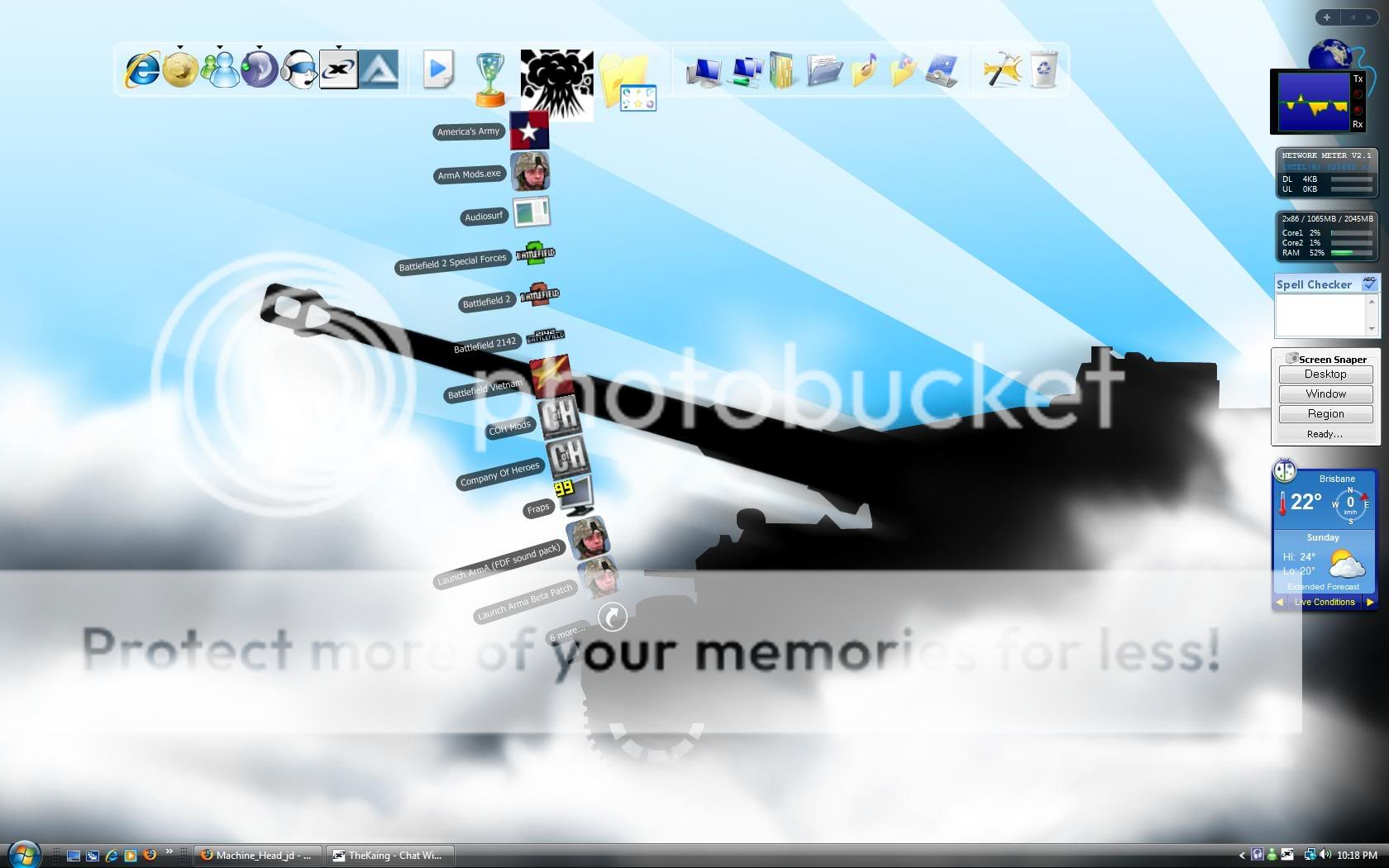
What do you think?
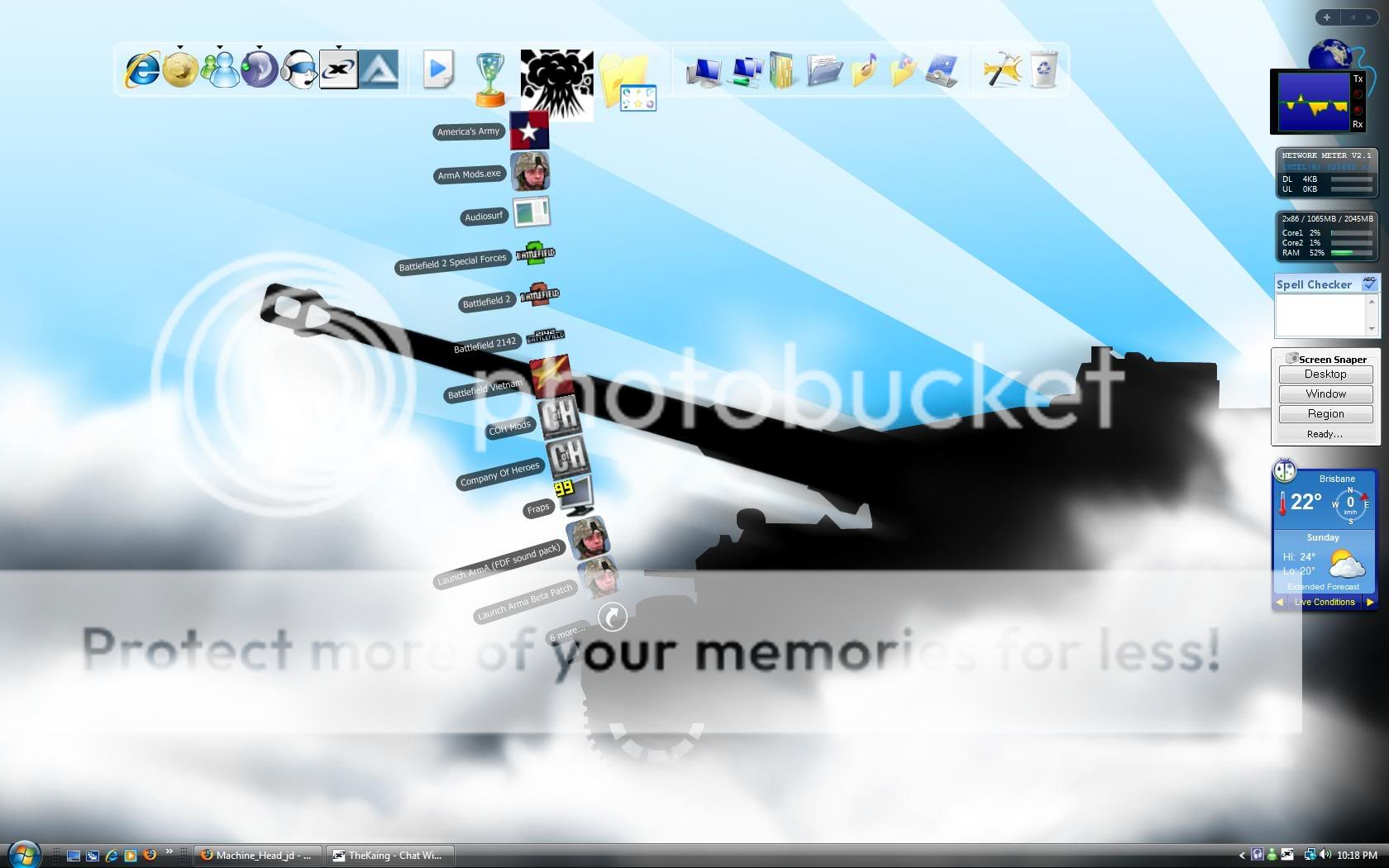
I'm having a slight problem with the stacks. Every time I restart my computer the stacks stop working and when you click on them it comes up with an icon settings thing. Any ideas?
Also, I don't get the option of creating a stacks docklet anymore. I have to re-extract the files to the same place to get it to work again.
Also, I don't get the option of creating a stacks docklet anymore. I have to re-extract the files to the same place to get it to work again.
Last edited by [CSE]Anubis (2008-03-09 03:47:50)
I think it's Right click > Dock Settings > Position > Layering - Always on Top.mitch212k_2 wrote:
Have you set it to always be on top?TimmmmaaaaH wrote:
that doesnt work max.max wrote:
[win] + [m] maybe? Not sure tbh
Weasel, when you show desktop you minimize everything including rocketdock. as soon as you restore a window it will pop back up. I ahvent really found a way around this.
When i minimize to desktop it doesn't disappear
Thanks for the thread, Timah. Looks great. I posted my desktop with this in the Post your Desktop Thread.
Btw, where are you guys getting these high-res sexy icons?
Last edited by Funky_Finny (2008-03-09 05:25:06)
deviantart wins for high res iconsFunky_Finny wrote:
I think it's Right click > Dock Settings > Position > Layering - Always on Top.mitch212k_2 wrote:
Have you set it to always be on top?TimmmmaaaaH wrote:
that doesnt work max.
Weasel, when you show desktop you minimize everything including rocketdock. as soon as you restore a window it will pop back up. I ahvent really found a way around this.
When i minimize to desktop it doesn't disappear
Thanks for the thread, Timah. Looks great. I posted my desktop with this in the Post your Desktop Thread.
Btw, where are you guys getting these high-res sexy icons?
once upon a midnight dreary, while i pron surfed, weak and weary, over many a strange and spurious site of ' hot xxx galore'. While i clicked my fav'rite bookmark, suddenly there came a warning, and my heart was filled with mourning, mourning for my dear amour, " 'Tis not possible!", i muttered, " give me back my free hardcore!"..... quoth the server, 404.
I made some for stack docklet icons, they are just png filesFunky_Finny wrote:
I think it's Right click > Dock Settings > Position > Layering - Always on Top.mitch212k_2 wrote:
Have you set it to always be on top?TimmmmaaaaH wrote:
that doesnt work max.
Weasel, when you show desktop you minimize everything including rocketdock. as soon as you restore a window it will pop back up. I ahvent really found a way around this.
When i minimize to desktop it doesn't disappear
Thanks for the thread, Timah. Looks great. I posted my desktop with this in the Post your Desktop Thread.
Btw, where are you guys getting these high-res sexy icons?
Last edited by jsnipy (2008-03-09 05:38:35)
Do I have to give you MORE Karma?max wrote:
deviantart wins for high res iconsFunky_Finny wrote:
I think it's Right click > Dock Settings > Position > Layering - Always on Top.mitch212k_2 wrote:
Have you set it to always be on top?
When i minimize to desktop it doesn't disappear
Thanks for the thread, Timah. Looks great. I posted my desktop with this in the Post your Desktop Thread.
Btw, where are you guys getting these high-res sexy icons?
Yeah I found a couple but how do I get them onto my rocketdock? When I right-click on the icon of XFire it just opens it.

for the stack docklet you have to change the icon of the shortcut in the folder, not in rocketdock itself.Funky_Finny wrote:
Do I have to give you MORE Karma?max wrote:
deviantart wins for high res iconsFunky_Finny wrote:
I think it's Right click > Dock Settings > Position > Layering - Always on Top.
Thanks for the thread, Timah. Looks great. I posted my desktop with this in the Post your Desktop Thread.
Btw, where are you guys getting these high-res sexy icons?
Yeah I found a couple but how do I get them onto my rocketdock? When I right-click on the icon of XFire it just opens it.
http://i198.photobucket.com/albums/aa17 … tImean.jpg
once upon a midnight dreary, while i pron surfed, weak and weary, over many a strange and spurious site of ' hot xxx galore'. While i clicked my fav'rite bookmark, suddenly there came a warning, and my heart was filled with mourning, mourning for my dear amour, " 'Tis not possible!", i muttered, " give me back my free hardcore!"..... quoth the server, 404.
Figured. How do I do that?max wrote:
for the stack docklet you have to change the icon of the shortcut in the folder, not in rocketdock itself.Funky_Finny wrote:
Do I have to give you MORE Karma?max wrote:
deviantart wins for high res icons
Yeah I found a couple but how do I get them onto my rocketdock? When I right-click on the icon of XFire it just opens it.
http://i198.photobucket.com/albums/aa17 … tImean.jpg
open the folder in which your shortcuts are, right click shortcut --> properties --> shortcut --> change icon
once upon a midnight dreary, while i pron surfed, weak and weary, over many a strange and spurious site of ' hot xxx galore'. While i clicked my fav'rite bookmark, suddenly there came a warning, and my heart was filled with mourning, mourning for my dear amour, " 'Tis not possible!", i muttered, " give me back my free hardcore!"..... quoth the server, 404.
Karma tomorrow....again
Anyone link to some nice icon packs please? I've had a look but so far the one's i've found i don't like ..
Click em for download.mitch212k_2 wrote:
Anyone link to some nice icon packs please? I've had a look but so far the one's i've found i don't like ..




Might wanna add these in OP, Timmmmah (:
EDIT: Added pics.
EDIT2: Also try here if you need to change them into .ico.
Last edited by Funky_Finny (2008-03-09 06:43:56)
cheers tim


Nice collection +1. How or where do i save the .ico files?Funky_Finny wrote:
Click em for download.mitch212k_2 wrote:
Anyone link to some nice icon packs please? I've had a look but so far the one's i've found i don't like ..
http://fc01.deviantart.com/fs21/i/2007/ … side24.jpg
http://tn3-2.deviantart.com/fs19/300W/i … xxaboy.png
http://tn3-1.deviantart.com/fs22/300W/i … Design.jpg
http://tn3-2.deviantart.com/fs20/300W/i … nita89.jpg
http://tn3-1.deviantart.com/fs13/300W/i … Xipper.jpg
http://fc01.deviantart.com/fs9/f/2006/074/8/2/Fraps.png
http://fc02.deviantart.com/fs27/f/2008/ … KomOng.png
http://fc02.deviantart.com/fs11/i/2006/ … alouSS.png
Might wanna add these in OP, Timmmmah (:
EDIT: Added pics.
EDIT2: Also try here if you need to change them into .ico.
Last edited by G.Cronin (2008-03-09 08:25:05)








