amidoinitrite?

D:

D:



Does this apply to vista? I have a truckload of great themes saved but unlike in XP, Vista won't just open and use them.elbekko wrote:
Don't use WindowBlinds. Use the uxtheme.dll hack.

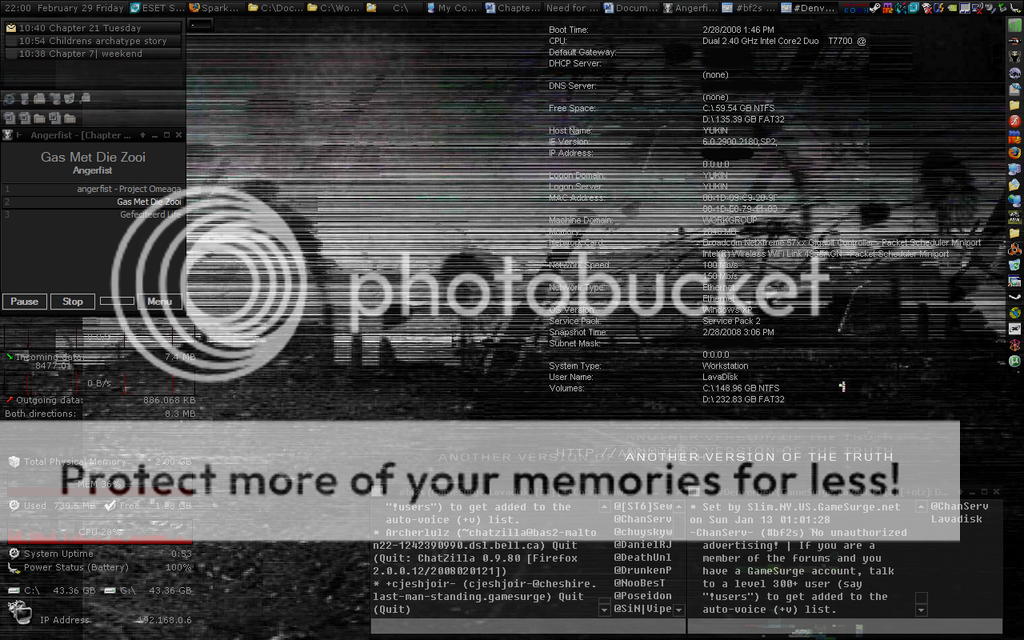
Last edited by lavadisk (2008-03-02 11:50:53)
Right click your new stack, give it an icon, link it to a folder containing what you want.[CSE]Anubis wrote:
It maybe a stupid question but how to I get items so they come down in the stack? I've downloaded the stacks docklet and extracted to where its meant to be but can't seem to do anything more.

I figured out what I was doing wrong through your help. Cheers.cowami wrote:
Right click your new stack, give it an icon, link it to a folder containing what you want.[CSE]Anubis wrote:
It maybe a stupid question but how to I get items so they come down in the stack? I've downloaded the stacks docklet and extracted to where its meant to be but can't seem to do anything more.
I think there's a similar thing, yes. Search around.Lucien wrote:
Does this apply to vista? I have a truckload of great themes saved but unlike in XP, Vista won't just open and use them.elbekko wrote:
Don't use WindowBlinds. Use the uxtheme.dll hack.
Darkhelmet wrote:
How do I make the windows bar at the bottom smaller and black, and not so BRIGHT BLUE THAT IT HURTS MY EYES NOW.
tweak UI can do this. download it from microsoft:mitch212k_2 wrote:
anyone know how you can remove recycle bin from the desktop?
Last edited by djphetal (2008-03-02 16:47:54)
I'm not really sure what that is meant to be without a filetype- because it clearly isn't a .zip file.CommieChipmunk wrote:
http://i225.photobucket.com/albums/dd30 … tled-8.jpgTimmmmaaaaH wrote:
Which particular thing are you talking about?CommieChipmunk wrote:
EDIT: www.interfacelift.com Do these files download into a really weird text-like document with anyone else? Vista 64 bit
The wallpapers just load an image within the browser, so it cant be them.
Icons - are you looking at the windows ones? They have been packaged in a zip for me?
See the icon in the upper left hand corner. It says it's a "zip" file, but I can't unzip it and I don't know how to use it as a theme. It's from this page

Last edited by Darkhelmet (2008-03-02 19:46:39)
yeah, you can arrange them. You can put the dock on the top, bottom, or side of your desktop, and you can set how far from the side of the screen the dock comes out. You can adjust the size of the icons too. You can also adjust how much they zoom in when you hover over them with your mouse.Shaguart wrote:
K but how did you get the icons in the middle all amazing looking.
I read your thing and it didnt really explain that, is it just a customizable part of RocketDock?
Yeah, but see on like cowami's or even tim's how there is like a curved line of icons going down the middle?Darkhelmet wrote:
yeah, you can arrange them. You can put the dock on the top, bottom, or side of your desktop, and you can set how far from the side of the screen the dock comes out. You can adjust the size of the icons too. You can also adjust how much they zoom in when you hover over them with your mouse.Shaguart wrote:
K but how did you get the icons in the middle all amazing looking.
I read your thing and it didnt really explain that, is it just a customizable part of RocketDock?
Select icon -> Right-click -> Icon Settings -> FanShaguart wrote:
Yeah, but see on like cowami's or even tim's how there is like a curved line of icons going down the middle?Darkhelmet wrote:
yeah, you can arrange them. You can put the dock on the top, bottom, or side of your desktop, and you can set how far from the side of the screen the dock comes out. You can adjust the size of the icons too. You can also adjust how much they zoom in when you hover over them with your mouse.Shaguart wrote:
K but how did you get the icons in the middle all amazing looking.
I read your thing and it didnt really explain that, is it just a customizable part of RocketDock?
I cant figure out how to do that
