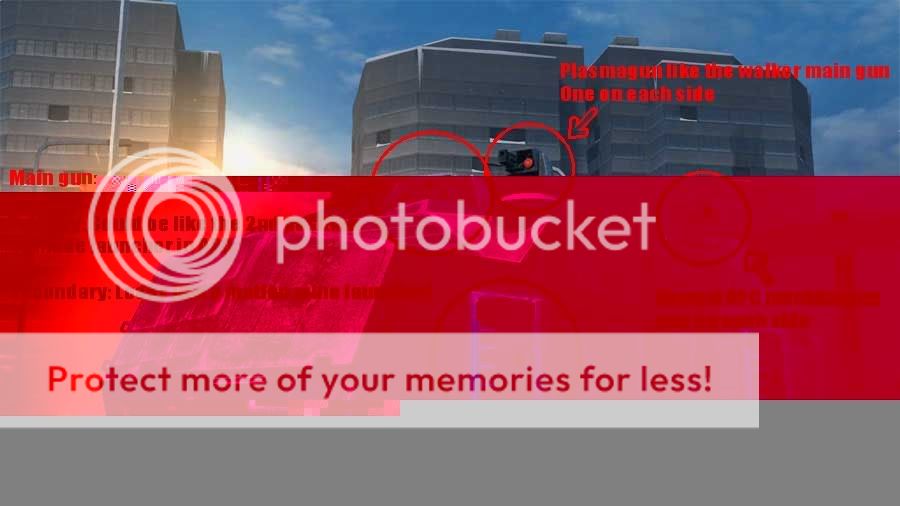Hi all, I've been unable to find information on this via google, so I'm posting here to see if anyone knows about how to fix this problem.
There are 4 computers in the house, 2 (including mine) plugged into the router, with the other 2 using a wireless connection. Everything was fine until a couple of weeks ago when a new housemate moved in with a mac (sigh). Since then, any time the mac is turned on my internet connection is incredibly dodgy. Symptoms include pictures not loading properly (e.g. top half looks fine, bottom half has strange colours), downloads corrupt, ping spiking while playing games, etc. etc.
It is definitely caused by the mac being on the network, since any time the mac is turned off the net works fine.
Any help will be appreciated. Unfortunately telling the housemate to buy a real computer won't work...
Here is an example of a corrupted picture:
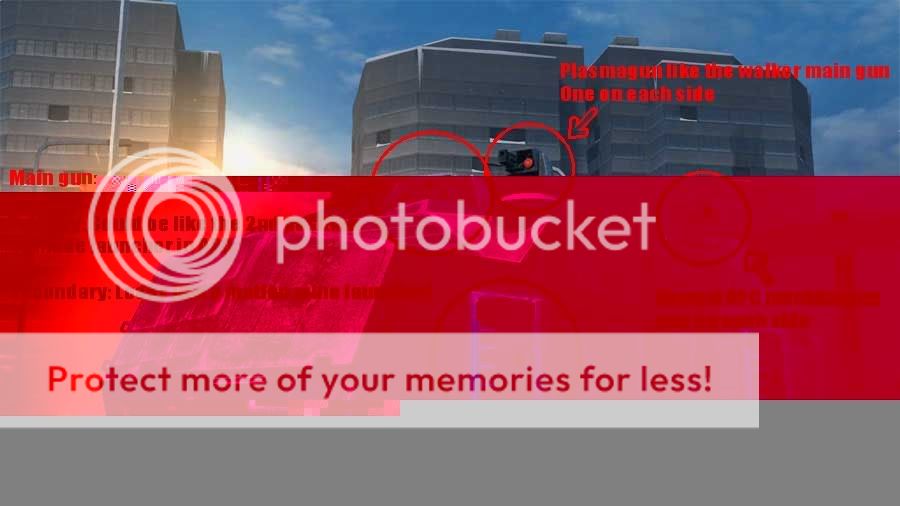
There are 4 computers in the house, 2 (including mine) plugged into the router, with the other 2 using a wireless connection. Everything was fine until a couple of weeks ago when a new housemate moved in with a mac (sigh). Since then, any time the mac is turned on my internet connection is incredibly dodgy. Symptoms include pictures not loading properly (e.g. top half looks fine, bottom half has strange colours), downloads corrupt, ping spiking while playing games, etc. etc.
It is definitely caused by the mac being on the network, since any time the mac is turned off the net works fine.
Any help will be appreciated. Unfortunately telling the housemate to buy a real computer won't work...
Here is an example of a corrupted picture: