In a way yes, if I remember correctly that's covered in Rule 1, subsection F, paragraph 3 - 'Questions to ask when dealing with a PEBCAK'.Kmarion wrote:
I thought it was, "Is your computer plugged in?" ..lolScorpion0x17 wrote:
1st rule of PC Support - Assume nothing...Kmarion wrote:
You are of course right Firefox could be the issue. I would hope that he at least shut down firefox and looked before he posted here..lol.
Logfile of HijackThis v1.99.1
Scan saved at 15:08:46, on 19/02/2007
Platform: Windows XP SP2 (WinNT 5.01.2600)
MSIE: Internet Explorer v7.00 (7.00.6000.16414)
Running processes:
C:\WINDOWS\System32\smss.exe
C:\WINDOWS\system32\winlogon.exe
C:\WINDOWS\system32\services.exe
C:\WINDOWS\system32\lsass.exe
C:\WINDOWS\system32\Ati2evxx.exe
C:\WINDOWS\system32\svchost.exe
C:\WINDOWS\system32\svchost.exe
C:\WINDOWS\system32\Ati2evxx.exe
C:\WINDOWS\system32\spoolsv.exe
C:\PROGRA~1\Grisoft\AVGFRE~1\avgamsvr.exe
C:\PROGRA~1\Grisoft\AVGFRE~1\avgupsvc.exe
C:\PROGRA~1\Grisoft\AVGFRE~1\avgemc.exe
C:\Program Files\Common Files\Microsoft Shared\VS7DEBUG\MDM.EXE
C:\WINDOWS\Explorer.EXE
C:\WINDOWS\RTHDCPL.EXE
C:\WINDOWS\system32\taskswitch.exe
C:\Program Files\Microsoft IntelliPoint\ipoint.exe
C:\Program Files\Microsoft IntelliType Pro\itype.exe
C:\PROGRA~1\Grisoft\AVGFRE~1\avgcc.exe
C:\WINDOWS\system32\ctfmon.exe
C:\WINDOWS\system32\svchost.exe
C:\Documents and Settings\Jordannew\Desktop\HijackThis.exe
R1 - HKCU\Software\Microsoft\Internet Explorer\Main,Search Page = http://go.microsoft.com/fwlink/?LinkId=54896
R0 - HKCU\Software\Microsoft\Internet Explorer\Main,Start Page = http://go.microsoft.com/fwlink/?LinkId=69157
R1 - HKLM\Software\Microsoft\Internet Explorer\Main,Default_Page_URL = http://go.microsoft.com/fwlink/?LinkId=69157
R1 - HKLM\Software\Microsoft\Internet Explorer\Main,Default_Search_URL = http://go.microsoft.com/fwlink/?LinkId=54896
R1 - HKLM\Software\Microsoft\Internet Explorer\Main,Search Page = http://go.microsoft.com/fwlink/?LinkId=54896
R0 - HKLM\Software\Microsoft\Internet Explorer\Main,Start Page = http://go.microsoft.com/fwlink/?LinkId=69157
R1 - HKCU\Software\Microsoft\Internet Connection Wizard,ShellNext = http://go.microsoft.com/fwlink/?LinkId=74005
O2 - BHO: Adobe PDF Reader Link Helper - {06849E9F-C8D7-4D59-B87D-784B7D6BE0B3} - C:\Program Files\Adobe\Acrobat 7.0\ActiveX\AcroIEHelper.dll
O2 - BHO: (no name) - {53707962-6F74-2D53-2644-206D7942484F} - C:\PROGRA~1\SPYBOT~1\SDHelper.dll
O2 - BHO: SSVHelper Class - {761497BB-D6F0-462C-B6EB-D4DAF1D92D43} - C:\Program Files\Java\jre1.5.0_10\bin\ssv.dll
O2 - BHO: Windows Live Sign-in Helper - {9030D464-4C02-4ABF-8ECC-5164760863C6} - C:\Program Files\Common Files\Microsoft Shared\Windows Live\WindowsLiveLogin.dll
O2 - BHO: Adobe PDF Conversion Toolbar Helper - {AE7CD045-E861-484f-8273-0445EE161910} - C:\Program Files\Adobe\Acrobat 7.0\Acrobat\AcroIEFavClient.dll
O3 - Toolbar: Adobe PDF - {47833539-D0C5-4125-9FA8-0819E2EAAC93} - C:\Program Files\Adobe\Acrobat 7.0\Acrobat\AcroIEFavClient.dll
O4 - HKLM\..\Run: [High Definition Audio Property Page Shortcut] HDAShCut.exe
O4 - HKLM\..\Run: [RTHDCPL] RTHDCPL.EXE
O4 - HKLM\..\Run: [Alcmtr] ALCMTR.EXE
O4 - HKLM\..\Run: [ATICCC] "C:\Program Files\ATI Technologies\ATI.ACE\CLIStart.exe"
O4 - HKLM\..\Run: [CoolSwitch] C:\WINDOWS\system32\taskswitch.exe
O4 - HKLM\..\Run: [IntelliPoint] "C:\Program Files\Microsoft IntelliPoint\ipoint.exe"
O4 - HKLM\..\Run: [itype] "C:\Program Files\Microsoft IntelliType Pro\itype.exe"
O4 - HKLM\..\Run: [AVG7_CC] C:\PROGRA~1\Grisoft\AVGFRE~1\avgcc.exe /STARTUP
O4 - HKCU\..\Run: [CTFMON.EXE] C:\WINDOWS\system32\ctfmon.exe
O4 - HKCU\..\Run: [msnmsgr] "C:\Program Files\MSN Messenger\msnmsgr.exe" /background
O8 - Extra context menu item: Convert link target to Adobe PDF - res://C:\Program Files\Adobe\Acrobat 7.0\Acrobat\AcroIEFavClient.dll/AcroIECapture.html
O8 - Extra context menu item: Convert link target to existing PDF - res://C:\Program Files\Adobe\Acrobat 7.0\Acrobat\AcroIEFavClient.dll/AcroIEAppend.html
O8 - Extra context menu item: Convert selected links to Adobe PDF - res://C:\Program Files\Adobe\Acrobat 7.0\Acrobat\AcroIEFavClient.dll/AcroIECaptureSelLinks.html
O8 - Extra context menu item: Convert selected links to existing PDF - res://C:\Program Files\Adobe\Acrobat 7.0\Acrobat\AcroIEFavClient.dll/AcroIEAppendSelLinks.html
O8 - Extra context menu item: Convert selection to Adobe PDF - res://C:\Program Files\Adobe\Acrobat 7.0\Acrobat\AcroIEFavClient.dll/AcroIECapture.html
O8 - Extra context menu item: Convert selection to existing PDF - res://C:\Program Files\Adobe\Acrobat 7.0\Acrobat\AcroIEFavClient.dll/AcroIEAppend.html
O8 - Extra context menu item: Convert to Adobe PDF - res://C:\Program Files\Adobe\Acrobat 7.0\Acrobat\AcroIEFavClient.dll/AcroIECapture.html
O8 - Extra context menu item: Convert to existing PDF - res://C:\Program Files\Adobe\Acrobat 7.0\Acrobat\AcroIEFavClient.dll/AcroIEAppend.html
O8 - Extra context menu item: E&xport to Microsoft Excel - res://C:\PROGRA~1\MICROS~3\OFFICE11\EXCEL.EXE/3000
O9 - Extra button: (no name) - {08B0E5C0-4FCB-11CF-AAA5-00401C608501} - C:\Program Files\Java\jre1.5.0_10\bin\ssv.dll
O9 - Extra 'Tools' menuitem: Sun Java Console - {08B0E5C0-4FCB-11CF-AAA5-00401C608501} - C:\Program Files\Java\jre1.5.0_10\bin\ssv.dll
O9 - Extra button: Research - {92780B25-18CC-41C8-B9BE-3C9C571A8263} - C:\PROGRA~1\MICROS~3\OFFICE11\REFIEBAR.DLL
O9 - Extra button: (no name) - {B205A35E-1FC4-4CE3-818B-899DBBB3388C} - C:\Program Files\Common Files\Microsoft Shared\Encarta Search Bar\ENCSBAR.DLL
O9 - Extra button: (no name) - {e2e2dd38-d088-4134-82b7-f2ba38496583} - %windir%\Network Diagnostic\xpnetdiag.exe (file missing)
O9 - Extra 'Tools' menuitem: @xpsp3res.dll,-20001 - {e2e2dd38-d088-4134-82b7-f2ba38496583} - %windir%\Network Diagnostic\xpnetdiag.exe (file missing)
O9 - Extra button: Messenger - {FB5F1910-F110-11d2-BB9E-00C04F795683} - C:\Program Files\Messenger\msmsgs.exe
O9 - Extra 'Tools' menuitem: Windows Messenger - {FB5F1910-F110-11d2-BB9E-00C04F795683} - C:\Program Files\Messenger\msmsgs.exe
O11 - Options group: [INTERNATIONAL] International*
O16 - DPF: {6E32070A-766D-4EE6-879C-DC1FA91D2FC3} (MUWebControl Class) - http://update.microsoft.com/microsoftup … 7779787046
O18 - Protocol: livecall - {828030A1-22C1-4009-854F-8E305202313F} - C:\PROGRA~1\MSNMES~1\MSGRAP~1.DLL
O18 - Protocol: msnim - {828030A1-22C1-4009-854F-8E305202313F} - C:\PROGRA~1\MSNMES~1\MSGRAP~1.DLL
O21 - SSODL: WPDShServiceObj - {AAA288BA-9A4C-45B0-95D7-94D524869DB5} - C:\WINDOWS\system32\WPDShServiceObj.dll
O23 - Service: Adobe LM Service - Adobe Systems - C:\Program Files\Common Files\Adobe Systems Shared\Service\Adobelmsvc.exe
O23 - Service: Ati HotKey Poller - ATI Technologies Inc. - C:\WINDOWS\system32\Ati2evxx.exe
O23 - Service: ATI Smart - Unknown owner - C:\WINDOWS\system32\ati2sgag.exe
O23 - Service: AVG7 Alert Manager Server (Avg7Alrt) - GRISOFT, s.r.o. - C:\PROGRA~1\Grisoft\AVGFRE~1\avgamsvr.exe
O23 - Service: AVG7 Update Service (Avg7UpdSvc) - GRISOFT, s.r.o. - C:\PROGRA~1\Grisoft\AVGFRE~1\avgupsvc.exe
O23 - Service: AVG E-mail Scanner (AVGEMS) - GRISOFT, s.r.o. - C:\PROGRA~1\Grisoft\AVGFRE~1\avgemc.exe
O23 - Service: InstallDriver Table Manager (IDriverT) - Macrovision Corporation - C:\Program Files\Common Files\InstallShield\Driver\11\Intel 32\IDriverT.exe
Log ^^
Scan saved at 15:08:46, on 19/02/2007
Platform: Windows XP SP2 (WinNT 5.01.2600)
MSIE: Internet Explorer v7.00 (7.00.6000.16414)
Running processes:
C:\WINDOWS\System32\smss.exe
C:\WINDOWS\system32\winlogon.exe
C:\WINDOWS\system32\services.exe
C:\WINDOWS\system32\lsass.exe
C:\WINDOWS\system32\Ati2evxx.exe
C:\WINDOWS\system32\svchost.exe
C:\WINDOWS\system32\svchost.exe
C:\WINDOWS\system32\Ati2evxx.exe
C:\WINDOWS\system32\spoolsv.exe
C:\PROGRA~1\Grisoft\AVGFRE~1\avgamsvr.exe
C:\PROGRA~1\Grisoft\AVGFRE~1\avgupsvc.exe
C:\PROGRA~1\Grisoft\AVGFRE~1\avgemc.exe
C:\Program Files\Common Files\Microsoft Shared\VS7DEBUG\MDM.EXE
C:\WINDOWS\Explorer.EXE
C:\WINDOWS\RTHDCPL.EXE
C:\WINDOWS\system32\taskswitch.exe
C:\Program Files\Microsoft IntelliPoint\ipoint.exe
C:\Program Files\Microsoft IntelliType Pro\itype.exe
C:\PROGRA~1\Grisoft\AVGFRE~1\avgcc.exe
C:\WINDOWS\system32\ctfmon.exe
C:\WINDOWS\system32\svchost.exe
C:\Documents and Settings\Jordannew\Desktop\HijackThis.exe
R1 - HKCU\Software\Microsoft\Internet Explorer\Main,Search Page = http://go.microsoft.com/fwlink/?LinkId=54896
R0 - HKCU\Software\Microsoft\Internet Explorer\Main,Start Page = http://go.microsoft.com/fwlink/?LinkId=69157
R1 - HKLM\Software\Microsoft\Internet Explorer\Main,Default_Page_URL = http://go.microsoft.com/fwlink/?LinkId=69157
R1 - HKLM\Software\Microsoft\Internet Explorer\Main,Default_Search_URL = http://go.microsoft.com/fwlink/?LinkId=54896
R1 - HKLM\Software\Microsoft\Internet Explorer\Main,Search Page = http://go.microsoft.com/fwlink/?LinkId=54896
R0 - HKLM\Software\Microsoft\Internet Explorer\Main,Start Page = http://go.microsoft.com/fwlink/?LinkId=69157
R1 - HKCU\Software\Microsoft\Internet Connection Wizard,ShellNext = http://go.microsoft.com/fwlink/?LinkId=74005
O2 - BHO: Adobe PDF Reader Link Helper - {06849E9F-C8D7-4D59-B87D-784B7D6BE0B3} - C:\Program Files\Adobe\Acrobat 7.0\ActiveX\AcroIEHelper.dll
O2 - BHO: (no name) - {53707962-6F74-2D53-2644-206D7942484F} - C:\PROGRA~1\SPYBOT~1\SDHelper.dll
O2 - BHO: SSVHelper Class - {761497BB-D6F0-462C-B6EB-D4DAF1D92D43} - C:\Program Files\Java\jre1.5.0_10\bin\ssv.dll
O2 - BHO: Windows Live Sign-in Helper - {9030D464-4C02-4ABF-8ECC-5164760863C6} - C:\Program Files\Common Files\Microsoft Shared\Windows Live\WindowsLiveLogin.dll
O2 - BHO: Adobe PDF Conversion Toolbar Helper - {AE7CD045-E861-484f-8273-0445EE161910} - C:\Program Files\Adobe\Acrobat 7.0\Acrobat\AcroIEFavClient.dll
O3 - Toolbar: Adobe PDF - {47833539-D0C5-4125-9FA8-0819E2EAAC93} - C:\Program Files\Adobe\Acrobat 7.0\Acrobat\AcroIEFavClient.dll
O4 - HKLM\..\Run: [High Definition Audio Property Page Shortcut] HDAShCut.exe
O4 - HKLM\..\Run: [RTHDCPL] RTHDCPL.EXE
O4 - HKLM\..\Run: [Alcmtr] ALCMTR.EXE
O4 - HKLM\..\Run: [ATICCC] "C:\Program Files\ATI Technologies\ATI.ACE\CLIStart.exe"
O4 - HKLM\..\Run: [CoolSwitch] C:\WINDOWS\system32\taskswitch.exe
O4 - HKLM\..\Run: [IntelliPoint] "C:\Program Files\Microsoft IntelliPoint\ipoint.exe"
O4 - HKLM\..\Run: [itype] "C:\Program Files\Microsoft IntelliType Pro\itype.exe"
O4 - HKLM\..\Run: [AVG7_CC] C:\PROGRA~1\Grisoft\AVGFRE~1\avgcc.exe /STARTUP
O4 - HKCU\..\Run: [CTFMON.EXE] C:\WINDOWS\system32\ctfmon.exe
O4 - HKCU\..\Run: [msnmsgr] "C:\Program Files\MSN Messenger\msnmsgr.exe" /background
O8 - Extra context menu item: Convert link target to Adobe PDF - res://C:\Program Files\Adobe\Acrobat 7.0\Acrobat\AcroIEFavClient.dll/AcroIECapture.html
O8 - Extra context menu item: Convert link target to existing PDF - res://C:\Program Files\Adobe\Acrobat 7.0\Acrobat\AcroIEFavClient.dll/AcroIEAppend.html
O8 - Extra context menu item: Convert selected links to Adobe PDF - res://C:\Program Files\Adobe\Acrobat 7.0\Acrobat\AcroIEFavClient.dll/AcroIECaptureSelLinks.html
O8 - Extra context menu item: Convert selected links to existing PDF - res://C:\Program Files\Adobe\Acrobat 7.0\Acrobat\AcroIEFavClient.dll/AcroIEAppendSelLinks.html
O8 - Extra context menu item: Convert selection to Adobe PDF - res://C:\Program Files\Adobe\Acrobat 7.0\Acrobat\AcroIEFavClient.dll/AcroIECapture.html
O8 - Extra context menu item: Convert selection to existing PDF - res://C:\Program Files\Adobe\Acrobat 7.0\Acrobat\AcroIEFavClient.dll/AcroIEAppend.html
O8 - Extra context menu item: Convert to Adobe PDF - res://C:\Program Files\Adobe\Acrobat 7.0\Acrobat\AcroIEFavClient.dll/AcroIECapture.html
O8 - Extra context menu item: Convert to existing PDF - res://C:\Program Files\Adobe\Acrobat 7.0\Acrobat\AcroIEFavClient.dll/AcroIEAppend.html
O8 - Extra context menu item: E&xport to Microsoft Excel - res://C:\PROGRA~1\MICROS~3\OFFICE11\EXCEL.EXE/3000
O9 - Extra button: (no name) - {08B0E5C0-4FCB-11CF-AAA5-00401C608501} - C:\Program Files\Java\jre1.5.0_10\bin\ssv.dll
O9 - Extra 'Tools' menuitem: Sun Java Console - {08B0E5C0-4FCB-11CF-AAA5-00401C608501} - C:\Program Files\Java\jre1.5.0_10\bin\ssv.dll
O9 - Extra button: Research - {92780B25-18CC-41C8-B9BE-3C9C571A8263} - C:\PROGRA~1\MICROS~3\OFFICE11\REFIEBAR.DLL
O9 - Extra button: (no name) - {B205A35E-1FC4-4CE3-818B-899DBBB3388C} - C:\Program Files\Common Files\Microsoft Shared\Encarta Search Bar\ENCSBAR.DLL
O9 - Extra button: (no name) - {e2e2dd38-d088-4134-82b7-f2ba38496583} - %windir%\Network Diagnostic\xpnetdiag.exe (file missing)
O9 - Extra 'Tools' menuitem: @xpsp3res.dll,-20001 - {e2e2dd38-d088-4134-82b7-f2ba38496583} - %windir%\Network Diagnostic\xpnetdiag.exe (file missing)
O9 - Extra button: Messenger - {FB5F1910-F110-11d2-BB9E-00C04F795683} - C:\Program Files\Messenger\msmsgs.exe
O9 - Extra 'Tools' menuitem: Windows Messenger - {FB5F1910-F110-11d2-BB9E-00C04F795683} - C:\Program Files\Messenger\msmsgs.exe
O11 - Options group: [INTERNATIONAL] International*
O16 - DPF: {6E32070A-766D-4EE6-879C-DC1FA91D2FC3} (MUWebControl Class) - http://update.microsoft.com/microsoftup … 7779787046
O18 - Protocol: livecall - {828030A1-22C1-4009-854F-8E305202313F} - C:\PROGRA~1\MSNMES~1\MSGRAP~1.DLL
O18 - Protocol: msnim - {828030A1-22C1-4009-854F-8E305202313F} - C:\PROGRA~1\MSNMES~1\MSGRAP~1.DLL
O21 - SSODL: WPDShServiceObj - {AAA288BA-9A4C-45B0-95D7-94D524869DB5} - C:\WINDOWS\system32\WPDShServiceObj.dll
O23 - Service: Adobe LM Service - Adobe Systems - C:\Program Files\Common Files\Adobe Systems Shared\Service\Adobelmsvc.exe
O23 - Service: Ati HotKey Poller - ATI Technologies Inc. - C:\WINDOWS\system32\Ati2evxx.exe
O23 - Service: ATI Smart - Unknown owner - C:\WINDOWS\system32\ati2sgag.exe
O23 - Service: AVG7 Alert Manager Server (Avg7Alrt) - GRISOFT, s.r.o. - C:\PROGRA~1\Grisoft\AVGFRE~1\avgamsvr.exe
O23 - Service: AVG7 Update Service (Avg7UpdSvc) - GRISOFT, s.r.o. - C:\PROGRA~1\Grisoft\AVGFRE~1\avgupsvc.exe
O23 - Service: AVG E-mail Scanner (AVGEMS) - GRISOFT, s.r.o. - C:\PROGRA~1\Grisoft\AVGFRE~1\avgemc.exe
O23 - Service: InstallDriver Table Manager (IDriverT) - Macrovision Corporation - C:\Program Files\Common Files\InstallShield\Driver\11\Intel 32\IDriverT.exe
Log ^^
I did what someone said on the other page and instead of running at 50 proccesses im at 26 idle
i think i sorted it, took my pc side off and took out the RAM. Huge amount of dust on it, cleaned it with soapy water and it hasnt done it all night. Lets hope thats sorted it *touches wood*
i was jokin about the soapy water...
i was jokin about the soapy water...
Paste your log file here http://hjt.networktechs.com/ and hit parse.
Xbone Stormsurgezz
Sorry, only just got round to checking this thread again - hmm... kmarion could be right... (I bow to his might PC diagnosis skills) - I was just about to post "doesn't look like you've got anything hijacking CPU cycles" - then I read the above... (oh and don't ever make jokes about washing parts with soapy water! I winced so hard I nearly turned inside out! )pers0nah wrote:
i think i sorted it, took my pc side off and took out the RAM. Huge amount of dust on it, cleaned it with soapy water and it hasnt done it all night. Lets hope thats sorted it *touches wood*
i was jokin about the soapy water...
LOL:DScorpion0x17 wrote:
Sorry, only just got round to checking this thread again - hmm... kmarion could be right... (I bow to his might PC diagnosis skills) - I was just about to post "doesn't look like you've got anything hijacking CPU cycles" - then I read the above... (oh and don't ever make jokes about washing parts with soapy water! I winced so hard I nearly turned inside out! )pers0nah wrote:
i think i sorted it, took my pc side off and took out the RAM. Huge amount of dust on it, cleaned it with soapy water and it hasnt done it all night. Lets hope thats sorted it *touches wood*
i was jokin about the soapy water...
If cleaning out the inside of your computer turns out to not work for very long, then allow me put up the possibility that AVG is updating or scanning in the background. It won't necessarily take much memory, but your CPU will be occupied.
If this occurs, shut down all applications one by one and see if your CPU is still occupied (you may need to do so under processes) and see which one does the trick.
If this occurs, shut down all applications one by one and see if your CPU is still occupied (you may need to do so under processes) and see which one does the trick.
Last edited by unnamednewbie13 (2007-02-23 04:21:20)
Ill see if it comes back tonight, but something similiar has happened before. I had Norton about... 8 Months ago, and aafter a while (Like every 2 hours) a process called "Scan32" would pop up. But you could halt it. Quite the same situation really, ill see if it comes back.unnamednewbie13 wrote:
If cleaning out the inside of your computer turns out to not work for very long, then allow me put up the possibility that AVG is updating or scanning in the background. It won't necessarily take much memory, but your CPU will be occupied.
If this occurs, shut down all applications one by one and see if your CPU is still occupied (you may need to do so under processes) and see which one does the trick.
ARGGHH it came back! Tried that, shut down AVG completely, nothing.unnamednewbie13 wrote:
If cleaning out the inside of your computer turns out to not work for very long, then allow me put up the possibility that AVG is updating or scanning in the background. It won't necessarily take much memory, but your CPU will be occupied.
If this occurs, shut down all applications one by one and see if your CPU is still occupied (you may need to do so under processes) and see which one does the trick.
What the hell could it be?!
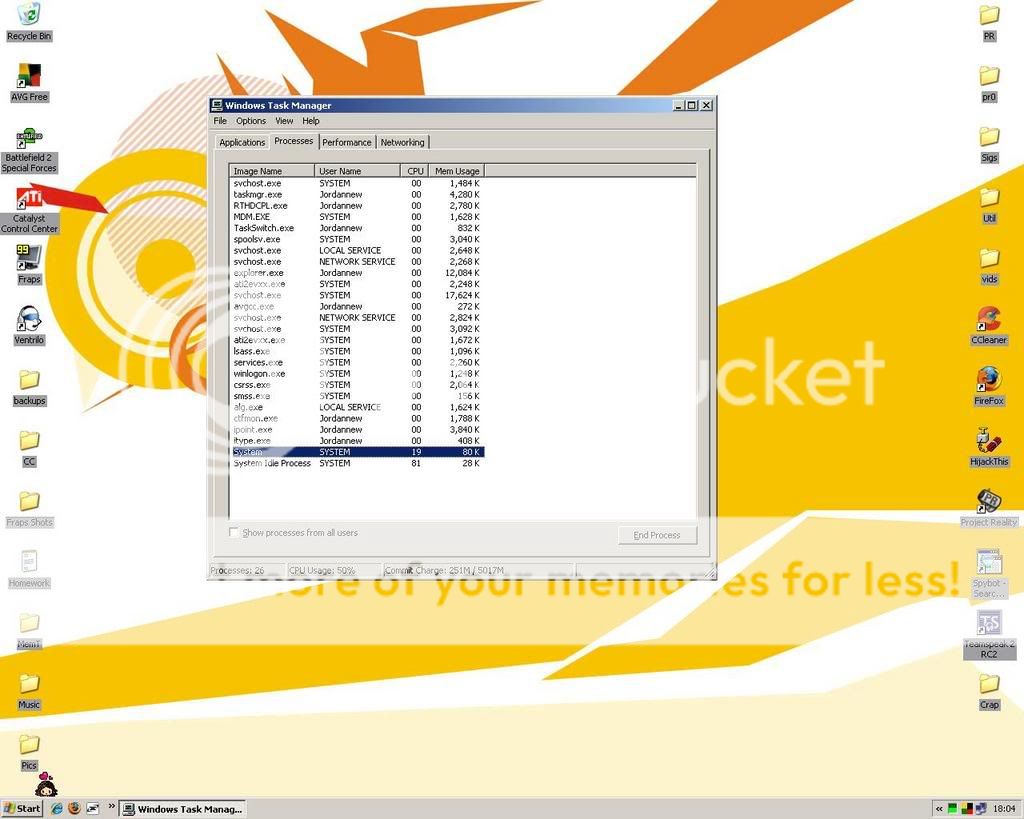
Last edited by pers0nah (2007-02-23 10:07:54)
More RAM could do with more to play bf2 or 2142
The game runs perfect until it starts doing that and its ran perfect until a few weeks ago.Kurazoo wrote:
More RAM could do with more to play bf2 or 2142
Check the box show processes from all users.pers0nah wrote:
ARGGHH it came back! Tried that, shut down AVG completely, nothing.unnamednewbie13 wrote:
If cleaning out the inside of your computer turns out to not work for very long, then allow me put up the possibility that AVG is updating or scanning in the background. It won't necessarily take much memory, but your CPU will be occupied.
If this occurs, shut down all applications one by one and see if your CPU is still occupied (you may need to do so under processes) and see which one does the trick.
What the hell could it be?!
http://i103.photobucket.com/albums/m160 … HHFUCK.jpg
Xbone Stormsurgezz
Kmarion wrote:
Check the box show processes from all users.pers0nah wrote:
ARGGHH it came back! Tried that, shut down AVG completely, nothing.unnamednewbie13 wrote:
If cleaning out the inside of your computer turns out to not work for very long, then allow me put up the possibility that AVG is updating or scanning in the background. It won't necessarily take much memory, but your CPU will be occupied.
If this occurs, shut down all applications one by one and see if your CPU is still occupied (you may need to do so under processes) and see which one does the trick.
What the hell could it be?!
http://i103.photobucket.com/albums/m160 … HHFUCK.jpg
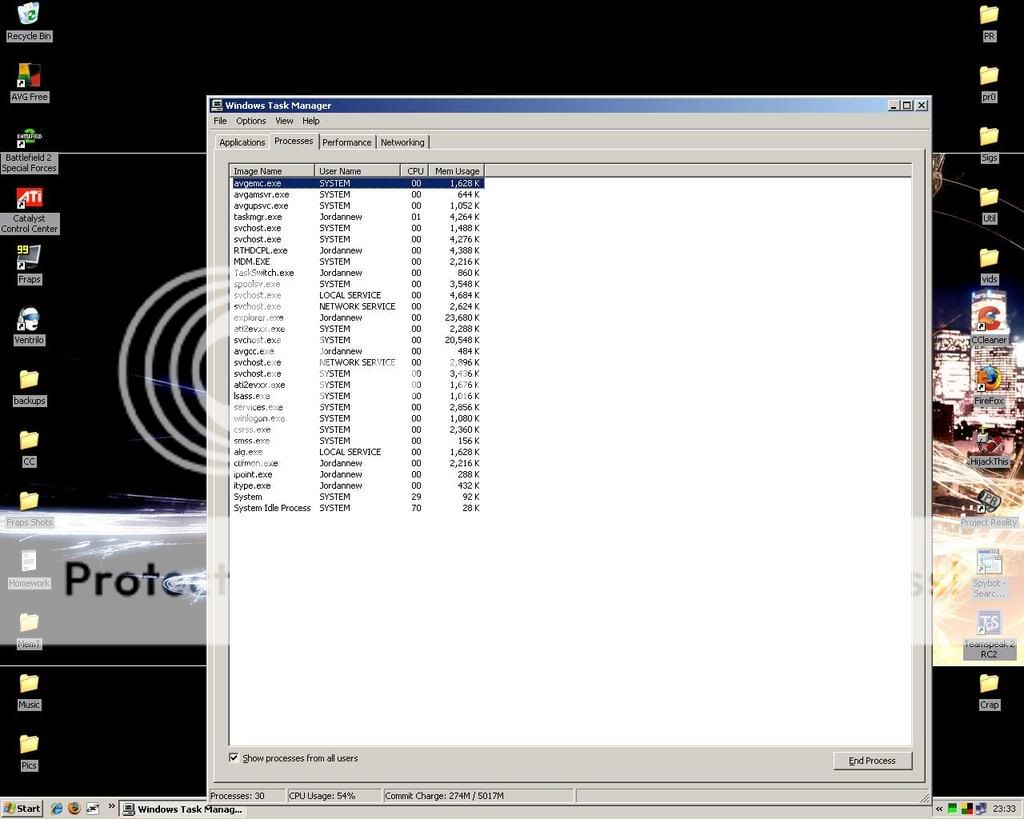
Still nothing that looks suspicious i dont think.
just did that, still nothing. i got rid of all that i could, obviously left svchost etc alone but still nothing.unnamednewbie13 wrote:
If cleaning out the inside of your computer turns out to not work for very long, then allow me put up the possibility that AVG is updating or scanning in the background. It won't necessarily take much memory, but your CPU will be occupied.
If this occurs, shut down all applications one by one and see if your CPU is still occupied (you may need to do so under processes) and see which one does the trick.
I had this same problem, are you using a sound card by any chance?
Nope, onboard...{XpLiCiTxX} wrote:
I had this same problem, are you using a sound card by any chance?
LOL! I am actually searching the net at this moment because I have a similar problem. But in my case it's this process causing my cpu to go at 50% - winlogon.exe. Hope to find an answer.........
Damn. With my problem that I had, once I took out my sound card and used no sound at all. The CPU % dropped to the normal ~5% and under. Then when I put the sound card back in the CPU % leaped back up and all my programs went slower than without the sound card in. I then reformatted my HD and installed all the newest sound card drivers directly from the website and still I had the same problem.pers0nah wrote:
Nope, onboard...{XpLiCiTxX} wrote:
I had this same problem, are you using a sound card by any chance?
I STILL have not resolved this issue because whenever I want to listen to music or browse teh internets with sound I have to shut down my computer and put the sound card back in.
I'm just waiting for my next paycheck from work and I'm going to buy a brand new ASUS motherboard and a new video card because my current one is AGP. Yeah yeah I know it's old, fuck off. When I change to PCI-E with a 7800GS it should solve my sound issue.
For those who are asking, "but xplicit, why don't you just use your onboard sound LOL" Yeah, I would if everytime I install the sound drivers the system fails and I get a gorgeous blue screen of death. Trust me, I've tried it toooo many goddamn times so I just deal with no sound when I don't need it.
uve just evaporated a little ray of hope{XpLiCiTxX} wrote:
Damn. With my problem that I had, once I took out my sound card and used no sound at all. The CPU % dropped to the normal ~5% and under. Then when I put the sound card back in the CPU % leaped back up and all my programs went slower than without the sound card in. I then reformatted my HD and installed all the newest sound card drivers directly from the website and still I had the same problem.pers0nah wrote:
Nope, onboard...{XpLiCiTxX} wrote:
I had this same problem, are you using a sound card by any chance?
I STILL have not resolved this issue because whenever I want to listen to music or browse teh internets with sound I have to shut down my computer and put the sound card back in.
I'm just waiting for my next paycheck from work and I'm going to buy a brand new ASUS motherboard and a new video card because my current one is AGP. Yeah yeah I know it's old, fuck off. When I change to PCI-E with a 7800GS it should solve my sound issue.
For those who are asking, "but xplicit, why don't you just use your onboard sound LOL" Yeah, I would if everytime I install the sound drivers the system fails and I get a gorgeous blue screen of death. Trust me, I've tried it toooo many goddamn times so I just deal with no sound when I don't need it.
searched through google, few people have this problem, no solutions. :'( Anybody a memeber of a tech forum? Reckon they could ask about?
Sorry for the unpleasant help I just gave, but I nearly went on a shooting rampage when I found out that my motherboard was the problem the whole time. Fuck AGP while I'm at it. Now because of my goddamn motherboard, I need a new video card. Technology just keeps getting more and more expensive.. ô¿ôpers0nah wrote:
uve just evaporated a little ray of hope{XpLiCiTxX} wrote:
Damn. With my problem that I had, once I took out my sound card and used no sound at all. The CPU % dropped to the normal ~5% and under. Then when I put the sound card back in the CPU % leaped back up and all my programs went slower than without the sound card in. I then reformatted my HD and installed all the newest sound card drivers directly from the website and still I had the same problem.pers0nah wrote:
Nope, onboard...
I STILL have not resolved this issue because whenever I want to listen to music or browse teh internets with sound I have to shut down my computer and put the sound card back in.
I'm just waiting for my next paycheck from work and I'm going to buy a brand new ASUS motherboard and a new video card because my current one is AGP. Yeah yeah I know it's old, fuck off. When I change to PCI-E with a 7800GS it should solve my sound issue.
For those who are asking, "but xplicit, why don't you just use your onboard sound LOL" Yeah, I would if everytime I install the sound drivers the system fails and I get a gorgeous blue screen of death. Trust me, I've tried it toooo many goddamn times so I just deal with no sound when I don't need it.
This probably won't help at all, but a friend of mine had this same problem. He did end up solving it though -- he put in a new power cable to the powersupply -- you know, the one that goes from wall socket to PS. Yeah, NO IDEA why that worked, but it did.
Insufficient or faulty power can cause a number of issues including memory. If his Ram is not operating correctly it will put continuous stress on the cpu. It appears this is the case because most of the usage is coming from the system running idle.
Xbone Stormsurgezz
wow. Thanks quite the coincidence as we changed it a couple of months ago... Lemme see if i can find another one. If this works, Chuy is my new god.... you to Kmarionchuyskywalker wrote:
This probably won't help at all, but a friend of mine had this same problem. He did end up solving it though -- he put in a new power cable to the powersupply -- you know, the one that goes from wall socket to PS. Yeah, NO IDEA why that worked, but it did.