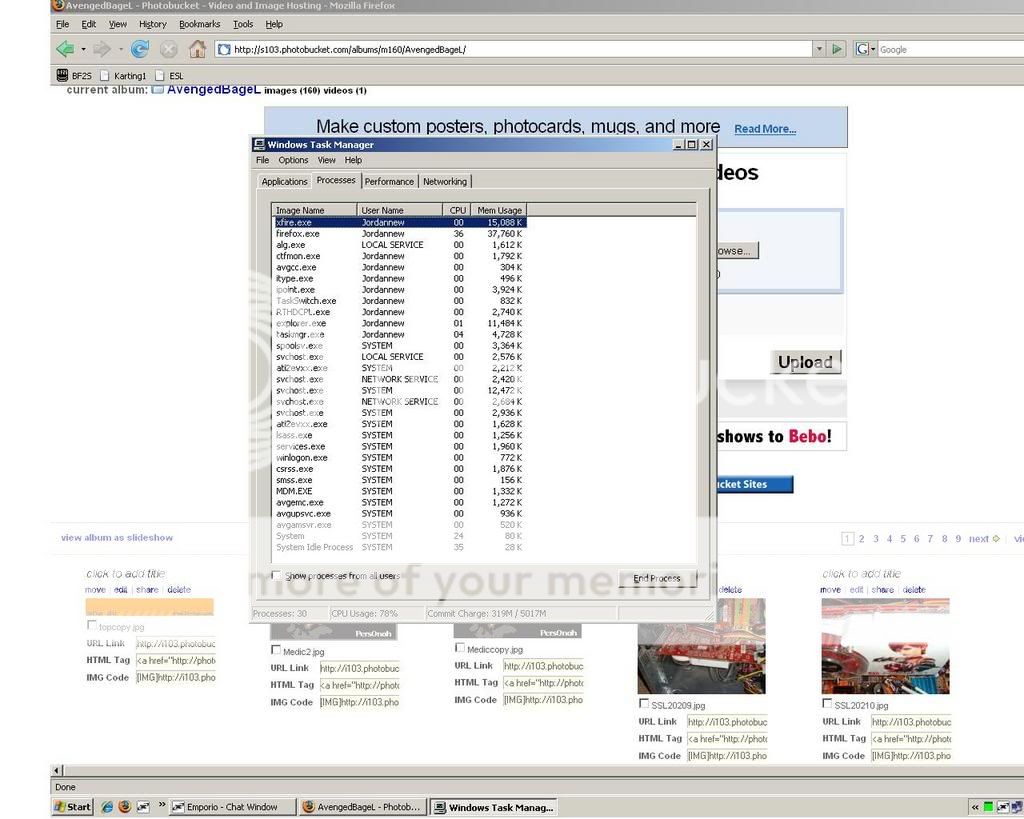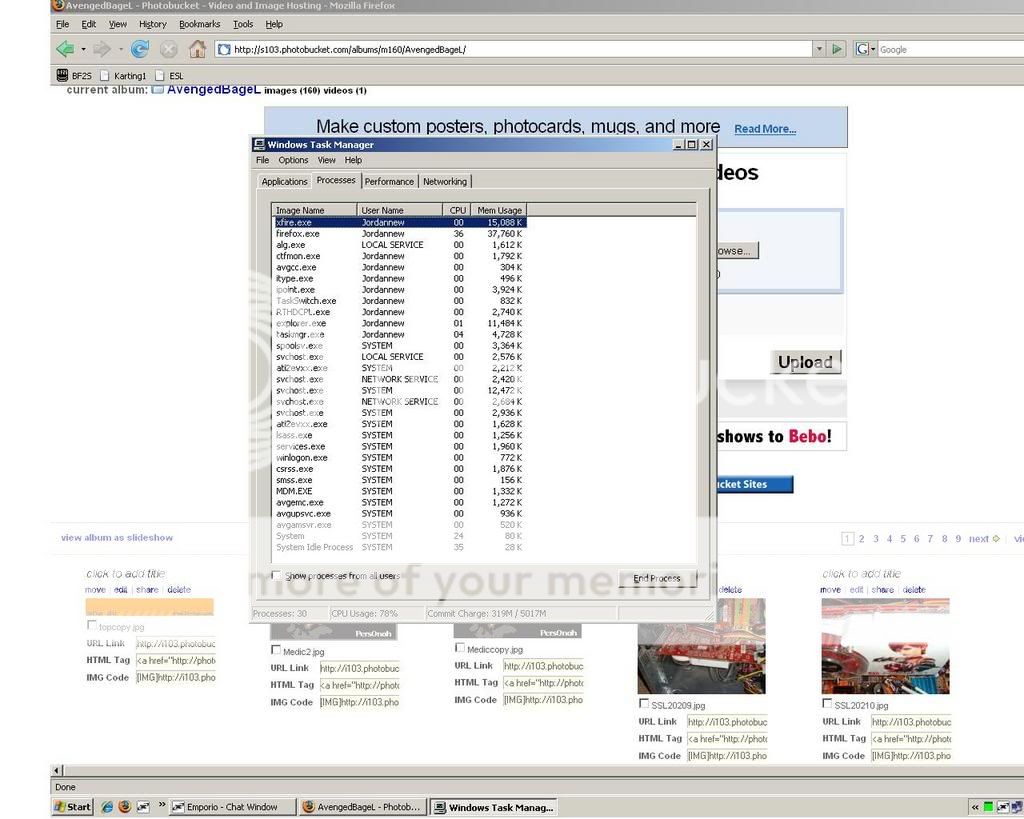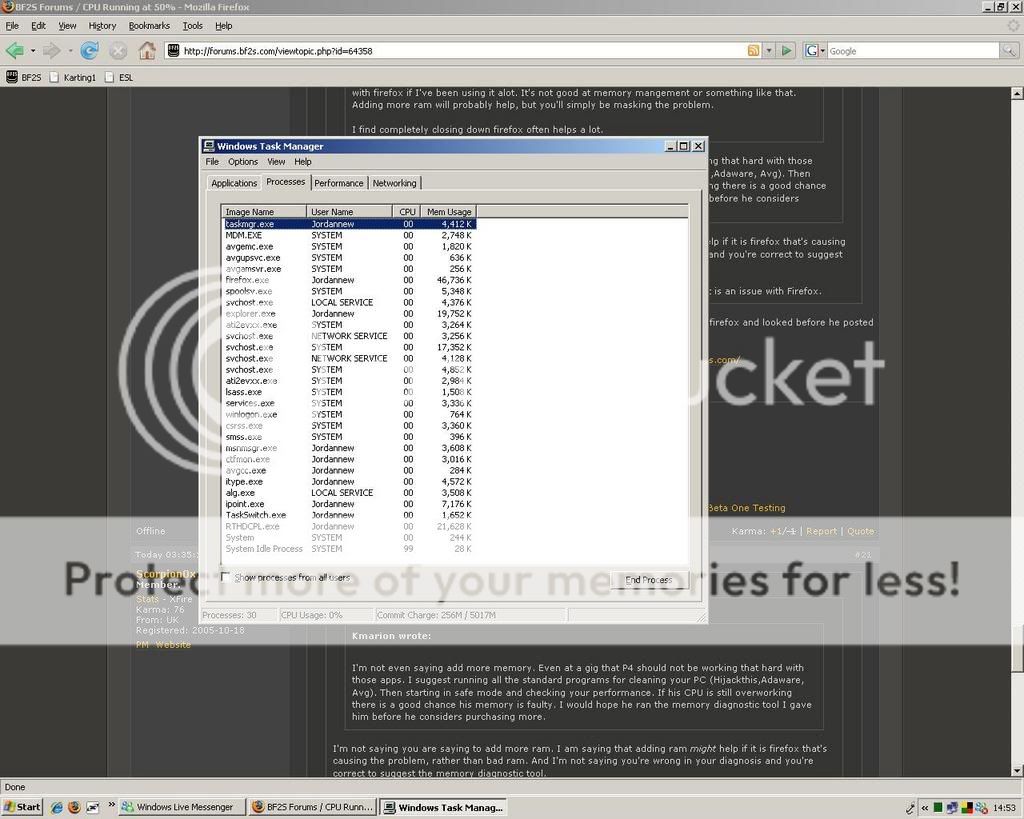Wow! Thanks for the replies! Right, where do i start?
KmarionTheUber wrote:
You are of course right Firefox could be the issue. I would hope that he at least shut down firefox and looked before he posted here..lol.
Lost the screenies i took earlier, its at 70% usage there because of firefox, at Idle, its 50% all the time. Thanks anyway champ, ill try that link! As for that MS program you told me to DL earlier, turns out i have no blank CD's
Im going to WoolWorths later and buying some
(WoolWorths = Bristish General Shop
)
Cyborg wrote:
In conclusion. Better ram is what you need.
That really wouldnt suprise me, i have that Corsair Value RAM. I think its PC4200 DDR2, not sure wether thats bad or good, also have a Abit GD8 pro as a mobo so a C2D is out of the question atm. An no, i wont be buying RAM until im completely exausted my options as im on a super tight budget atm (sucks being 14
)
As im writing this now, all is well, its staying at 0% no problem but give it another 40 mins and itll be back.
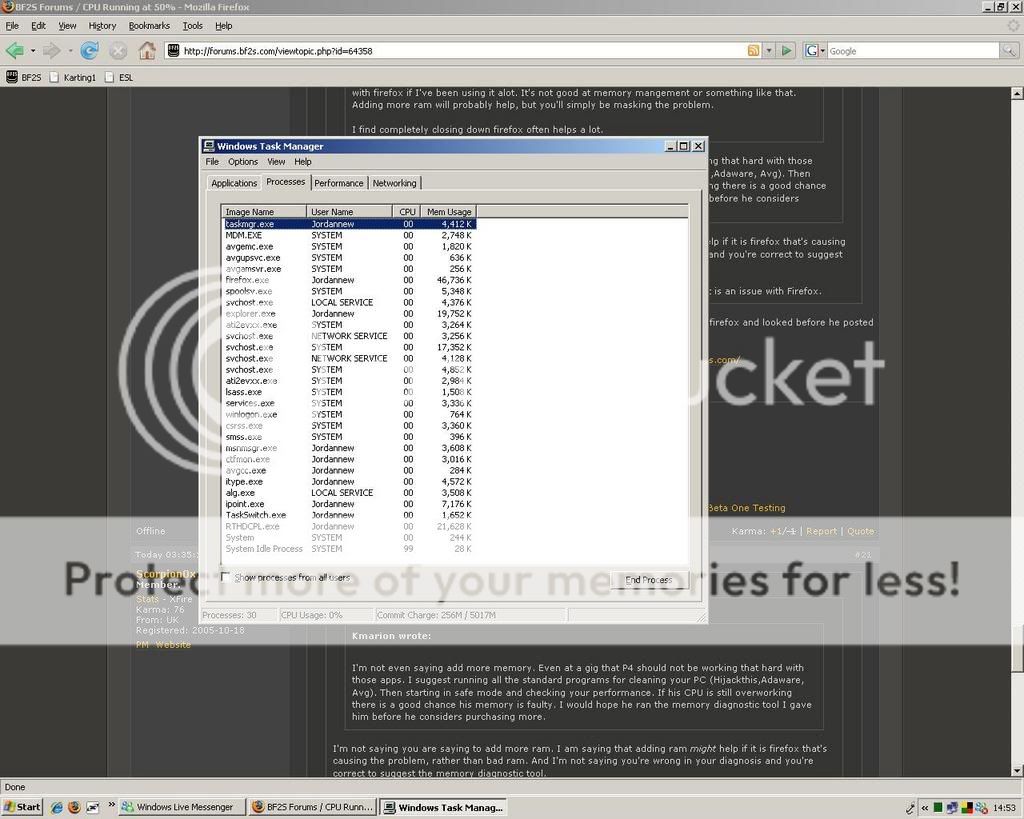
Thanks for your help, ill try all the above links and problem solvers.
oh and..
Scorpion0x17 wrote:
Kmarion may know his shit, and I'm not saying he doesn't, but there are other posibilities and it may not be bad ram (but it is still worth testing your ram with WMD or similar, just in case).
pers0nah: When the CPU gets stuck on 50% usage, what process is causing it? if it's always like your screenshot - with Firefox taking a good chunk - then it's probably firefox. I have similar problems with firefox if I've been using it alot. It's not good at memory mangement or something like that. Adding more ram will probably help, but you'll simply be masking the problem.
I find completely closing down firefox often helps a lot.
When it starts happening, i shut down everything, firefox, xfire, msn so the only things i have running are the essentials like ATi drivers and AVG running, still doesnt shift off 50% and fluctuates between 50 and 60%
Next time it starts again, ill get another screenshot
Update! Hijack this found nothing bad, apart from this:
"O4 - HKLM\..\Run: [Alcmtr] ALCMTR.EXE
Kind
Neutral
Neutral
Must be fixed!Realtek AC97 Audio - Event Monitor. "Sypware" file used surreptitiously monitor ones actions. It is not a sinister one, like remote control programs, but it is being used by Realtek to gather data about customers"
Just got rid of it, ill see if it makes a difference karma for all tomorrow, i gotta go out now though, cya soon.
Last edited by pers0nah (2007-02-19 07:21:41)