I, at one time, didn't know how to accurately measure the power my PSU was giving out. I learned how to and this is a guide for anyone who doesn't know how to measure your PSU rails.
Ok, first you need a multimeter that can handle 15 DC volts. You can get a cheap one (like mine) at Radio Shack for about 15$.
Next, we need to understand which wires do what on the power supply. You will be dealing with only four different wires, here they are:
YELLOW - This is your +12V rail
RED - This is your +5V rail
ORANGE - This is your +3.3V rail
BLACK - This is a ground
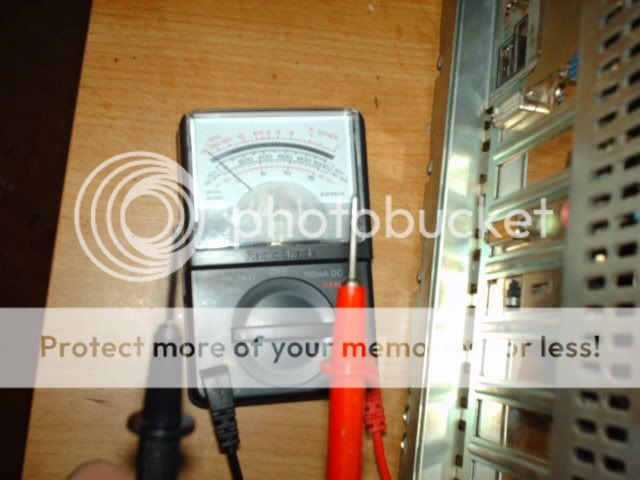
** Before we continue, please make sure that you NEVER touch the two test probes on your multimeter together while the unit is switched on. This could damage the multimeter. Also, never allow the test probes to touch the incorrect wires (IE: negative probe onto a positive lead, or the positive probe onto a negative lead) as that could damage the unit and/or whatever you are testing. **
There is two ways to do this. Method one is easier than method two, but it requires a power supply with a 20+4 pin connector. Method two works just as well, but takes a tad longer.
METHOD ONE:
With your PC off, switch the power supply off and unplug all devices connected to it (except the motherboard). Take your multimeter and set it to 15DCV. Now, grab a molex plug and stick the black (negative) test probe into either of the two black pins on the molex. Make sure it stays in place, you don't want it to fall out. Also make sure that it doesn't contact any metal or anything conductive.
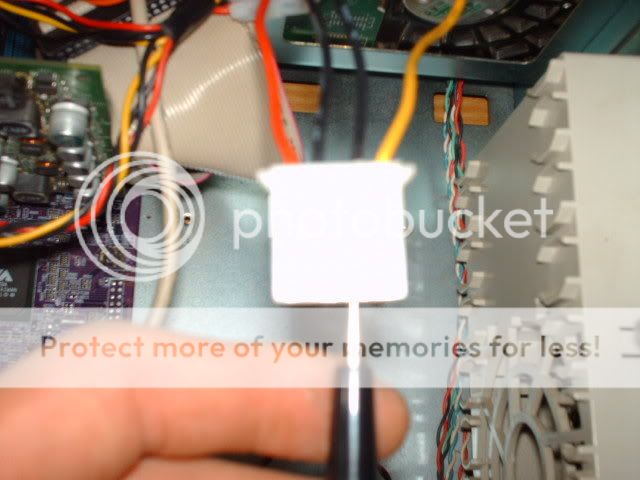
Disconnect the 4pin connector from the 20pin ATX connector block. You will have one orange, one yellow, one black, and one red wire coming out of this plug.
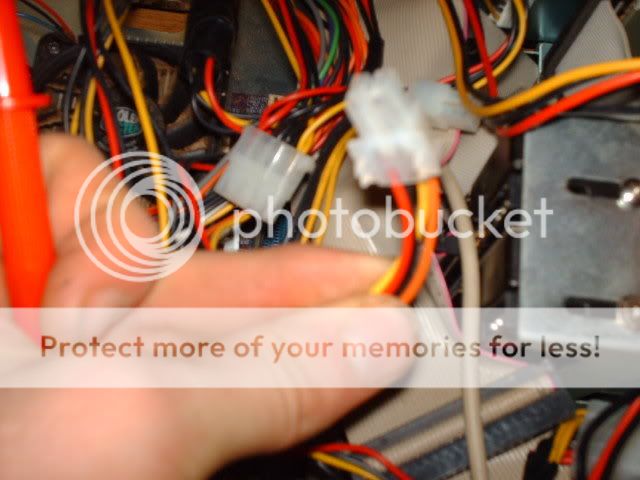
Switch on your power supply. and turn on your PC. Make sure you don't allow the red (positive) test probe to touch any metal or wires.
Take your red (positive) test probe and decide which rail you'd like to test. As mentioned above, you can test the +12V, the +5V, and the +3.3V rails with this plug.
To test, simply touch the end of the red (positive) test probe to the corresponding wire. IE: To test the +12V rail, touch the test probe to the tip of the YELLOW pin.

METHOD TWO:
If you don't have a 20+4 pin ATX connector, or don't feel like taking the 4pin connector off, use this method.
For method two, we have to use the molex and 20pin ATX connector.
Insert the black (negative) test probe into either black pin. Insert the red (positive) test probe into the yellow pin. This will give you your +12V rail measurement.
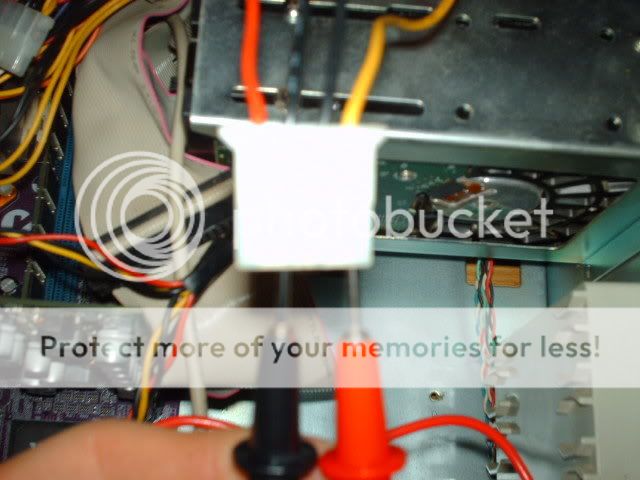
Insert the black (negative) test probe into either black pin, and insert the red (positive) test probe into the red pin. This gives you the +5V reading.
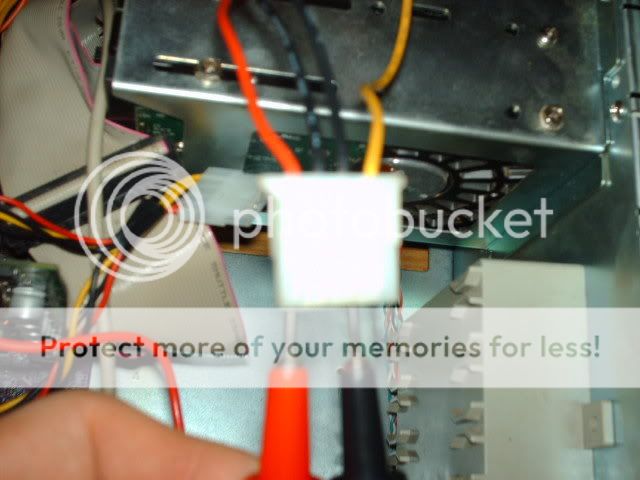
For the +3.3V reading, it gets a little tricky. Stick the black (negative) test probe into either black pin on the molex connector. Then, take your red (positive) test probe and cram it into the fitting on the back of the orange pin on the 20pin ATX connector. You should have enough room to get the test probe in there. Make sure you use the ORANGE wire (there are several orange ones, any will do).
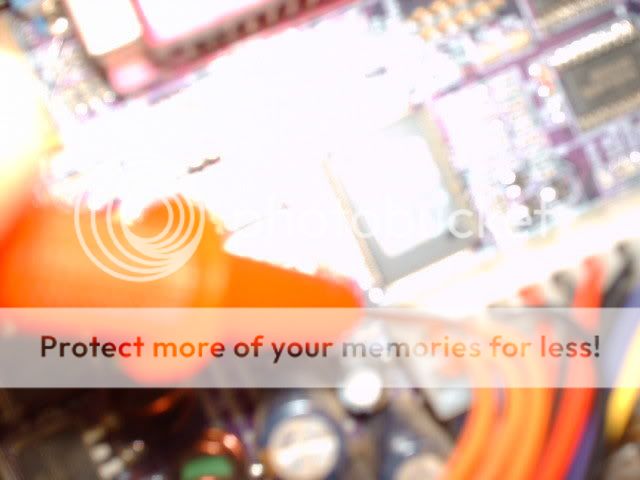
Remember that having unplugged all devices, this is your voltages are idle. Jot this down, and then plug all your devices back in and test it again. Write this down, and then run prime95 (In-place large FFT's) and then test voltages again. You could even run 3DmarkXX or play an intense video game and again check the voltages.
The point I'm trying to get across is that as the system strains, it draws more power. IE: A video card consumes a lot more power more in 3D mode than in 2D mode, etc.
Hope someone learned something from this guide.
Enjoy.
Ok, first you need a multimeter that can handle 15 DC volts. You can get a cheap one (like mine) at Radio Shack for about 15$.
Next, we need to understand which wires do what on the power supply. You will be dealing with only four different wires, here they are:
YELLOW - This is your +12V rail
RED - This is your +5V rail
ORANGE - This is your +3.3V rail
BLACK - This is a ground
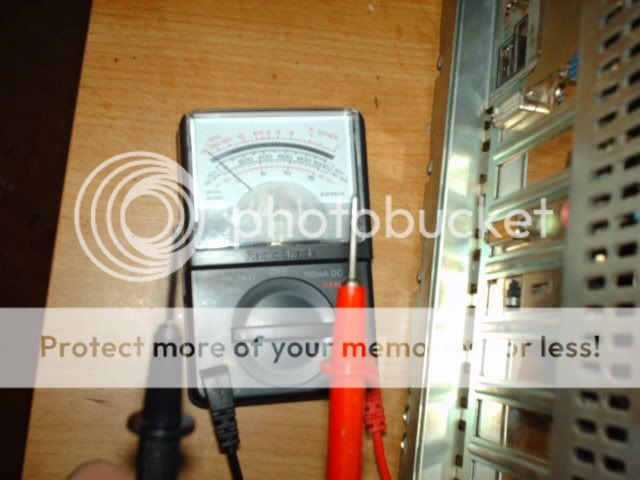
** Before we continue, please make sure that you NEVER touch the two test probes on your multimeter together while the unit is switched on. This could damage the multimeter. Also, never allow the test probes to touch the incorrect wires (IE: negative probe onto a positive lead, or the positive probe onto a negative lead) as that could damage the unit and/or whatever you are testing. **
There is two ways to do this. Method one is easier than method two, but it requires a power supply with a 20+4 pin connector. Method two works just as well, but takes a tad longer.
METHOD ONE:
With your PC off, switch the power supply off and unplug all devices connected to it (except the motherboard). Take your multimeter and set it to 15DCV. Now, grab a molex plug and stick the black (negative) test probe into either of the two black pins on the molex. Make sure it stays in place, you don't want it to fall out. Also make sure that it doesn't contact any metal or anything conductive.
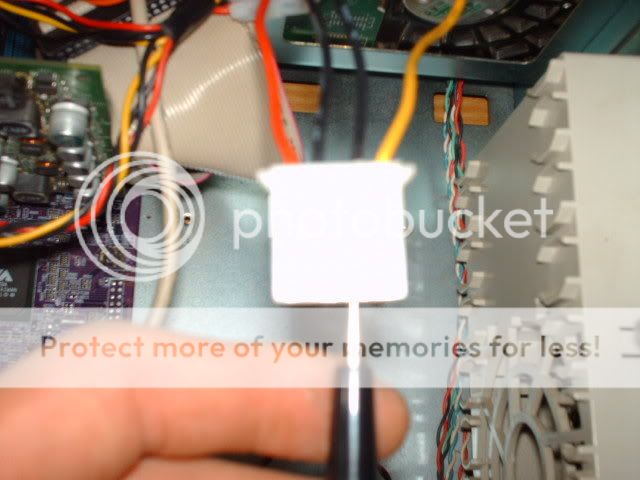
Disconnect the 4pin connector from the 20pin ATX connector block. You will have one orange, one yellow, one black, and one red wire coming out of this plug.
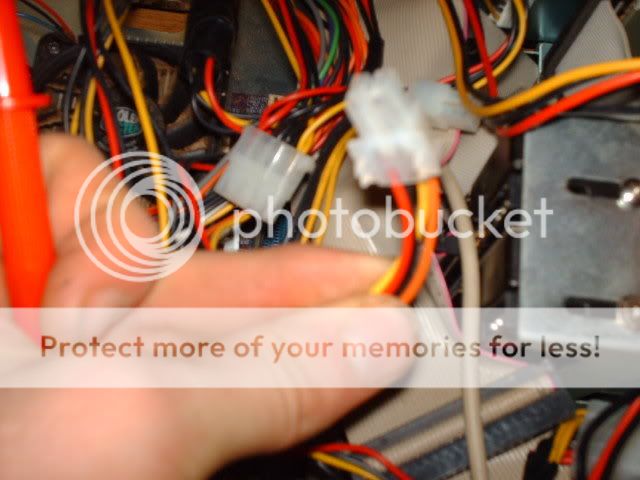
Switch on your power supply. and turn on your PC. Make sure you don't allow the red (positive) test probe to touch any metal or wires.
Take your red (positive) test probe and decide which rail you'd like to test. As mentioned above, you can test the +12V, the +5V, and the +3.3V rails with this plug.
To test, simply touch the end of the red (positive) test probe to the corresponding wire. IE: To test the +12V rail, touch the test probe to the tip of the YELLOW pin.

METHOD TWO:
If you don't have a 20+4 pin ATX connector, or don't feel like taking the 4pin connector off, use this method.
For method two, we have to use the molex and 20pin ATX connector.
Insert the black (negative) test probe into either black pin. Insert the red (positive) test probe into the yellow pin. This will give you your +12V rail measurement.
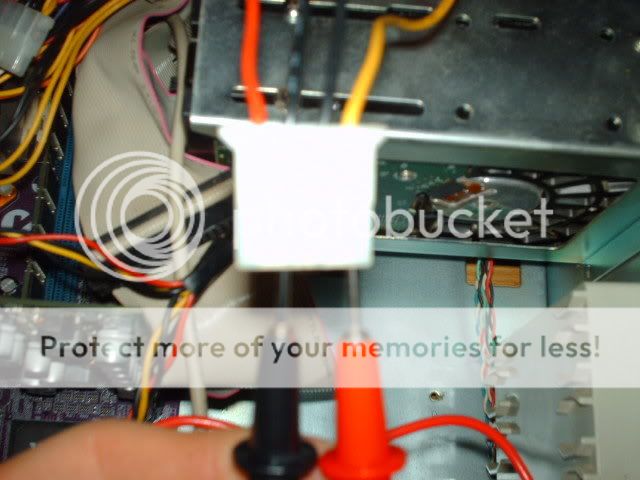
Insert the black (negative) test probe into either black pin, and insert the red (positive) test probe into the red pin. This gives you the +5V reading.
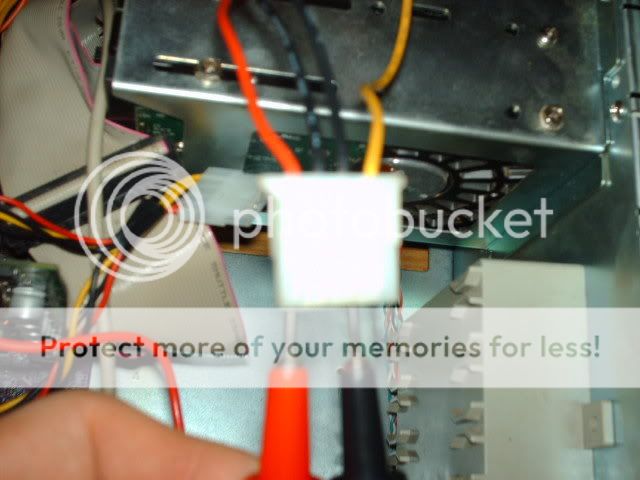
For the +3.3V reading, it gets a little tricky. Stick the black (negative) test probe into either black pin on the molex connector. Then, take your red (positive) test probe and cram it into the fitting on the back of the orange pin on the 20pin ATX connector. You should have enough room to get the test probe in there. Make sure you use the ORANGE wire (there are several orange ones, any will do).
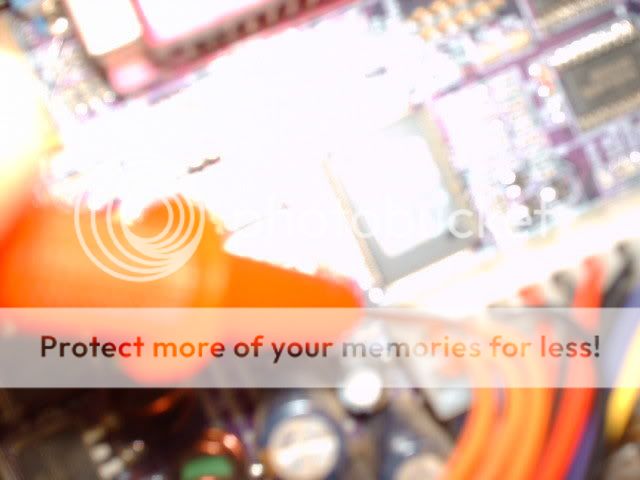
Remember that having unplugged all devices, this is your voltages are idle. Jot this down, and then plug all your devices back in and test it again. Write this down, and then run prime95 (In-place large FFT's) and then test voltages again. You could even run 3DmarkXX or play an intense video game and again check the voltages.
The point I'm trying to get across is that as the system strains, it draws more power. IE: A video card consumes a lot more power more in 3D mode than in 2D mode, etc.
Hope someone learned something from this guide.
Enjoy.


