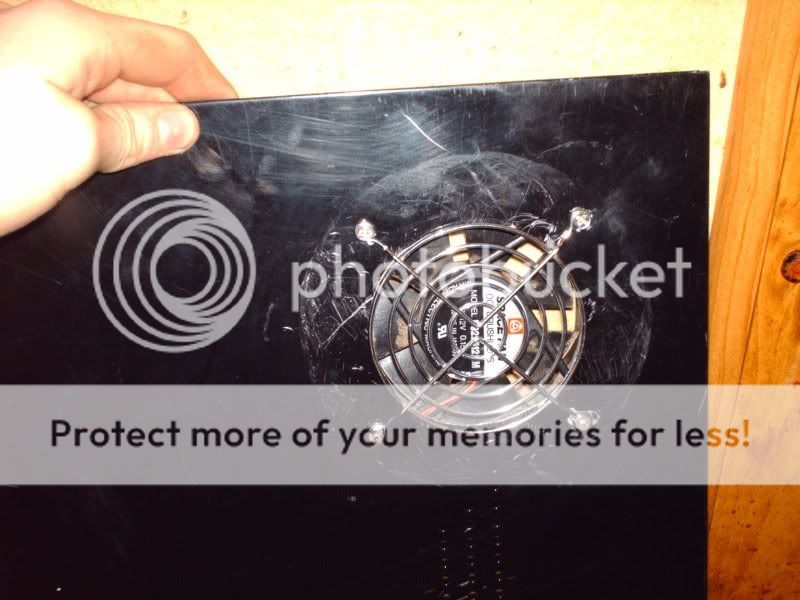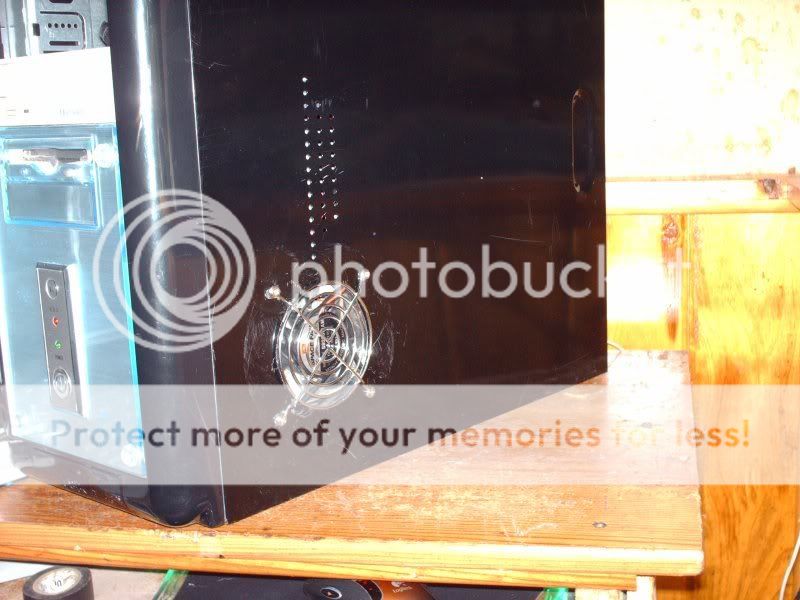** ADDED YET ANOTHER FAN **
see bottom of post
I needed some extra cooling for my videocard, so I decided to add a second case fan to the window of my computer, to blow directly onto the videocard. Now, I know this isn't the prettiest thing in the world, it's not 100% perfect, but it does it's job...very well.
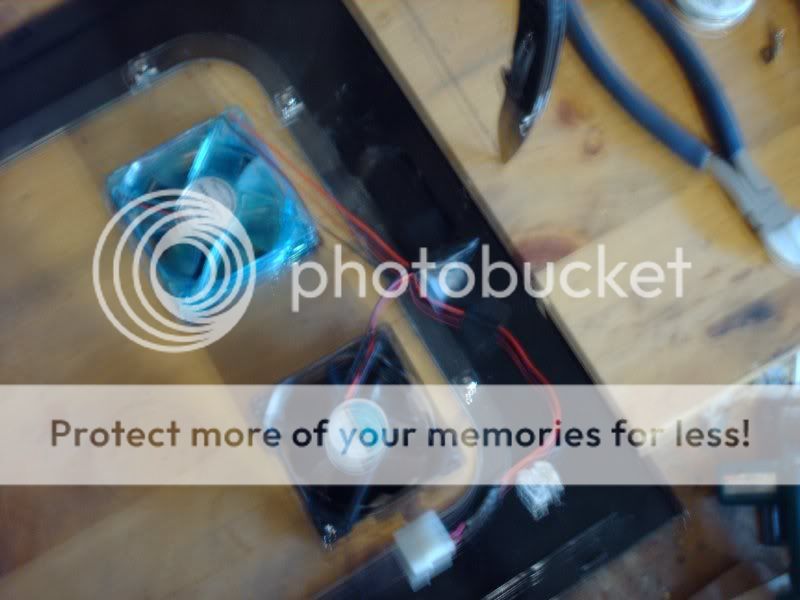

I added the bottom one.
It dropped the videocard board temps about 10*C, and dropped the GPU idle temp around 8 - 10*C, and dropped the GPU full-load temps 14*C!!
Very happy.
see bottom of post
I needed some extra cooling for my videocard, so I decided to add a second case fan to the window of my computer, to blow directly onto the videocard. Now, I know this isn't the prettiest thing in the world, it's not 100% perfect, but it does it's job...very well.
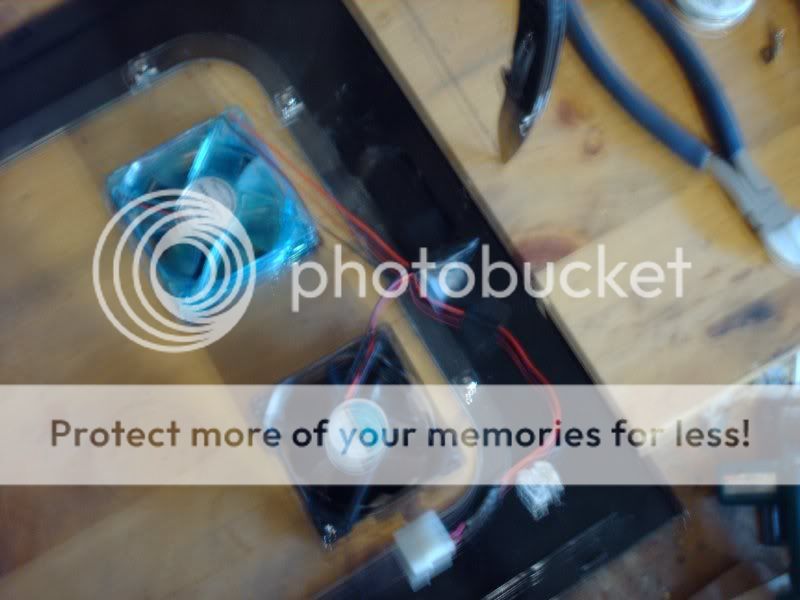

I added the bottom one.
It dropped the videocard board temps about 10*C, and dropped the GPU idle temp around 8 - 10*C, and dropped the GPU full-load temps 14*C!!
Very happy.
Last edited by CrazeD (2006-11-03 08:16:01)