This doesn't help but I have left a trail of unwanted electronics at places I've worked. Laptop, desktop, monitor, keyboard
You are right. That doesn't help.

@mac, pretty much first-page googlable questions, but here:
2. you can try plugging the bad drive in normally and see if you can create a system image from it (some pretty handy 3rd party utilities out there), or send it to data recovery if for some reason you can't access anything on it.
1. psu, or more specifically one of its components, is probably on its way out. 5 years is probably beyond warranty. clean the dust out and see if that works. if not, swap it (e: maybe a low wattage seasonic focus) and your computer should run fine. there's a small chance other components are involved. unplug and remove anything that the computer doesn't need to operate (disc drives), and see if it still has the same odor. maybe sniff around to see where it's strongest.
should also reemphasize blowing all the dust out from anywhere it could be hiding. gpu assembly, between components, behind motherboard, out of the heat sinks, etc., which can contribute to a bad smell.
also that's an i7 (my CPU, btw). i don't think there's an i5 2600k, but intel's naming conventions don't always make sense.
e2: If you don't want to keep it around you could probably sell the parts on ebay or take it to green pc place.
2. you can try plugging the bad drive in normally and see if you can create a system image from it (some pretty handy 3rd party utilities out there), or send it to data recovery if for some reason you can't access anything on it.
1. psu, or more specifically one of its components, is probably on its way out. 5 years is probably beyond warranty. clean the dust out and see if that works. if not, swap it (e: maybe a low wattage seasonic focus) and your computer should run fine. there's a small chance other components are involved. unplug and remove anything that the computer doesn't need to operate (disc drives), and see if it still has the same odor. maybe sniff around to see where it's strongest.
should also reemphasize blowing all the dust out from anywhere it could be hiding. gpu assembly, between components, behind motherboard, out of the heat sinks, etc., which can contribute to a bad smell.
also that's an i7 (my CPU, btw). i don't think there's an i5 2600k, but intel's naming conventions don't always make sense.
e2: If you don't want to keep it around you could probably sell the parts on ebay or take it to green pc place.
Last edited by unnamednewbie13 (2020-12-02 15:54:22)
I might just buy a new PSU for the mostly good AMD one and then rip out the i5 2whatever to ebay for the other. The board in the smokers lung one is failing anyway. Funny how the Intel board is the one dying. I think the i5 was over clocked since it has a water cooler. Can over clocking a chip on a cheap board damage the board?

Were these spares you picked up somewhere along the way? You seem to know remarkably little about them despite being in your possession
Sometimes I have a hard time gauging if these are serious questions or part of some new troll scheme you're cooking up.SuperJail Warden wrote:
Can over clocking a chip on a cheap board damage the board?
Short answer: yes.
Slightly less short answer: cheaper components often use the same parts as more expensive components, just that they didn't pass tests with as flying colors as ones used in the more expensive components. So yes, they may be more prone to damage if put under the same kind of clocks/voltages as on a more expensive component.
The good news is the 2600k (which I'm keeping, along with its then mid/high budget board) is still very much viable to this day for all but the most demanding applications. I see on newegg that you can replace an ailing lga1155 motherboard with new for as low as $70, though I would pick one with the most recent support from the manufacturer (probably not asus).
Your water cooling system may also need a maintenance check.
I was doing drugs at a trap house and I saw the dilapidated smokey computer in the corner. The owner said it went bad and I could have it. I gave him $20 anyway since I am a good friend. It was missing a HD so I put a SSD in it. It would start up but wouldn't put to screen so I yanked out the AMD 6700 trashed it and put in a new a GPU. I thought the old dusty GPU died but it still wouldn't post to screen. I had to move the GPU to a lower slot and then it worked. So it finally worked and that's when I learned the board was on it's last legs. The network connector on the motherboard and the rear USBs don't work either but I managed to get Win 10 going on it and play a few games so it seems like a waste to just yank out the CPU to ebay it when there are hungry incels out there who need gaming computers even if I personally wouldn't leave the PSU plugged into the wall overnight.KEN-JENNINGS wrote:
Were these spares you picked up somewhere along the way? You seem to know remarkably little about them despite being in your possession
Last edited by SuperJail Warden (2020-12-02 18:01:37)

I mostly knew the answer but this board had such a collection of disparate issues that I wondered if they could all be related to a bad OC job or if the board just went bad "because science "unnamednewbie13 wrote:
Sometimes I have a hard time gauging if these are serious questions or part of some new troll scheme you're cooking up.SuperJail Warden wrote:
Can over clocking a chip on a cheap board damage the board?
Short answer: yes.
Slightly less short answer: cheaper components often use the same parts as more expensive components, just that they didn't pass tests with as flying colors as ones used in the more expensive components. So yes, they may be more prone to damage if put under the same kind of clocks/voltages as on a more expensive component.
The good news is the 2600k (which I'm keeping, along with its then mid/high budget board) is still very much viable to this day for all but the most demanding applications. I see on newegg that you can replace an ailing lga1155 motherboard with new for as low as $70, though I would pick one with the most recent support from the manufacturer (probably not asus).
Your water cooling system may also need a maintenance check.

To be fair a lot of that board's issues could be due to incorrect drivers found by windows update, but it's probably important that you isolate the smell (if it isn't just cigarette odor or something) and make sure that a faulty PSU won't blast a grill-shaped mark on your wall out the back of your PC. Had that happen before.
Questions regarding the triple monitor display: I assume I don't need 3 4K monitors? Just a center 4K and maybe regular 1080p side ones? Or should I just go all 4K so that I don't spend 10 years wishing I went all 4K?

3x 4k seems like overkill. then again, i haven't actually spent a lot of time looking at a 4k monitor directly next to a lower res monitor.
i would be inclined to 'main' a centre-point monitor, i.e. the one you'll do all your main tasks (and gaming) on, and have 2 adjunct monitors that aren't as important. you can even get those cool dell displays that just have great colour reproduction and a crisp picture, and do without all the unnecessary gamer-bro accessories.
have you considered getting monitors that can pivot to portrait-mode? depending on what sort of tasks you're doing, having a portrait monitor is way more handy. for instance, in my editing/proofing tasks, having a portrait-orientation screen is just so much better for endlessly scrolling through text and PDF pages.
i would be inclined to 'main' a centre-point monitor, i.e. the one you'll do all your main tasks (and gaming) on, and have 2 adjunct monitors that aren't as important. you can even get those cool dell displays that just have great colour reproduction and a crisp picture, and do without all the unnecessary gamer-bro accessories.
have you considered getting monitors that can pivot to portrait-mode? depending on what sort of tasks you're doing, having a portrait monitor is way more handy. for instance, in my editing/proofing tasks, having a portrait-orientation screen is just so much better for endlessly scrolling through text and PDF pages.
I will look into that portrait mode monitor. Thank you for letting me know about them. The stand unit I am planning to get does swivel so I could actually put that to use. Maybe 2 x 4K might be okay? In all seriousness at least one of those side monitors is going to be playing constant pornography while I work. Is 4K porn a thing?

it might be something to think about with your monitor stand/swing-arm set-up. not all of them accommodate it.
most monitors of that type will just have a fixture in the back of them that lets you latch and swing them around really quickly and easily. if the cables are properly fed through the back of it, you don't have to disconnect anything. they'll go easily and interchangeably into landscape or portrait mode.

with the number of screens/a HDTV as you're proposing, you could have something like this.

and you know very well that 4K porn is a thing. don't pretend. you moderate porn subreddits and you aren't aware of high-definition porn? isn't VR porn now the in-thing?
most monitors of that type will just have a fixture in the back of them that lets you latch and swing them around really quickly and easily. if the cables are properly fed through the back of it, you don't have to disconnect anything. they'll go easily and interchangeably into landscape or portrait mode.

with the number of screens/a HDTV as you're proposing, you could have something like this.

and you know very well that 4K porn is a thing. don't pretend. you moderate porn subreddits and you aren't aware of high-definition porn? isn't VR porn now the in-thing?
Last edited by uziq (2020-12-04 07:56:41)
I don't watch very much new porn. I have the porn I have collected and that does me just fine. Believe it or not, I mostly don't like change. Hmm, maybe I should get a 8TB HD to house a new collection of 4K porn.

i think it's safe to say that porn is probably second only to the military-industrial complex in driving technological change.
My sister purloined what was a $1k Samsung rotatable monitor I saved from recycling at work. She says its great, maybe one day I'll get it back. It seemed better than my Dell but I guess it was the same screen.
The IT guy wasn't too happy about me saving it, he has a bunch more but has been really morose lately so I'm guessing his sister in law's kid is his and getting another monitor out of him will be a challenge.
The IT guy wasn't too happy about me saving it, he has a bunch more but has been really morose lately so I'm guessing his sister in law's kid is his and getting another monitor out of him will be a challenge.
Fuck Israel
fwp:
ssd suddenly decided to stop working. kind of. not really, because it's windows' fault.
visible in post, bios, safe mode, and selective startup with no, some, and all items enabled (long drawn out process of enabling things one by one and restarting each time to see if it triggers at a certain pont). visible in normal mode for a brief moment until it's not. exhaustive scans with a number of applications today, usual amount of tracking cookies but nothing outright malicious found.
i feel defeated by this pc's issues, which always seem to pop up when i least expect them and drain my productivity. i think it's time to finalize a new build with whatever's out, and retire this thing to permanent backup.
for today, i'll just do like my usb drives and swap sata ports to a working controller and then troubleshoot the one it was plugged into later.
ssd suddenly decided to stop working. kind of. not really, because it's windows' fault.
visible in post, bios, safe mode, and selective startup with no, some, and all items enabled (long drawn out process of enabling things one by one and restarting each time to see if it triggers at a certain pont). visible in normal mode for a brief moment until it's not. exhaustive scans with a number of applications today, usual amount of tracking cookies but nothing outright malicious found.
i feel defeated by this pc's issues, which always seem to pop up when i least expect them and drain my productivity. i think it's time to finalize a new build with whatever's out, and retire this thing to permanent backup.
for today, i'll just do like my usb drives and swap sata ports to a working controller and then troubleshoot the one it was plugged into later.
that’s a nightmare. it’s a high priority of mine to still sort a NAS with at least one redundancy backup in RAID.
Yeah, 30 years of computing and there's no direct resolution that comes to mind after ruling out the usual fixes. Just the trudging process of elimination that comes from dealing with a "new" OS on an "old" PC.
Best case scenario, the SSD works on another SATA controller that won't get borked by whatever unknown process is loading in on a normal boot. Worst case scenario, I reinstall windows and then use a couple driver finders to pinpoint drivers that windows update can no longer properly identify/locate on its own (for whatever reason).
I'm very happy that I didn't lose the data on it. Even though it's not important enough to back up, reinstalling (and reconfiguring) some of the items would take awhile. My work stuff is on a raid.
Sometimes it feels like I hang on for no good reason. If my dishwasher stopped working properly, I'd probably get a new one if troubleshooting didn't solve the issue for long. Am this close to impulse-buying a macbook pro and moving all my word processing over while PC parts slowly show up in the mail for games and my (already paid for) media productivity suites. I'd love to shelve this thing and maybe take a look at it next fall after a break from it.
Best case scenario, the SSD works on another SATA controller that won't get borked by whatever unknown process is loading in on a normal boot. Worst case scenario, I reinstall windows and then use a couple driver finders to pinpoint drivers that windows update can no longer properly identify/locate on its own (for whatever reason).
I'm very happy that I didn't lose the data on it. Even though it's not important enough to back up, reinstalling (and reconfiguring) some of the items would take awhile. My work stuff is on a raid.
Sometimes it feels like I hang on for no good reason. If my dishwasher stopped working properly, I'd probably get a new one if troubleshooting didn't solve the issue for long. Am this close to impulse-buying a macbook pro and moving all my word processing over while PC parts slowly show up in the mail for games and my (already paid for) media productivity suites. I'd love to shelve this thing and maybe take a look at it next fall after a break from it.
First off, congratulations on the exciting opportunity to build a new state of the art 2020 PC. Getting to experience a decade worth of hardware advancement all at once is going to be fun.
Secondly, I do hope you fix your old one and continue to get a few more years out of it before the MB goes. I love seeing old tech and machinery worked into the ground instead of ending up in landfills prematurely.
Secondly, I do hope you fix your old one and continue to get a few more years out of it before the MB goes. I love seeing old tech and machinery worked into the ground instead of ending up in landfills prematurely.

Thanks. I'm sure some programs will enjoy the upgrade but it's honestly kind of a flaccid jump considering advancements I've seen in shorter time spans.
And like I said before, I don't throw this stuff away. Either it goes into storage in case I ever want to fiddle with legacy stuff, sent to a green pc recycler, or the working bits are sold to friends.
And like I said before, I don't throw this stuff away. Either it goes into storage in case I ever want to fiddle with legacy stuff, sent to a green pc recycler, or the working bits are sold to friends.
Fixed by removing about 15 drivers and rebooting. The exact same ones reinstalled. I'm 110% done.
I had that issue with Win 10 and an AMD 380 GPU. Win 10 kept reinstalling drivers that were bad after I either rolled them back or installed newer ones. I had a hour long session with Microsoft support where they take over my screen. Once I was able to demonstrate that Win 10 was screwing with the drivers, MS support ended the session with me without even saying goodbye. So I had to buy a Nvidia GPU. I really like AMD but that experience soured me on their GPUs even if the driver issue wasn't their fault. I have bought two more GPU from Nvidia since. AMD display drivers have a reputation for being not that greatest anyhow.

That's the thing though, I might have shrugged if it put different drivers back on. But they were exactly the same. Version number and date created.
Also I'd have thought AMD support would've helped you out.
Also I'd have thought AMD support would've helped you out.
So I got both hard drives I want to RAID 1 physically into the computer. Somehow managed to rewire the whole PC and get it to boot up just fine which seems like a small miracle itself. Had an adventure in fucking up a hard drive in diskmgmt.msc. Fixed my fuck up by accident. Finally found out how to set up RAID. Option wasn't available in my diskmgmt.msc. Had to Google some more. Turns out that is only a feature in Win 10 Pro and not Windows Home.
Discovered I had Win 10 Home. Clicked a button in my 'about this pc' screen that asked if I wanted to upgrade to Win 10 Pro. It asked me to backup stuff and get started. Windows store crashed and it said it failed to upgrade. I click the same button and now the Windows store asked me if I wanted to buy Win 10 Pro Enterprise or something edition for $120. I try to close the Windows Store and it crashes again.
I checked the 'about this pc' again and it still says Win 10 Home. Decided to restart the computer to see what happens. Windows has a short update session and then comes back online. It upgraded to Win 10 Pro without even announcing it had done so.
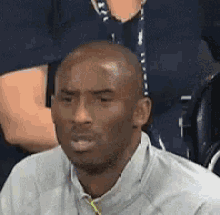
Finally had the option to set up raid in diskmgmt.msc. It worked and now it is all syncing.
The picture below is what 8TB x 2 looks like.

Discovered I had Win 10 Home. Clicked a button in my 'about this pc' screen that asked if I wanted to upgrade to Win 10 Pro. It asked me to backup stuff and get started. Windows store crashed and it said it failed to upgrade. I click the same button and now the Windows store asked me if I wanted to buy Win 10 Pro Enterprise or something edition for $120. I try to close the Windows Store and it crashes again.
I checked the 'about this pc' again and it still says Win 10 Home. Decided to restart the computer to see what happens. Windows has a short update session and then comes back online. It upgraded to Win 10 Pro without even announcing it had done so.
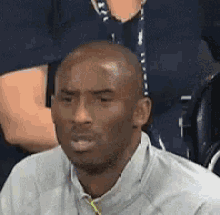
Finally had the option to set up raid in diskmgmt.msc. It worked and now it is all syncing.
The picture below is what 8TB x 2 looks like.


