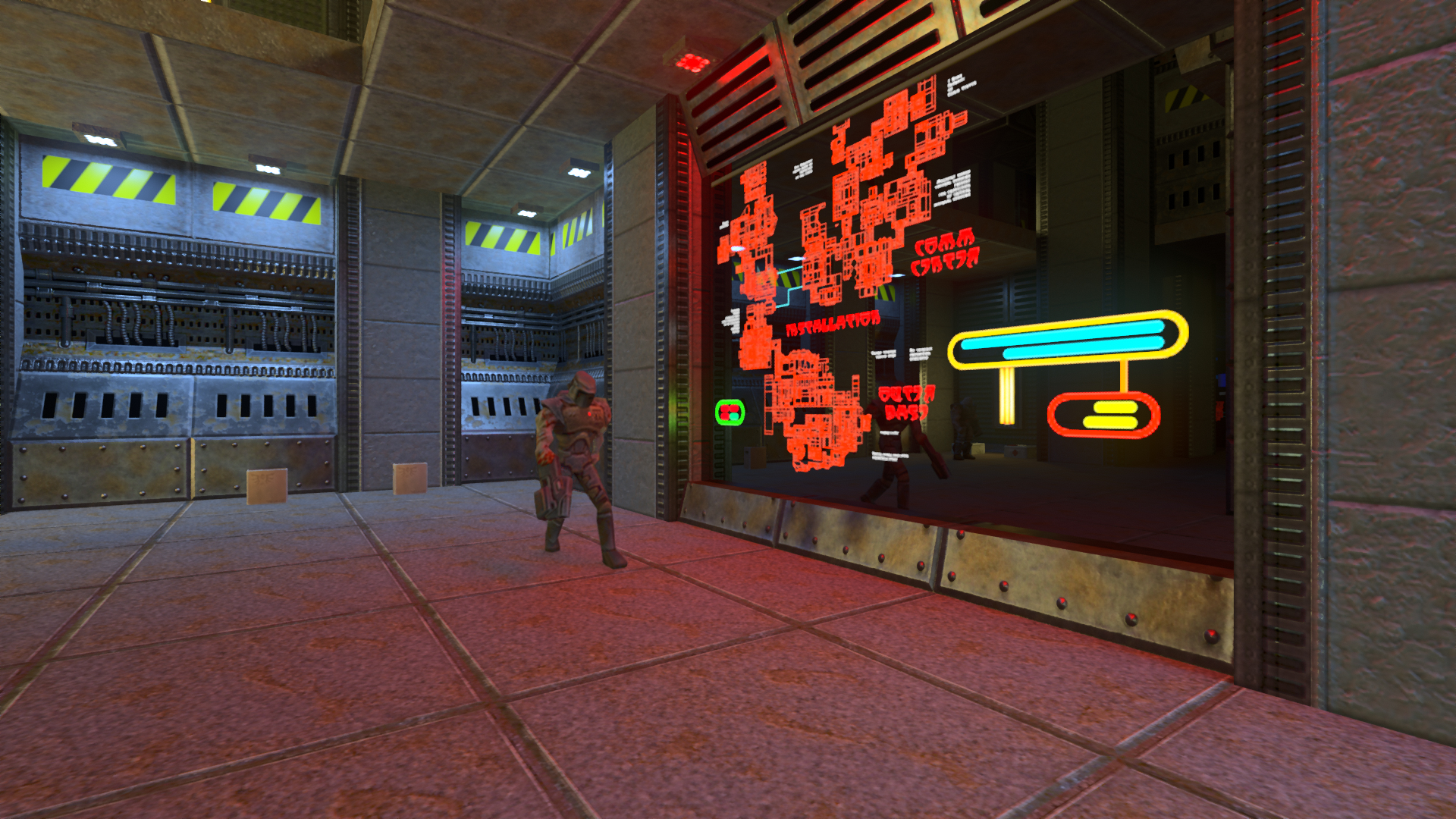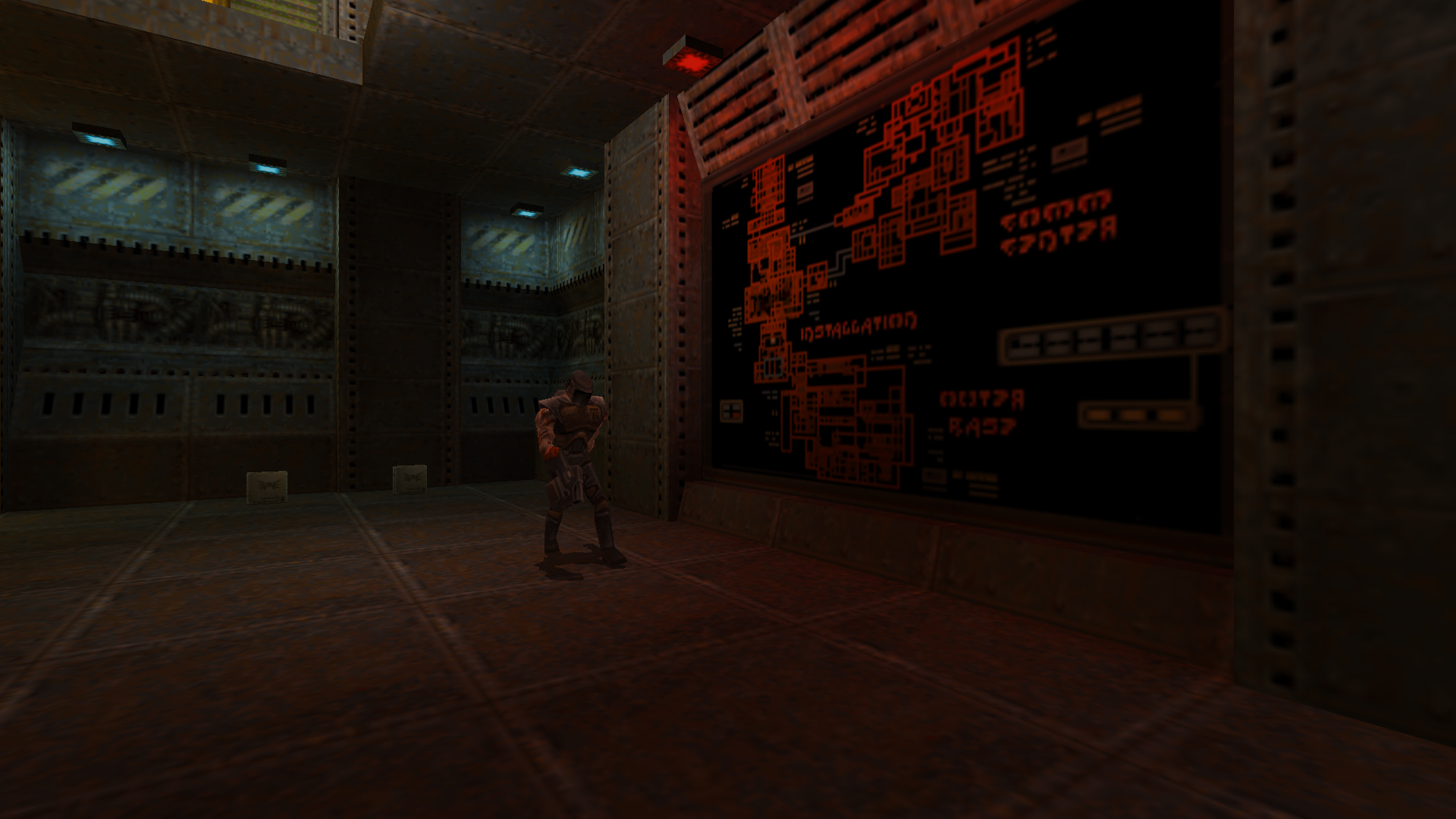i've used zowie mice since forever. in fact, i think i was one of the first people to get onto them as a gaming brand. they were just a tiny company in denmark when i bought my first mouse (and mechanical keyboard, natch). they were very smart in linking up their early products with the hardcore quake community, and a few top tf2 players. i distinctly remember pushing the mechanical keyboard and mice haaaaard to a bunch of other ex-bf2s people. this was like peak tf2 era? 2008 maybe? this was back when the 'thing to have' in the bf2 leet community was those logitech keyboards with rubber-dome keys and the little LCD screen with vital stats. lol. nobody had even twigged onto the 'solid quality old tech' bandwagon.
since then they've been acquired/merged with benq and now make huge gaming monitors, lots of peripherals, and are a big presence on the esports scene. good for them. i guess i have inadvertently become a zowie/benq fanboy. they were just doing things right back in the 2007-2008 era, flying in the face of 'maximalist' design, in terms of aesthetics and function, and just tracing hard-to-find sensors and good quality keys.
this was definitely before mechanical keyboards cropped up on every single redditors' desk, also. back then your options for that were either an IBM original or something like the DAS keyboards. there were no gaming companies doing them. zowie were a complete and total outlier with their keyboard and mice. i think steel series were the second gaming brand to really explore the 'simple and good' thing. their first mechanical keyboard had horrendous cherry mx black switches. very much the TN panel of the keyboard world. lol.
since then they've been acquired/merged with benq and now make huge gaming monitors, lots of peripherals, and are a big presence on the esports scene. good for them. i guess i have inadvertently become a zowie/benq fanboy. they were just doing things right back in the 2007-2008 era, flying in the face of 'maximalist' design, in terms of aesthetics and function, and just tracing hard-to-find sensors and good quality keys.
this was definitely before mechanical keyboards cropped up on every single redditors' desk, also. back then your options for that were either an IBM original or something like the DAS keyboards. there were no gaming companies doing them. zowie were a complete and total outlier with their keyboard and mice. i think steel series were the second gaming brand to really explore the 'simple and good' thing. their first mechanical keyboard had horrendous cherry mx black switches. very much the TN panel of the keyboard world. lol.
Last edited by uziq (2019-12-04 07:56:58)