Right it all started off with being kicked for the following reason...
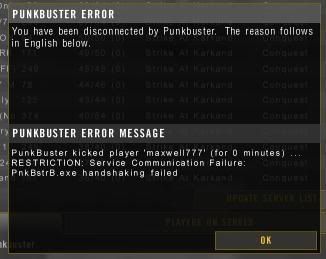
So I had a look on google for some solutions, as well as on BF2S. I have tried so many things. I first tried updating PB manually using pbsetup, but again I got kicked for the same reason.
I then tried deleting all folders and files in BF2 pb folder and reinstalling, but it never installed pnkbstrA.exe or pnkbstrB.exe and I got kicked for pnkbstrB.exe not initializing. I put the old pb stuff back in the BF2 PB folder and ran PBSVC. It said everything was fine, but I found this...
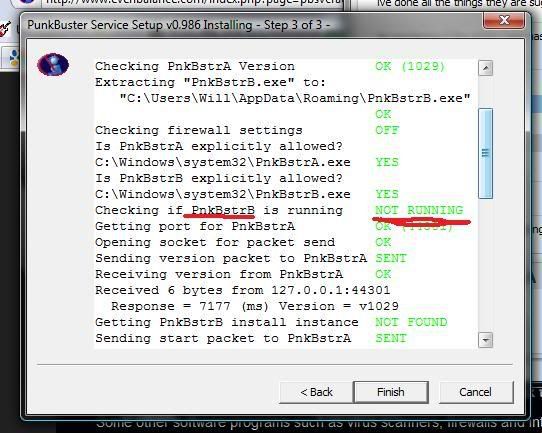
So can anyone suggest a solution?
I have also manually allowed pnkbstrA.exe and pnkbstrtB.exe in my firewall.
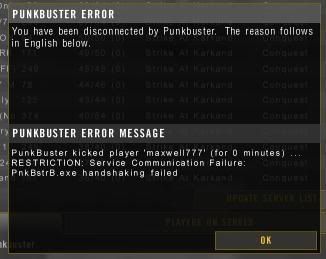
So I had a look on google for some solutions, as well as on BF2S. I have tried so many things. I first tried updating PB manually using pbsetup, but again I got kicked for the same reason.
I then tried deleting all folders and files in BF2 pb folder and reinstalling, but it never installed pnkbstrA.exe or pnkbstrB.exe and I got kicked for pnkbstrB.exe not initializing. I put the old pb stuff back in the BF2 PB folder and ran PBSVC. It said everything was fine, but I found this...
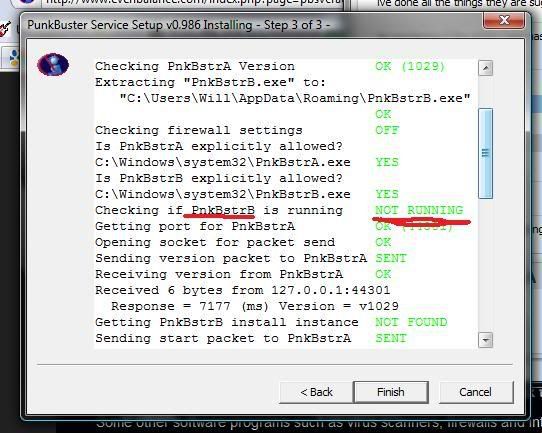
So can anyone suggest a solution?
I have also manually allowed pnkbstrA.exe and pnkbstrtB.exe in my firewall.
